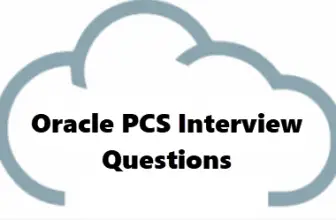Embed Oracle PCS UI components in External Application
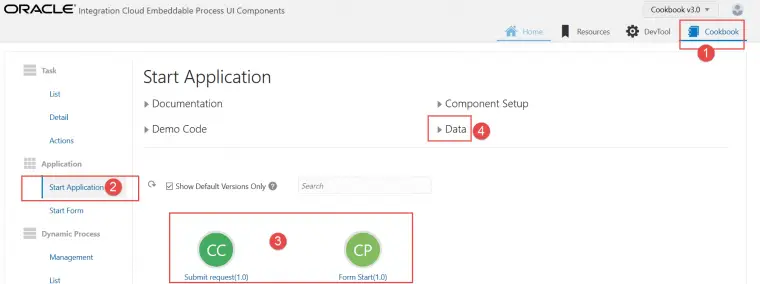
Sometimes you may need to add a process form to oracle fusion screen. This post Lists steps to Embed Oracle PCS UI components in external applications (E.g Fusion Application)
Use case: We want to embed a Process Start Form
Table of Contents
Steps For Embedding Oracle PCS UI components
- Navigate to your OIC cloud environment and login
2. Once logged in go to https://(Your Cloud Domain)/ic/pub/components/
3. Enter credentials and hit Apply
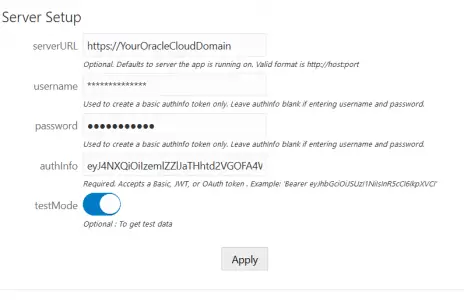
Server URL gets defaulted. you will need to key in username and password. The authinfo is also auto-generated.
4. Once you are in you can browse for any component and generate a sample code
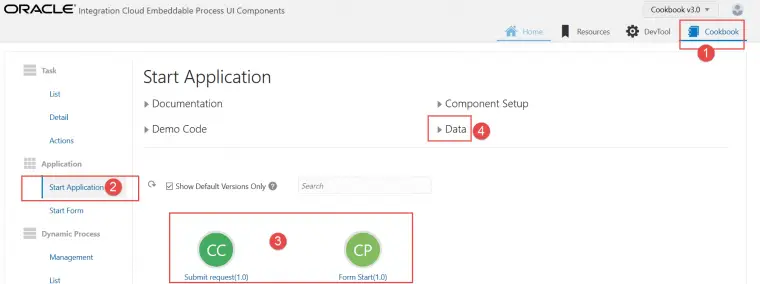
4. Select you Start application form which you want to embed.
A code as per the screenshot below will be generated for that application
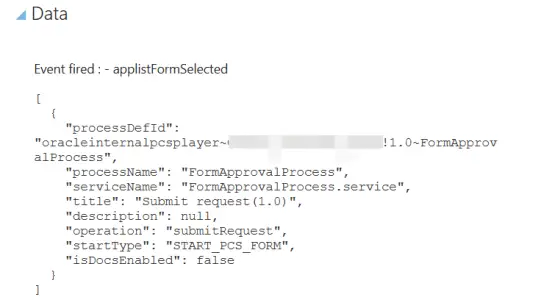
This can be appended to your OIC cloud domain to launch the Start form in the browser. note to remove the enclosing [ ] (square brackets)
{
"processDefId": "oracleinternalpcsplayer*******!1.0~FormApprovalProcess",
"processName": "FormApprovalProcess",
"serviceName": "FormApprovalProcess.service",
"title": "Submit request(1.0)",
"description": null,
"operation": "submitRequest",
"startType": "START_PCS_FORM",
"isDocsEnabled": false
}
5. Frame the Appended URL
https://yourdomain.com/ic/pub/components/pages/startform.html?testMode=false&startformData={"processDefId": "oracleinternalpcs~********!1.6~FormApprovalProcess","processName": "FormApprovalProcess","serviceName": "FormApprovalProcess.service","title": "Custom title","description": null,"operation": "submitRequest","startType": "START_PCS_FORM","isDocsEnabled": false,"hideAttachment": false}
This can be embedded in an Iframe using page composer in Oracle fusion apps or any other application like below example
<iframe src="https://yourdomain.com/ic/pub/components/pages/startform.html?testMode=false&startformData={"processDefId": "oracleinternalpcs~********!1.6~FormApprovalProcess","processName": "FormApprovalProcess","serviceName": "FormApprovalProcess.service","title": "Custom title","description": null,"operation": "submitRequest","startType": "START_PCS_FORM","isDocsEnabled": false,"hideAttachment": false}"
></iframe>6. Embed in Oracle Fusion using Page composer.
If you are new to page composer refer to this article for help on embedding external UI using Page composer
Note that there are other ways to generate the html / JS code and directly consume in your UI applications.
Also the rest API /ic/api/process/v1/process-definitions can be used from postman to get the attribute details.
Oracle Documentation in Detail
More PCS articles
FAQ
How to pass user credentials to Process Cloud App?
The user should be a IDCS user who has access to the calling application and PCS Application. Else the PCS UI url will ask for login and redirect to login page.
What components of PCS can be embedded?
Go to the cookbook and It list all the components with sample code. Commonly used are start form and Task list.