Useful stuff on Oracle SaaS Fusion Cloud Application Technology and Integration
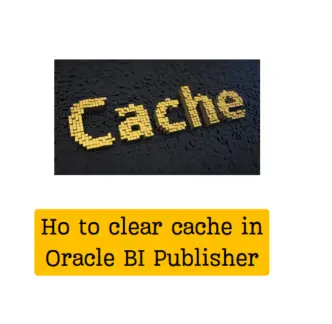
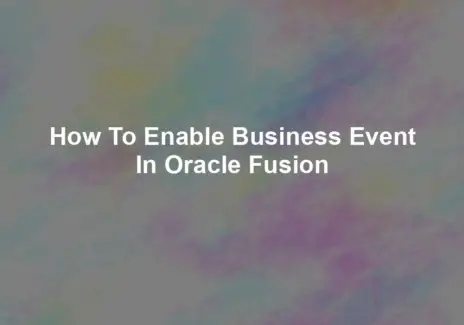
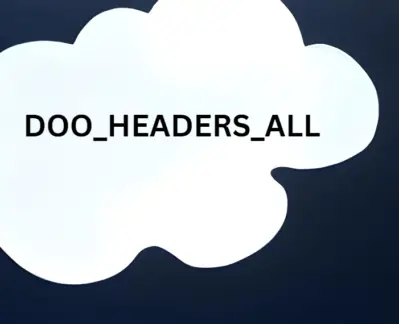
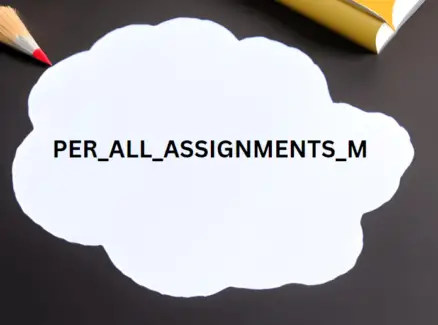
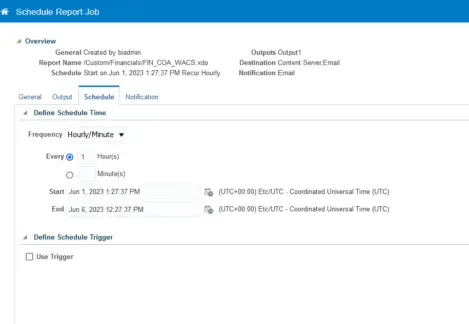


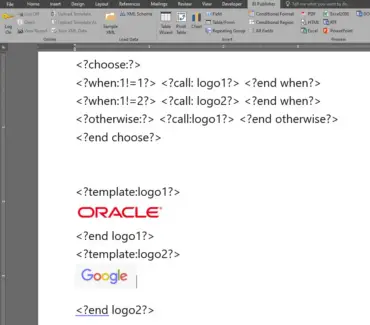
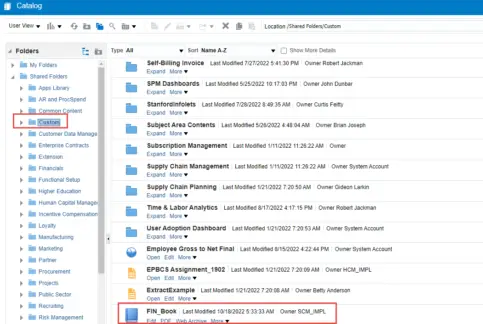
We have detected that you are using extensions to block ads. Please support us by disabling these ads blocker.