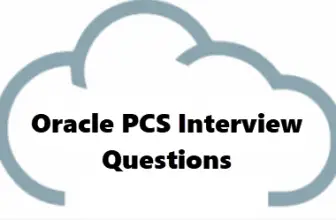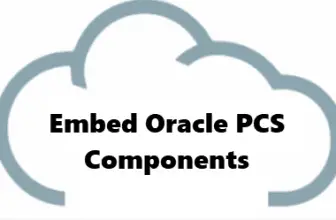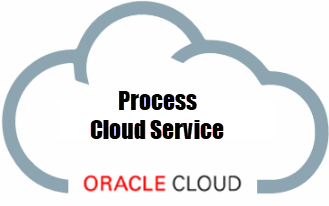
Oracle PCS is a part of the Oracle Integration Cloud (OIC) bundle and it gives flexibility in process automation. And as this is a cloud-based product needless to say it is on a subscription model. If you landed here looking for PCS training then check this Online training on Process Cloud Service.
Table of Contents
Process Cloud ( PaaS or IaaS)
In this article, I cover the basics of Oracle Process cloud service at a high level so that a newbie can understand what it is and can plan if they want to include this skill in their career.
PCS was initially a PaaS (Platform as a service) component of Oracle cloud and now is Listed under IaaS (infrastructure as a service) vertical. For the understanding purpose, you can consider it as a PaaS offering as it is a development environment.
https://www.oracle.com/index.html

PCS is used for designing process automation to extend business process with SaaS products.
It offers an IDE to design custom processes and provides the ability to manage the lifecycle of a process from developing, deployment, testing to production.
PCS Operation modes
There are 2 modes PCS operates:
Design Time
The design interface is also called Composer. In design-time you can use the UI to design process, business rules, custom forms to store data
Connect with other Cloud and On-Premise Apps via integrations.
Provides prebuilt recipe process to use and enrich based on needs.
Run Time
RunTime interface is also called Workspace where you can run and test your designed process for issue.
Top Features of Process Cloud Service
- Quickly Design custom process with a graphical interface
- Use Forms to capture Documents data and send for approval
- Business rules can be implemented for conditional logic
- There is a test mode before it can be deployed
- Process Lifecycle Management capability
- Version control of each process deployed
- Responsive UI for tablets, mobiles, and desktops for deployed and design process
- Real-time, Actionable Dashboards
- Integrate with OIC Process, VBCS Process, REST services of SaaS, and on-premise apps
- Collaborate Tasks
Basic high level steps of Process
- Login to OIC and Click on Processes
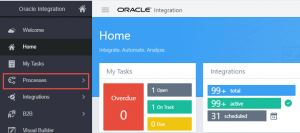
2. Click on Process Applications and hit Create button to create a new process.
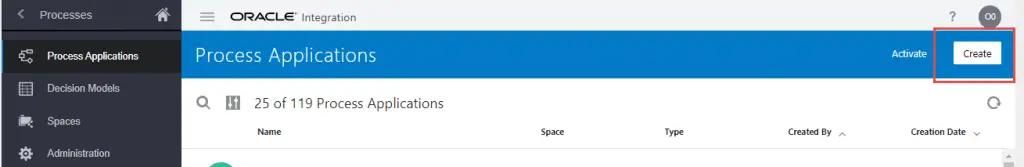
3. It give 3 options to create a process.
a. Quick Start mode where you can select a template and tweak to with few changes.
b. Import a predeveloped application e.g on another instance
c. Create a application from scratch
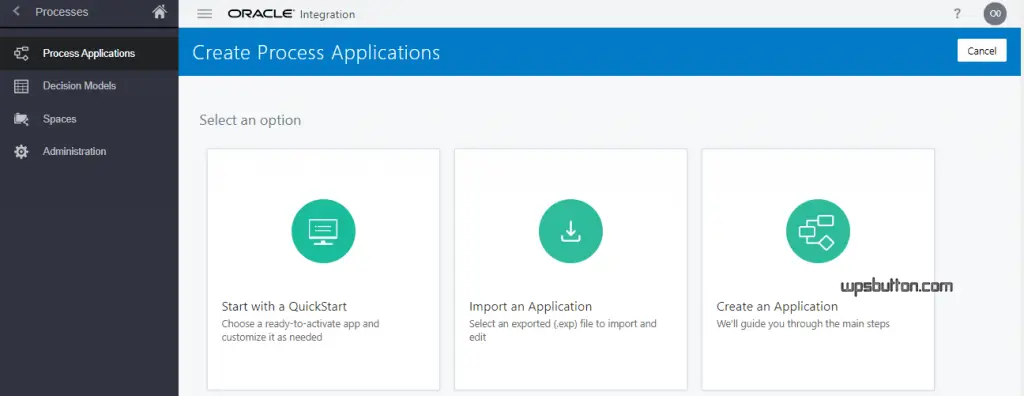
4. Select for e.g Quick Start App and select the loan application pre built template from the list .
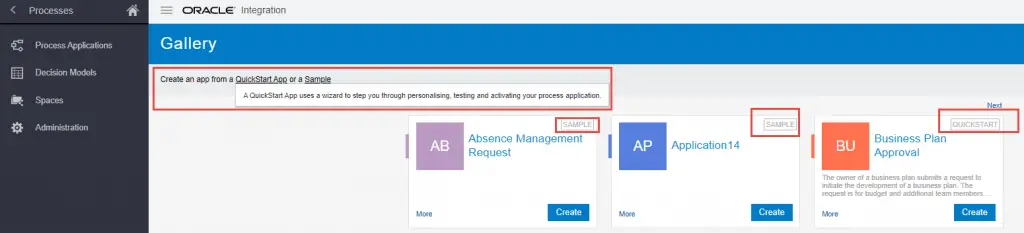
5. It will pop up a create application window . Give a name and Space where you want to create the application.

6. The application will be created and opened with options to Configure , Test and Activate.
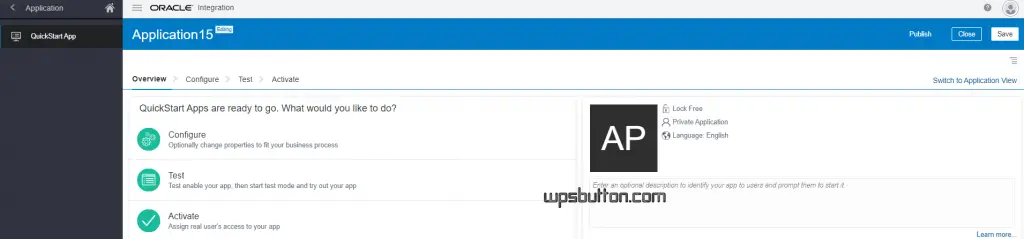
7. You can switch to application design view to see the details in graphical format.
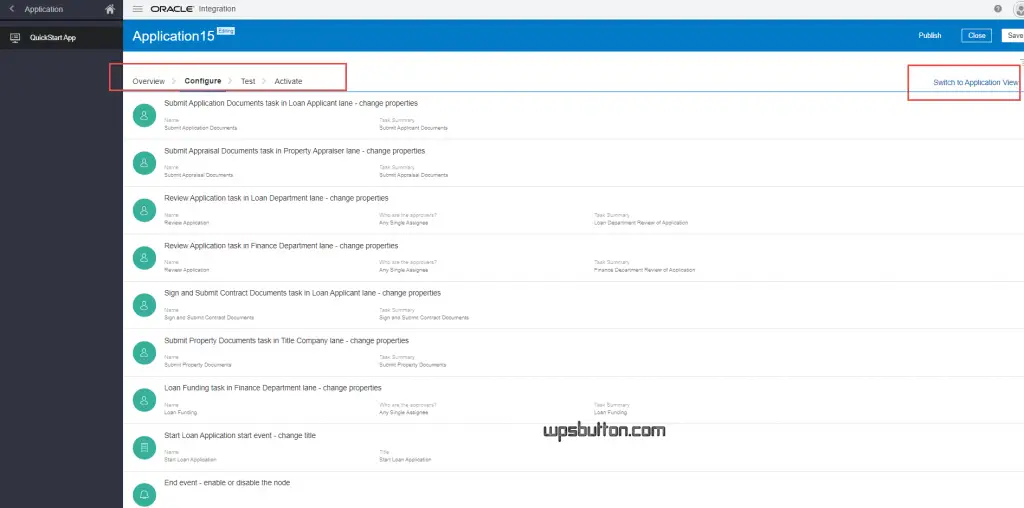
8. The Loan Application Processing: this is an process application to apply for loan by an employee and it will be routed to his manager (Process Approver) for approval. The data for loan will be captured in a Form which is attached to process and will be passed to approvers.
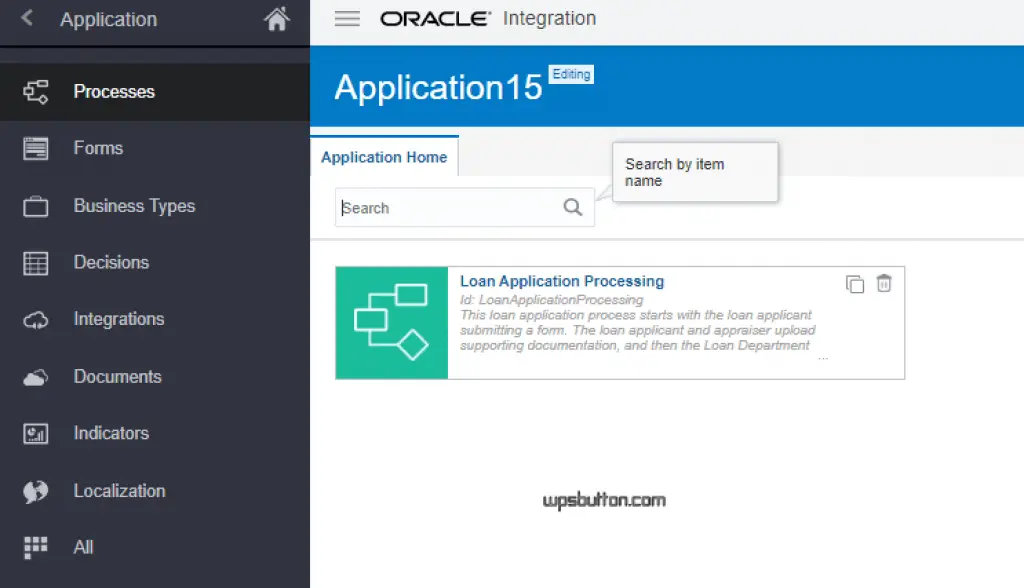
9. The Design View of Process Cloud application
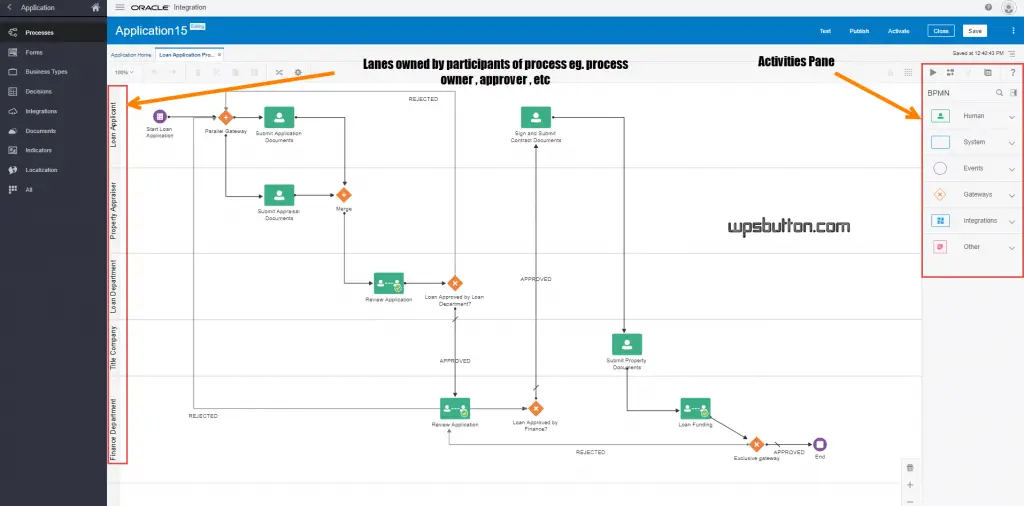
10. The configuration of task and Swim lanes to assign members to the activity.
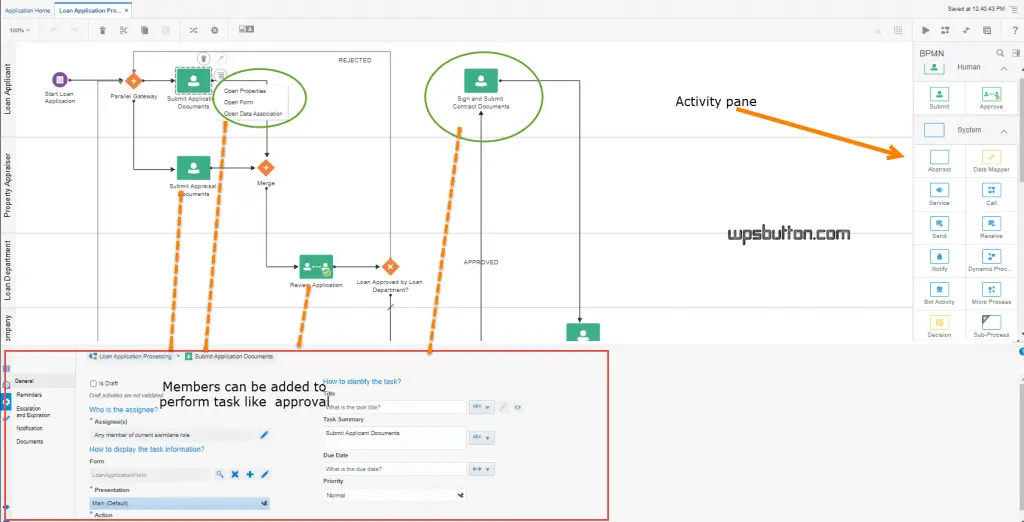
11. Validate and Deploy the process.
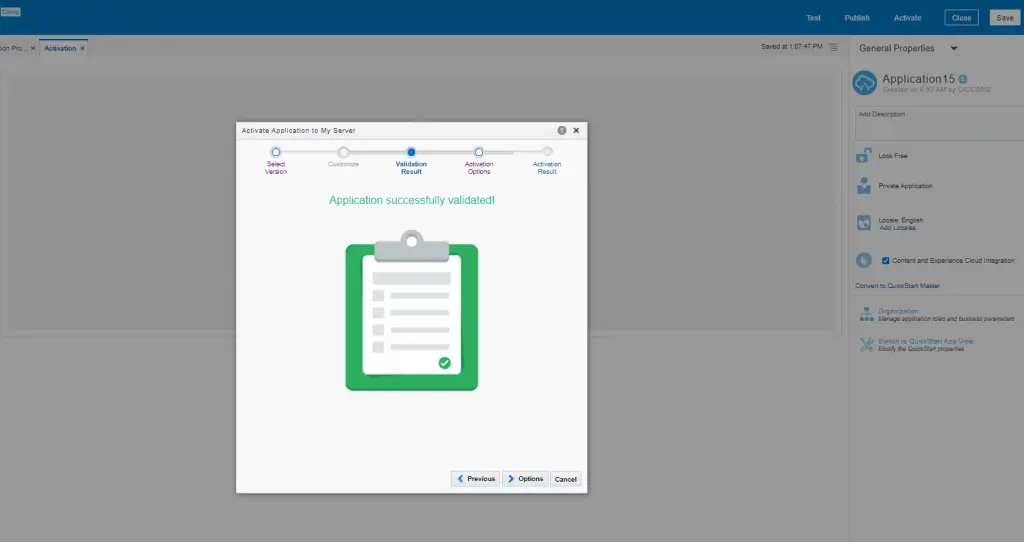
12. Test Publish and Activate the process.
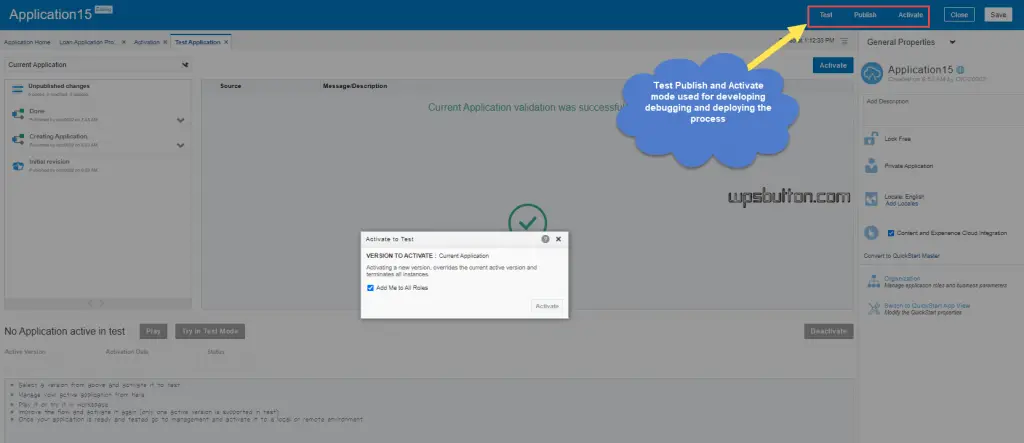
Hope this gives you an idea of what Oracle Process Cloud is and the basics of a process. Once you start creating processes on your own you will be more comfortable and can design custom processes as per business requirements with ease.
Oracle Process Cloud Service (PCS) Training
Thanks for reading this article. And as mentioned in the beginning, if you are looking for Process Cloud Training Check out a bundle course on PCS, ICS , and VBCS from K21 Academy.
Covers: Provisioning OIC | Connectors | Agents | FTP Adapters | File Adapter Database Adapter | SaaS Adapter (Salesforce) | Troubleshooting | Customer Case Study | Security | Monitoring Integration
With 11 Lessons on PCS and 12 Lessons on VBCS.
If you are starting out on oracle OIC journey , do read