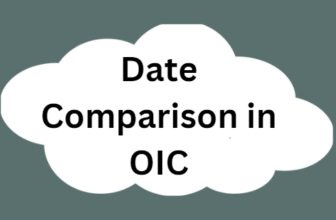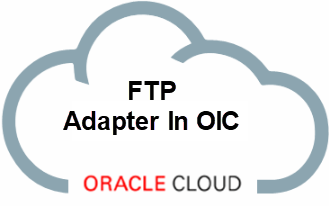
Table of Contents
FTP Adapter in OIC
In this Oracle Integration Cloud use case, I am going to share how to read ATOM Feeds of a new hire employee from Oracle HCM Cloud in OIC and write to an FTP /SFTP location using the FTP Adapter in OIC .
The basics of reading the ATOM feeds are explained in the article HCM Cloud Atom Feeds.
With this FTP adapter in OIC you can do things like
- Transfer read-write using binary or ASCII format
- create schema files and apply during read and write . Schema files can be of CSV format with delimiters like comma, pipe etc.
- Encryption using Pretty Good Privacy (PGP) cryptography during data transfer.
- Decryption can also be done using adapter configuration.
In most use cases we need to not only read the feeds but to process the feeds as well . Here we will read record by record and write to a file in sftp location.
So In addition to the connections in article HCM Cloud Atom Feeds you will need an additional connection to SFTP Server.
FTP Adapter Connection Confguration
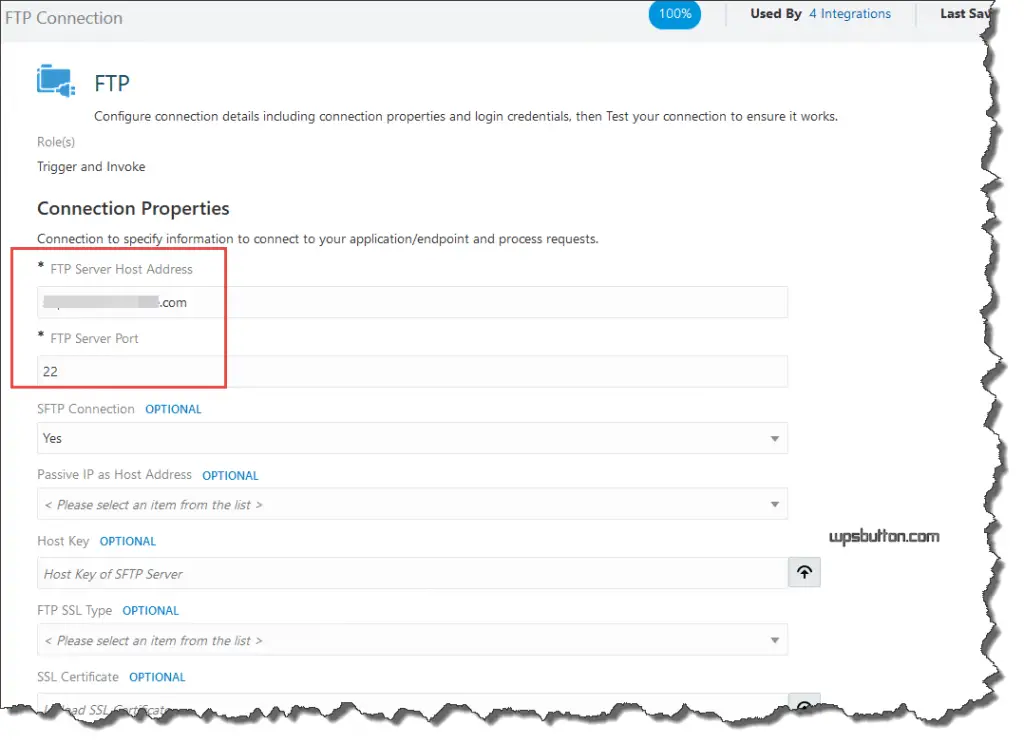
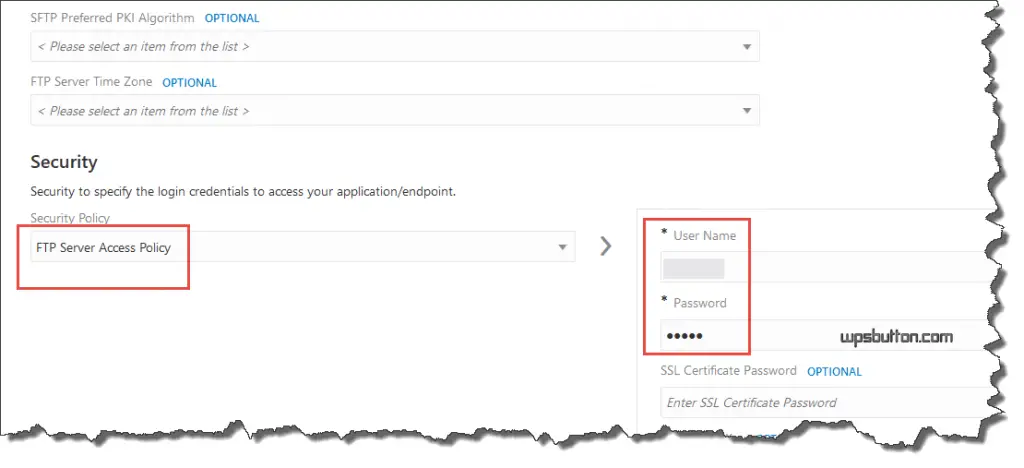
Design view of OIC Process
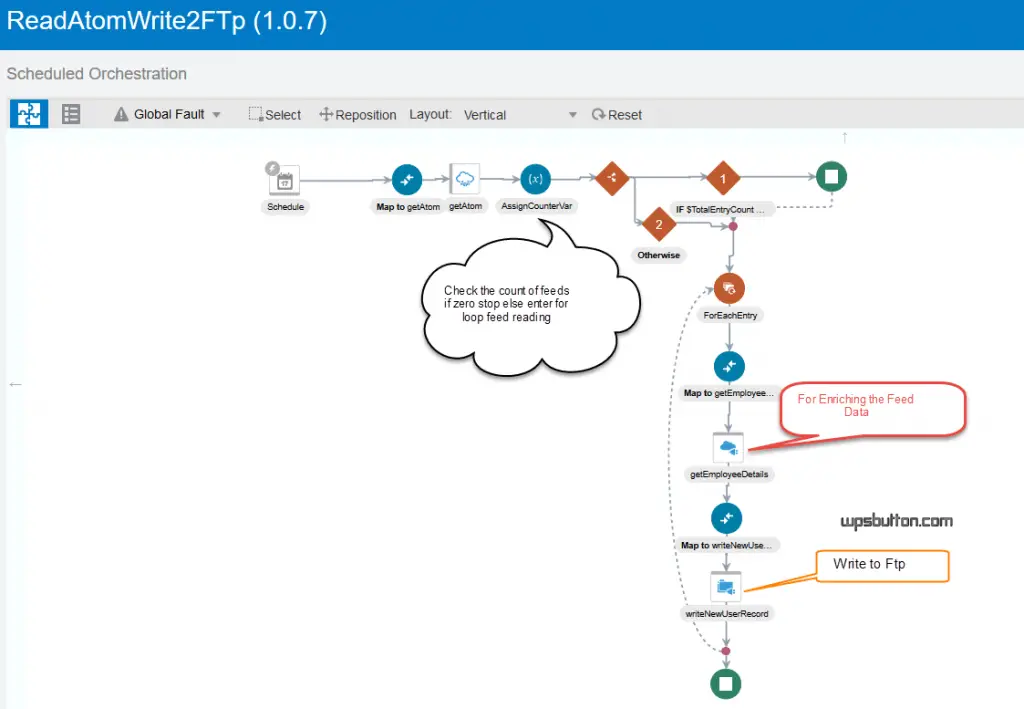
FTP Adapter in OIC Configuration
Enter the details as per the below screenshots. Make sure to have the output directory path properly and its available on the FTP server. Also, the path should have write permission. You can test by creating a file manually there.
A file pattern can be appended with %yyyyMMddHH% to add the timestamp to the file created. This way you can easily identify the latest file.
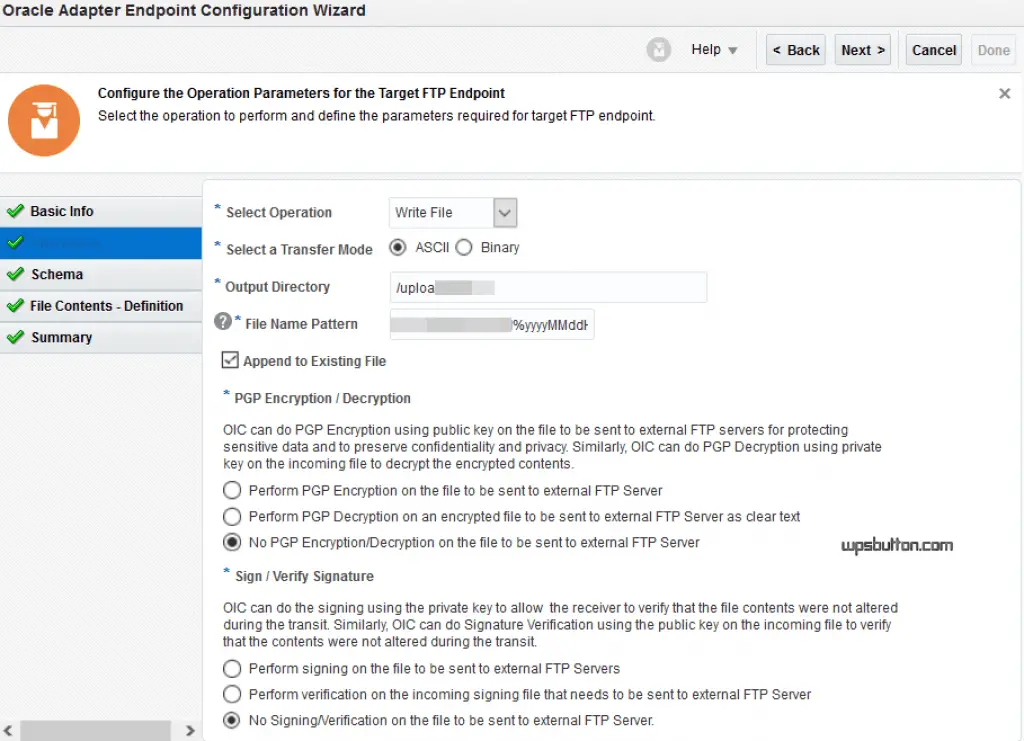
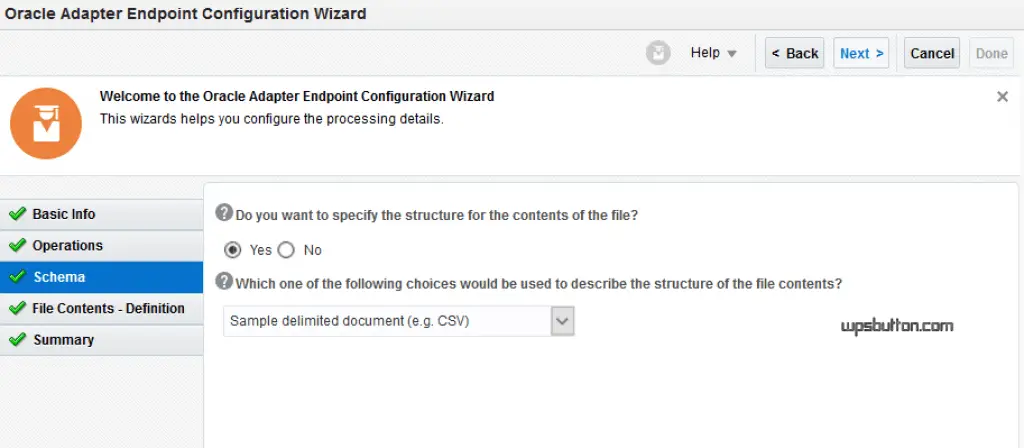
The feed for example of a New hire employee will be like
"Context": [ {
"PrimaryPhoneNumber": "(Primary work phone number)",
"PersonId": "(Person Id)",
"PersonName": "(Full display name)",
"EffectiveStartDate": "(Effective start date)",
"EffectiveDate" : "(Effective date of update",
"WorkerType" : "(Worker type)",
"PeriodType" : "(Period type)",
"PersonNumber": "(Person number)",
"WorkEmail": "(Work email)",
"DMLOperation" : "INSERT"
} ]This can be used to design our read schema and write schema in form of a CSV file.
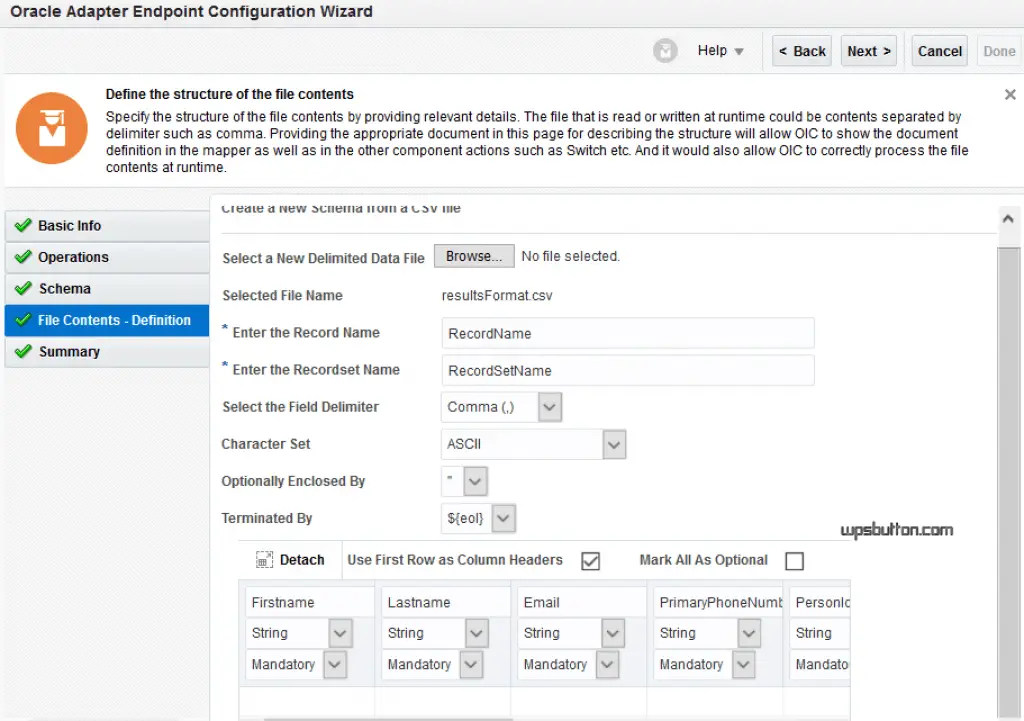
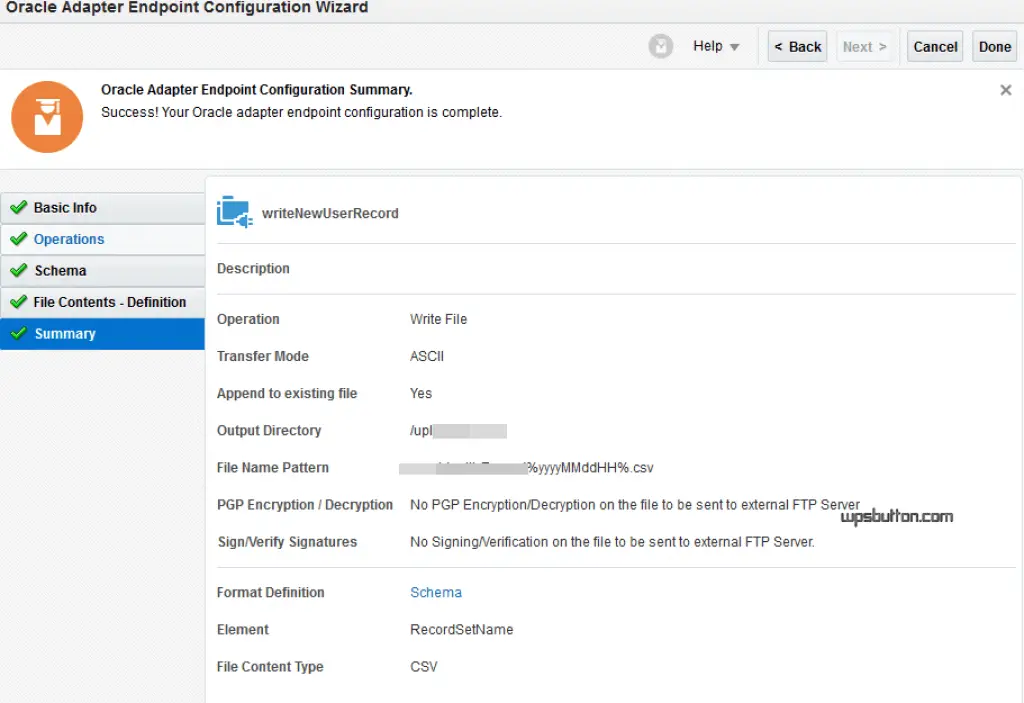
Output in FTP Location
you will see files getting created at you FTP location when you log in using a ftp client like WinSCP , Filezilla etc. The file name in our case will be appended with the time stamp YYYYmmddHHMM.
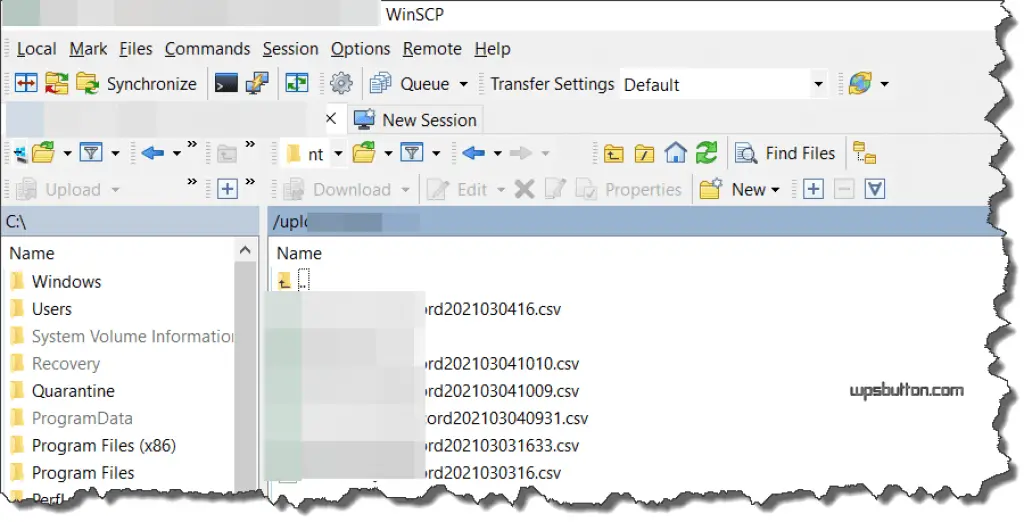
More details documentation on FTP adapter can be found here .