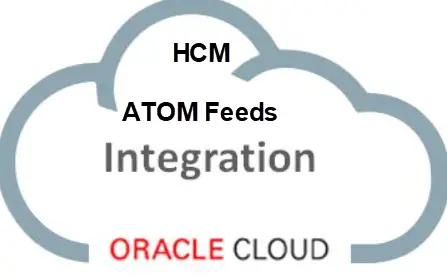
HCM Cloud Atom Feeds are feeds in Oracle HCM Application similar to RSS feeds which can be subscribed and read for further processing.
For example when an employee is hired or relocated or given a new compensation the information about this activity has to be sent via a notification or integration with any cloud on on premise application then this feature of HCM Cloud Atom Feeds become very useful.
Table of Contents
HCM Cloud Atom Feeds Integration | How It Works
Atom feeds enable you to keep track of any changes made to feed-enabled resources in Oracle HCM Cloud.
For any updates that has to be read by downstream applications, such as new hires, terminations, employee transfers and promotions, Oracle HCM Cloud publishes Atom feeds. Our Middleware applications platform will be able to read these feeds and take appropriate action
Basically, If using OIC you need to subscribe to the feed you want to listen to. The entity transactions (Feed Enabled) have a unique name for their feeds like Employee Update, New Hire, etc. These Feeds send out data in a certain predefined format and that can be further utilized.
Note that though it is said to be like a business event in HCM it’s actually not a Business Event like in ERP Cloud. W.r.t to OIC you can subscribe a business event within an app driven orchestration process and the integration process gets triggered whenever the business event happens. But in HCM Cloud we only have feeds as of now and HCM Cloud Atom feeds do not use the Business event framework of Oracle fusion.
Thus an integration process cannot be triggered from HCM cloud where an Atom Feed is generated, rather it has to be polled via a scheduled orchestration process.
Accessing ATOM Feeds in OIC
There are 2 ways to access the Feeds
- Using the Rest Api
- Using HCM Adapter
The rest api would be in form of
GET /atomservlet/employee/newhire
where the Feed is of newhire and paramter like the updated time can be passed as query parameter which is
GET /atomservlet/employee/newhire?updated-min=2017-07-14T14:04:00.000Z
So the end point uri becomes
https://(domain)/hcmCoreApi/atomservlet/employee/newhire
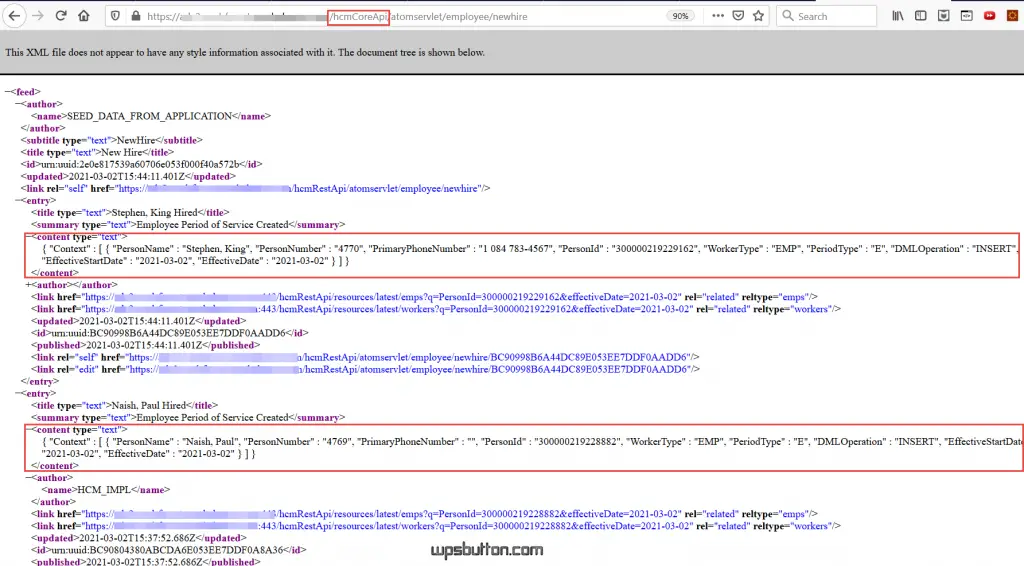
In the above screenshot we see the newhire feed data and content is the element which would have to be read to get the transaction record.
Subscribing Atom Feeds in OIC using HCM Adapter
You can subscribe to the atom feeds in OIC using a scheduled process.
Create a connection with oracle hcm cloud adapter as below
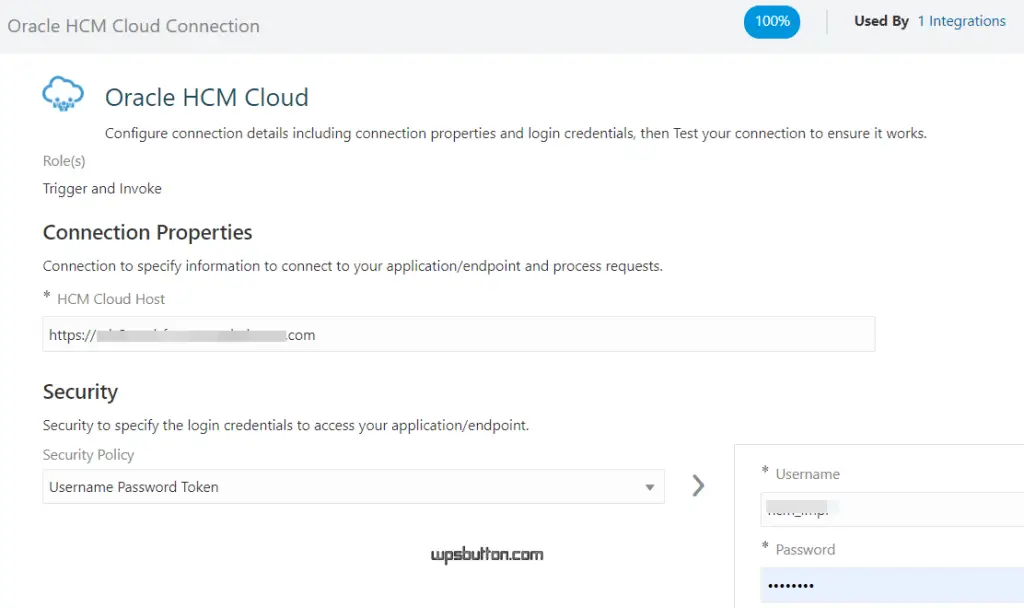
Then Create a Scheduled process using the hcm adapter connection created
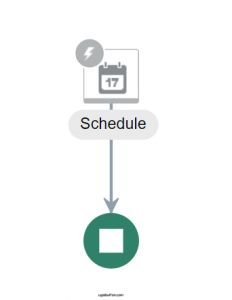
Add the HCM adapter connection and configure to fetch the feeds.
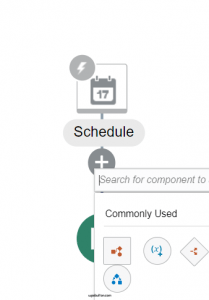
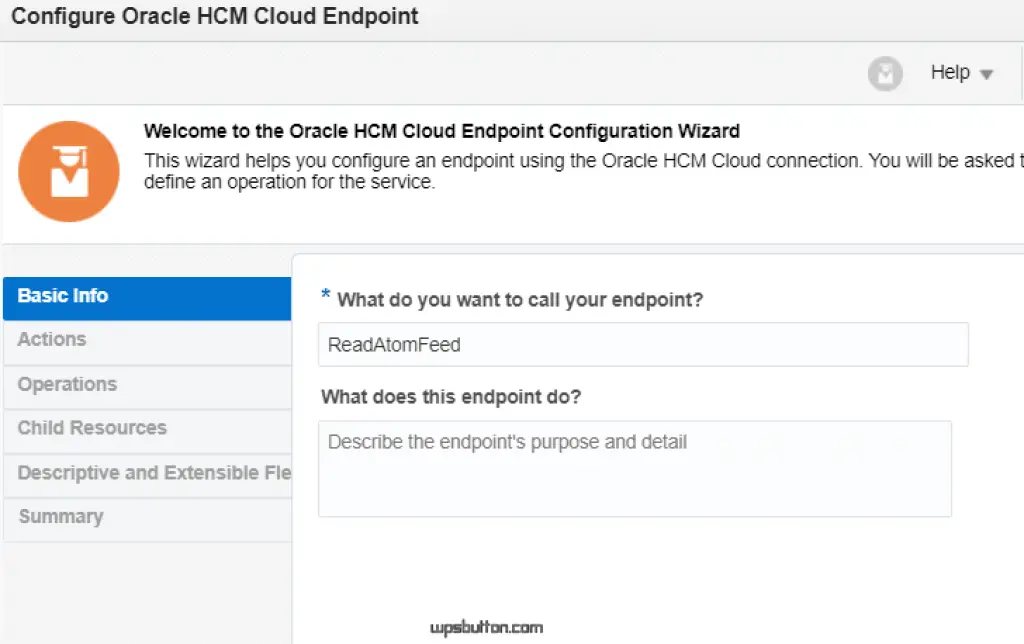
Select subscribe to updates (via Atom Feed) . This option is only available in HCM Adapter.
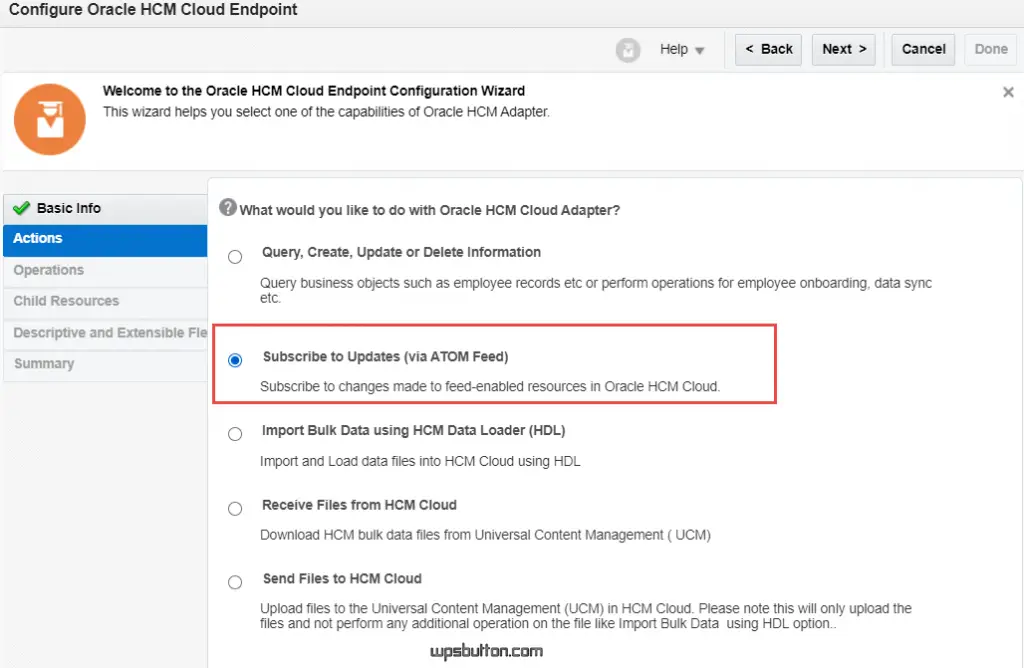
Select the Feed you would like to Read , There are feeds available to object like employee new hire , Grade , Location change etc. Each of these trigger different set of feed which can be polled and consumed
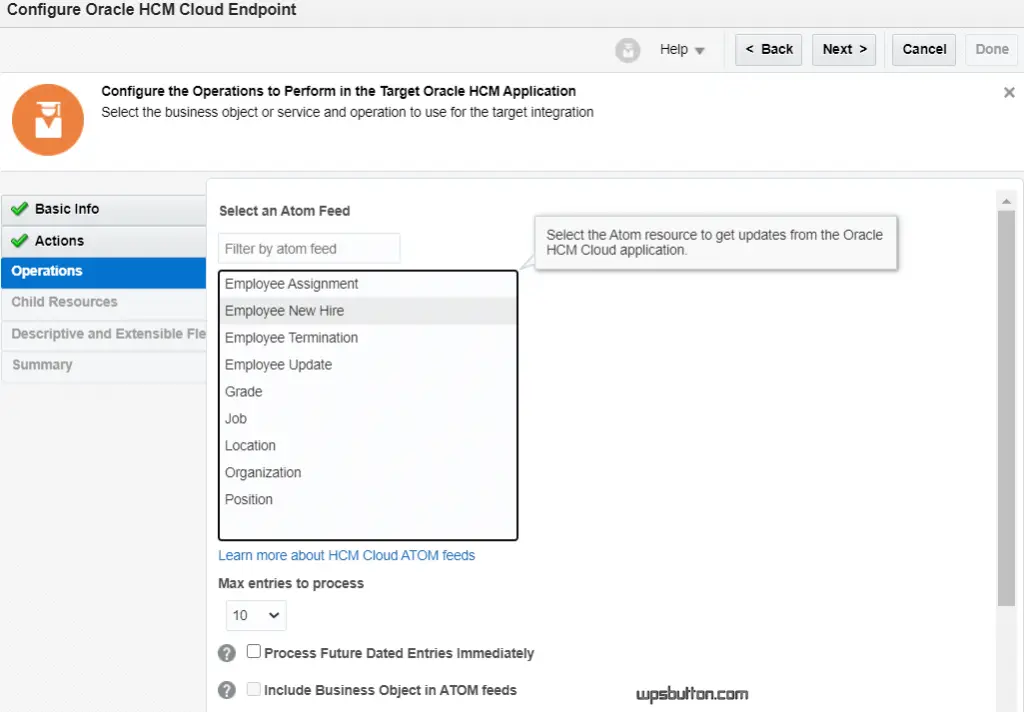
Complete the Atom Feed polling configuration
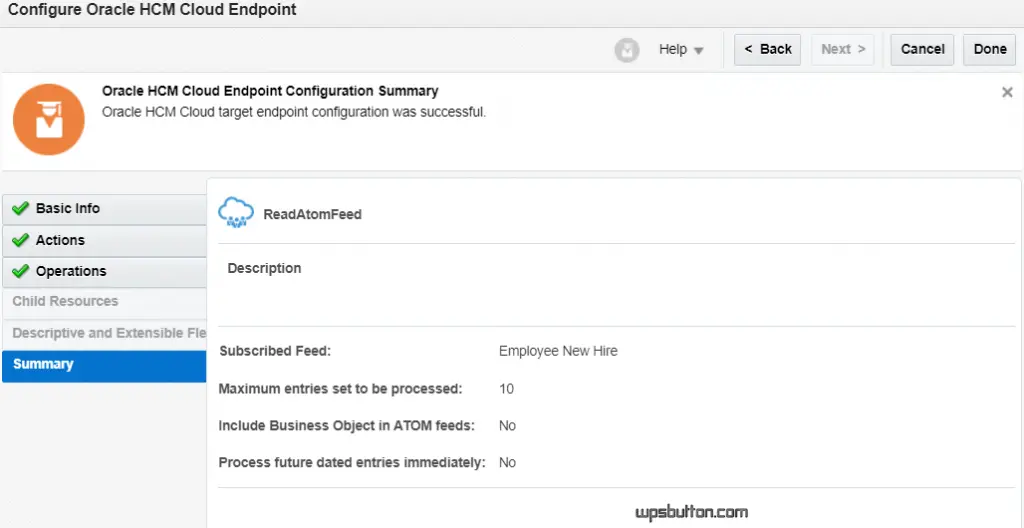
You will have a process like below
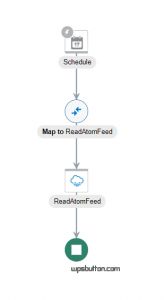
When you run the process and it completes successfully you can see the hcm cloud atom feeds read by OIC which can be view in the activity stream payload.
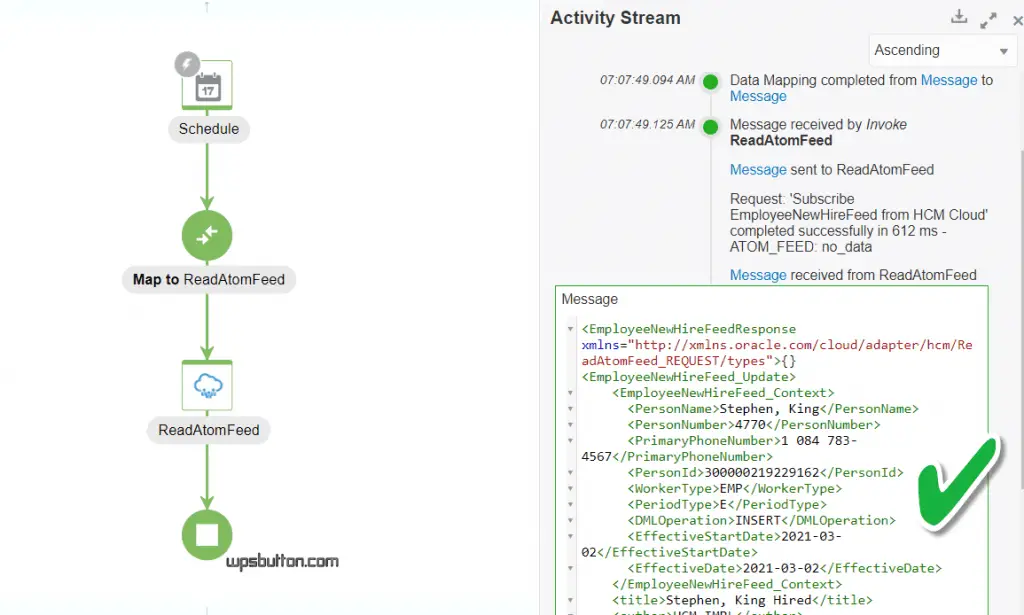
Subscribing Using Direct Rest Connection in OIC
You can also create a direct Rest connection and Read the feed via direct Rest API call
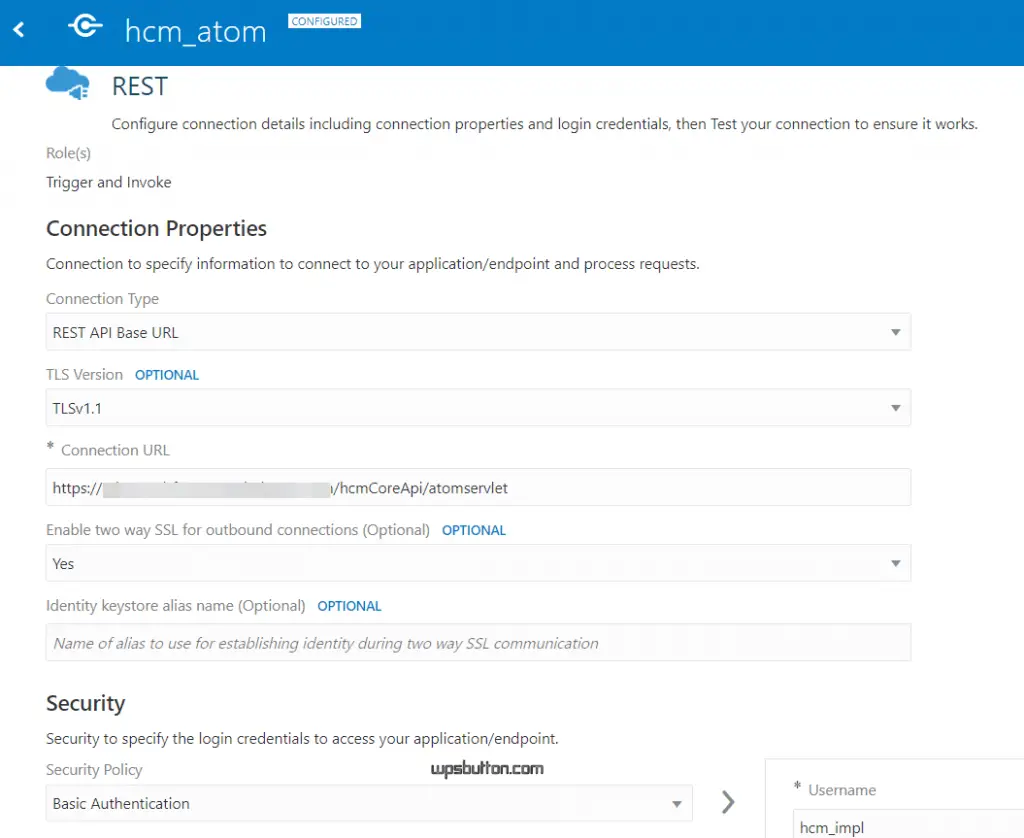
Configure Get rest Connection as below
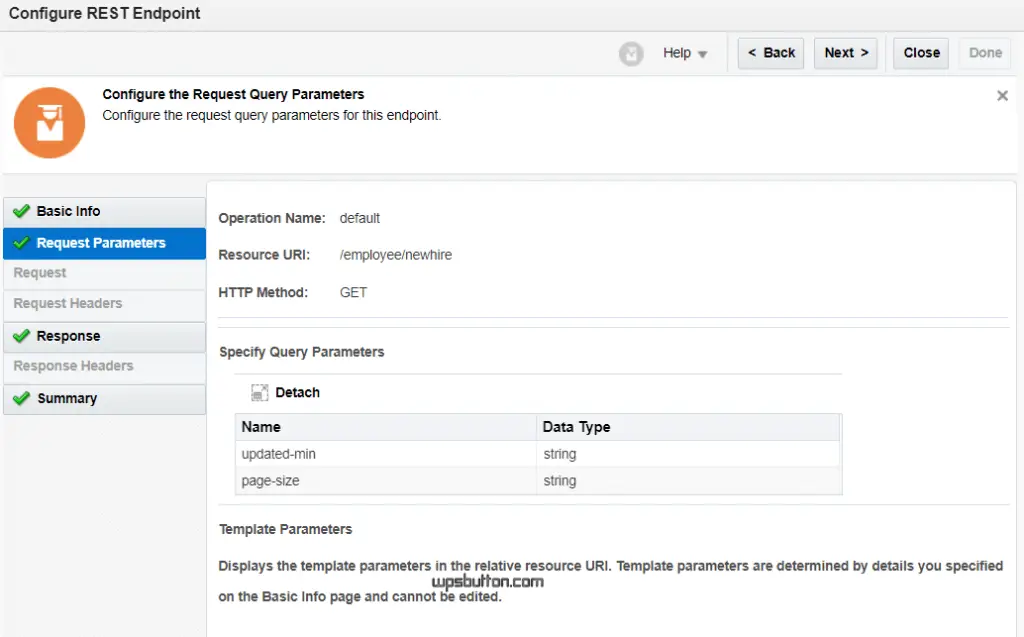
If you need a response in a certain format , you can configure here.
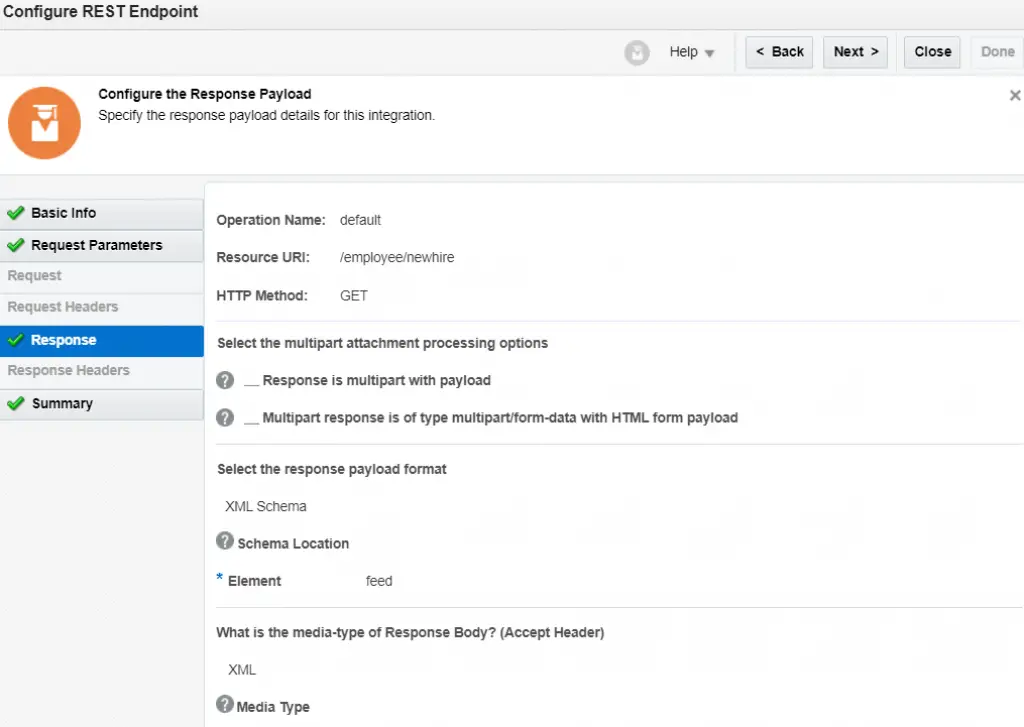
Complete the rest configuration
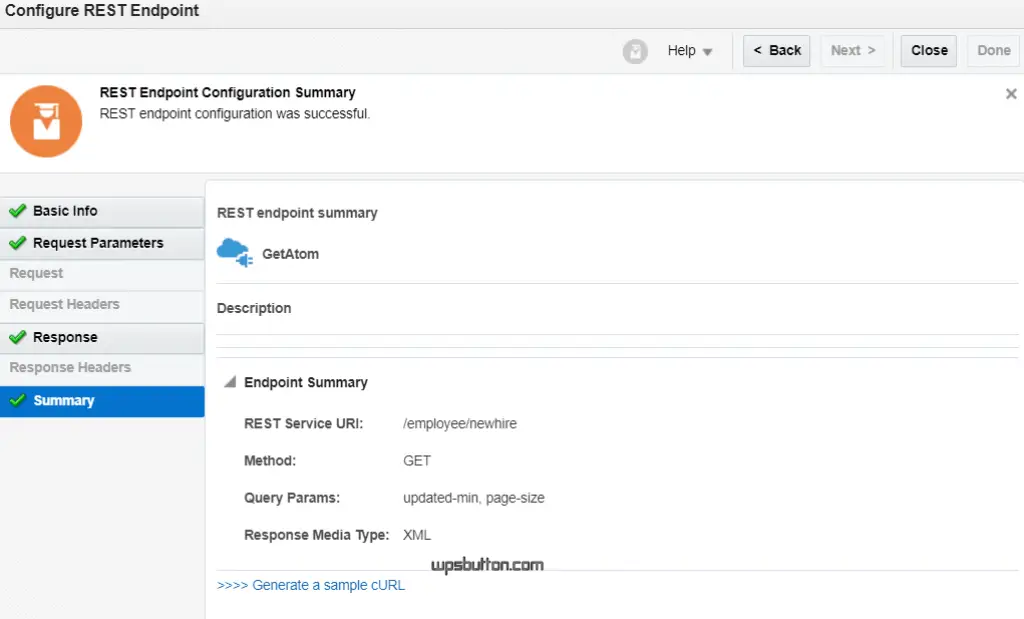
Similar Feed would be available for Rest Connection based process when you run the scheduled process in OIC.
If you face error related to HCM adapter do check this HCM adapter 500 error post.






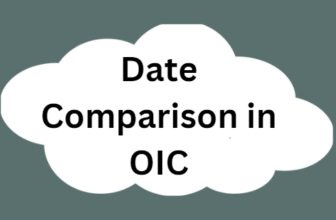



Hi, Did you try this configuration and refresh of meta data https://wpsbutton.com/hcm-adapter-500-error/