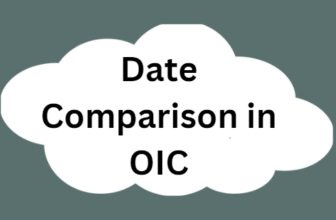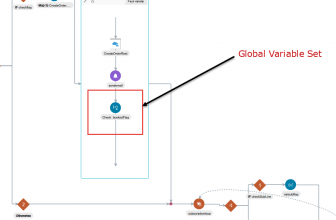Exposing Fusion DFF in OIC| EFF in ERP Adapter
When you are doing Integrations with Oracle fusion applications, there would be times you would need exposing Fusion DFF in OIC mapper. Note that this applies to EFFs also.
The use of DFF / EFF is to store extra information about the transaction Entity object. For example, you want to store a Freight cost on an Order from an external application and want to store it in an EFF during a return call to the order.
Let’s see this scenario.
Table of Contents
Setup EFF / DFF
Navigate to
Functional Setup Manager > Manage Extensible Flexfields > Search for you EFF Name.
Here we are adding Fulfillment Line Information
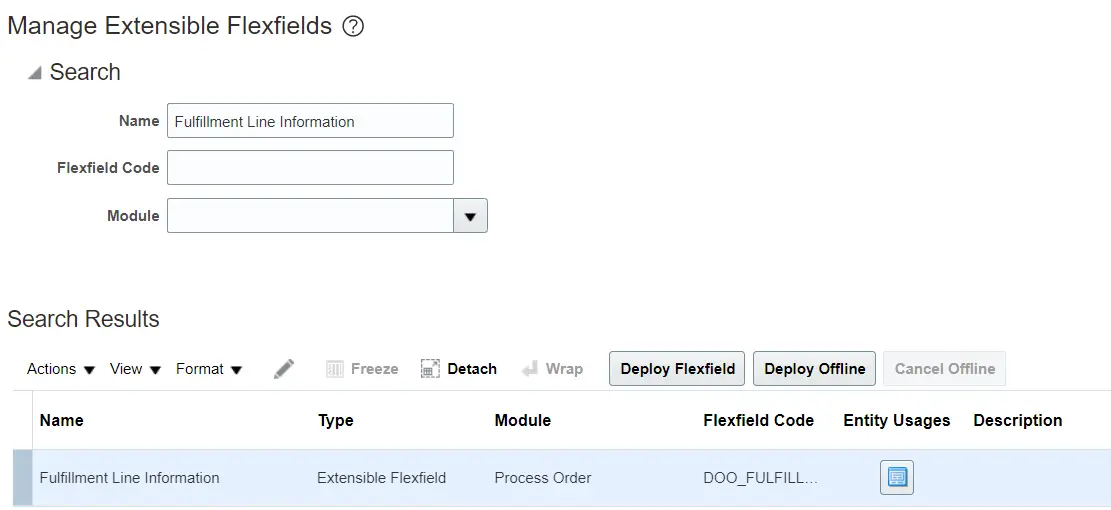
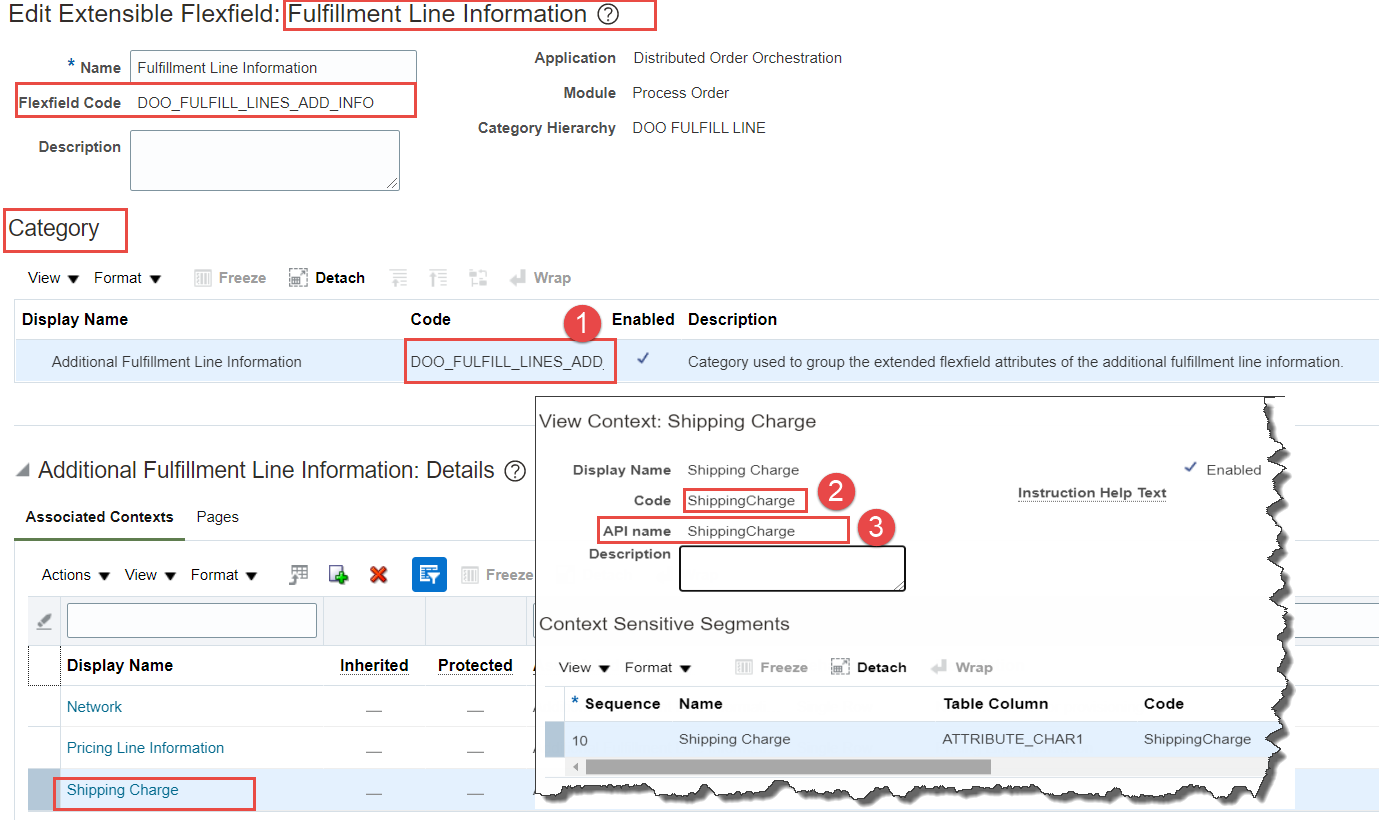
DFF /EFF Not seen in OIC
In the OIC use the ERP adapter to call the order fulfillment response and in the OIC mapper if you do not see the DFF / EFF exposed do the below steps.
Search for Additional (EFF name)
Trace Additional Fulfill Line Detail Information Categories
Right Click > Ext Datatypes > Select the Element having the DFF name
In our case j_FulfillLineDtlEffDooFulfillLineDtlsAddInfoprivate
You will see additional fields popping up below
Keep Expanding all the Node till you find your EFF element.
Finally map Category, Context Code, and Element similar to the image below
CONTEXT CODE = Your EFF Code (ShippingCharge)
Target Element (Your EFF Element API Name ) = Map from Source
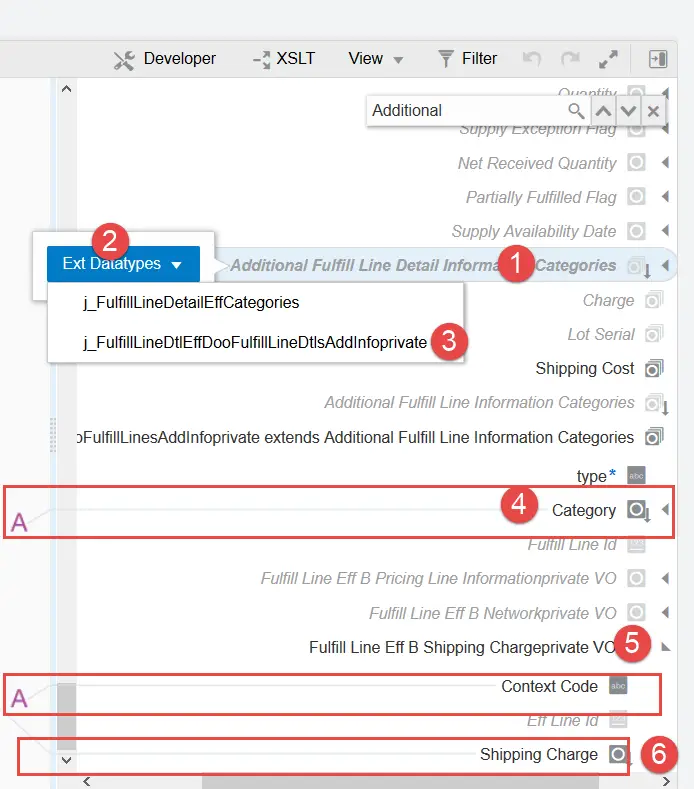
When trying to add a DFF in already deployed Integration you will need to refresh and update the ERP adapter connection and the Service called to fetch the new deployed DFF elements from the web service.
SOAP Payload with DFF:
In case you need to test the DFF update from SOAP, the payload structure would be like this
WSDL: (yourFusionDomain)/fscmService/OrderFulfillmentResponseService?wsdl
<soapenv:Envelope xmlns:soapenv="http://schemas.xmlsoap.org/soap/envelope/" xmlns:typ="http://xmlns.oracle.com/apps/scm/doo/taskLayer/commonService/types/" xmlns:com="http://xmlns.oracle.com/apps/scm/doo/taskLayer/commonService/" xmlns:mod="http://xmlns.oracle.com/apps/scm/doo/processOrder/model/">
<soapenv:Header/>
<soapenv:Body>
<typ:processFulfillmentResponse>
<typ:responseMessageHeader>
<com:IntegrationContextCode>DOO_TransportationPlanning</com:IntegrationContextCode>
<com:FulfillmentSystemResponseIdentifier>10810</com:FulfillmentSystemResponseIdentifier>
<!--Optional:-->
<com:FulfillmentSystem>OPS</com:FulfillmentSystem>
</typ:responseMessageHeader>
<!--Zero or more repetitions:-->
<typ:fulfillLineList>
<!--Optional:-->
<com:OrderNumber>97426</com:OrderNumber>
<!--Optional:-->
<com:LineNumber>1</com:LineNumber>
<!--<com:FulfillLineNumber>?</com:FulfillLineNumber>-->
<com:FulfillLineIdentifier>300000232773611</com:FulfillLineIdentifier>
<!--<com:ScheduledShipDate>?</com:ScheduledShipDate>-->
<com:TaskInstanceStatusCode>DOO_TP_AWAIT_ACCEPT</com:TaskInstanceStatusCode>
<!--<com:ShippedQuantity unitCode="EA">1</com:ShippedQuantity>-->
<com:FulfillmentDetail>
<com:StatusCode>DOO_TP_AWAIT_ACCEPT</com:StatusCode>
<!--<com:Quantity unitCode="EA">2</com:Quantity>-->
</com:FulfillmentDetail>
<com:AdditionalFulfillLineInformationCategories xsi:type="ns12:j_FulfillLineEffDooFulfillLinesAddInfoprivate" xmlns:ns12="http://xmlns.oracle.com/apps/scm/doo/processOrder/flex/fulfillLineCategories/" xmlns:ns22="http://xmlns.oracle.com/apps/scm/doo/processOrder/flex/fulfillLineContextsB/" xmlns:ns8="http://xmlns.oracle.com/apps/scm/doo/processOrder/model/" xmlns:xsi="http://www.w3.org/2001/XMLSchema-instance">
<!--Optional:-->
<ns8:Category>DOO_FULFILL_LINES_ADD_INFO</ns8:Category>
<!--Optional:-->
<ns12:FulfillLineEffBShippingChargeprivateVO>
<ns8:ContextCode>ShippingCharge</ns8:ContextCode>
<ns22:shippingCharge>554</ns22:shippingCharge>
</ns12:FulfillLineEffBShippingChargeprivateVO>
</com:AdditionalFulfillLineInformationCategories>
</typ:fulfillLineList>
</typ:processFulfillmentResponse>
</soapenv:Body>
</soapenv:Envelope>
You May Like
FAQ
Facing CASDK-0033 Error?
The mapping payload is not correct. Check you have all the required fields and data type matched.
Why is DFF Not Exposed in OIC mapper?
By default, the DFFs are not exposed. Please expand the Nodes in the DFF context. make sure that the service do not have the limitation of not being exposed in the ERP adapter.
Why is EFF not exposed in Mapper?
As with DFF Please Expand the EFF nodes in Mapper. Refresh the connection