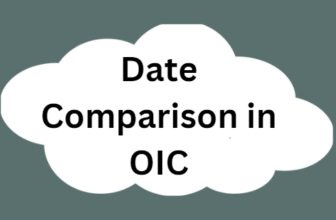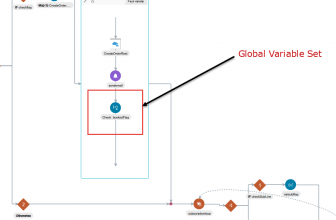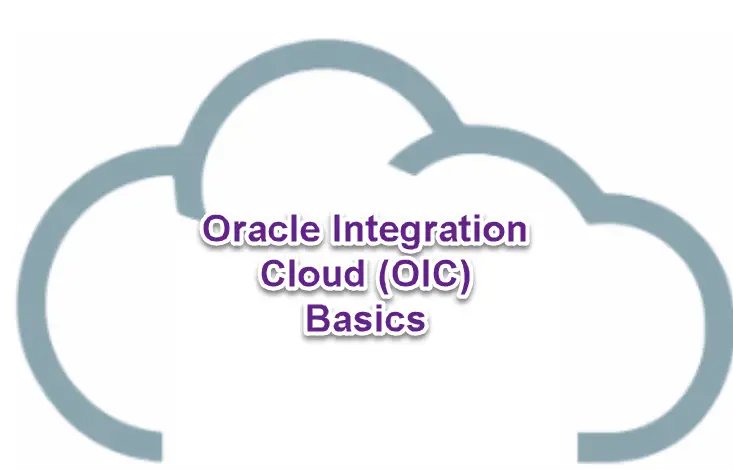
In this post, I will cover Oracle Integration Cloud OIC Tutorial basics to provide a basic understanding of the product.
Oracle Integration Cloud Service aka OIC is a PaaS product from Oracle and can be used to integrate heterogeneous applications. Earlier it was called Integration cloud service (ICS). Now OIC comes as the packaged product and has VBCS and Process Cloud (PCS) with it.
Integration is a vast area and as you keep working you get to experience different kinds of scenarios and issues. I will try to cover some basics for someone to get started on OIC.
Table of Contents
Prequisites:
There are some basic skills you should have to kick start your Oracle Integration Cloud journey, like
- You should have access to an OIC instance. If you do not have you can request a free tier account.
- Some Basic knowledge of XML & JSON
- Some basic knowledge of web services
- Some basic knowledge of SOAP and REST
Even if you do not have the above basics you can quickly acquire them with various free online resources.
So Lets Start.
Why do we need Integration?
Integration is required when we want different applications to talk to each other. Either the application are from the same vendor or different vendors or some custom application. There can be any combination of applications based on the NEED.
For e.g If a business is running online ( eg. an ecommerce Store) the orders being placed by customers may be stored in backend systems like Oracle EBS or SAP. What if there is a need that all EBS orders should be visible in SAP as well?.
Similarly, the customer may be using a SaaS system like oracle ERP Cloud but still want to continue some services on-premise like Oracle EBS, then we will need integration between these two systems.
Types of integration
So at a high level, there are integration patterns
- OnPremise to OnPremise Integrations (e.g EBS and SAP)
- Cloud to OnPremise (e.g Oracle ERP cloud to Oracle EBS)
- Cloud to Cloud or SaaS to SaaS ( e.g Oracle Sales Cloud to Salesforce Cloud)
And for each of the above, the integration can be bidirectional.
Login to Oracle Integration Cloud (OIC)
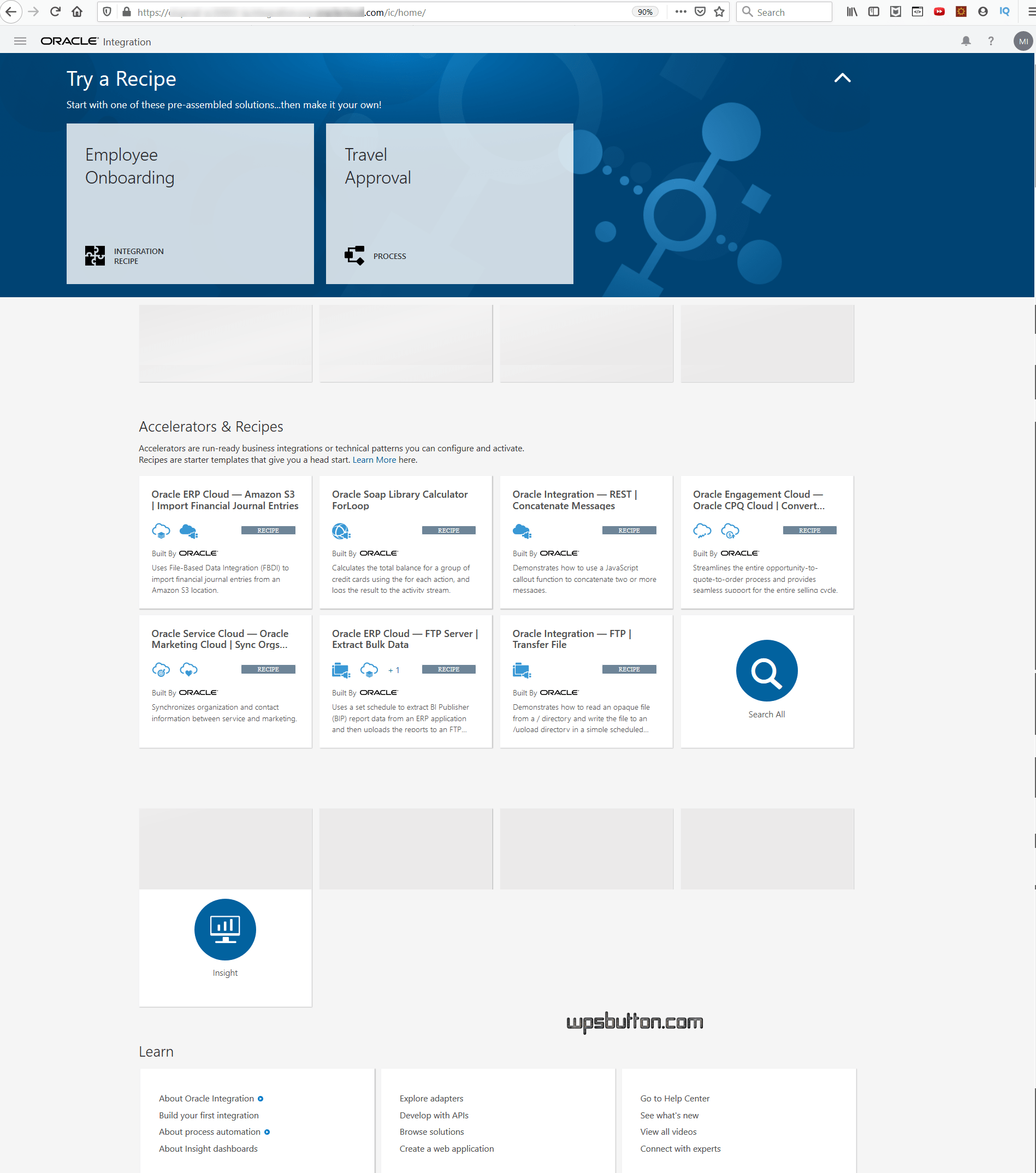
once you log in to OIC you will have a landing page that gives you various options and guides on what to do. There are many prebuilt recipes that can be used to jumpstart the build process. But before going there you need to understand the elements of OIC.
Connections
Connections in OICs are used to connect to application to be integrated. Basically, the Oracle integration cloud connection information will have a connection name, connection url and connection credentials.
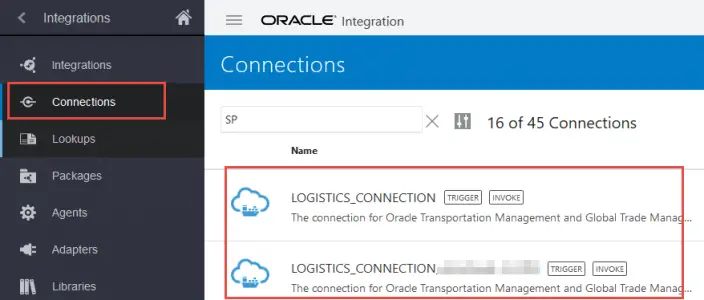
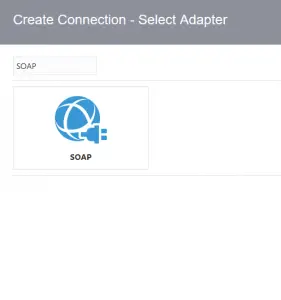
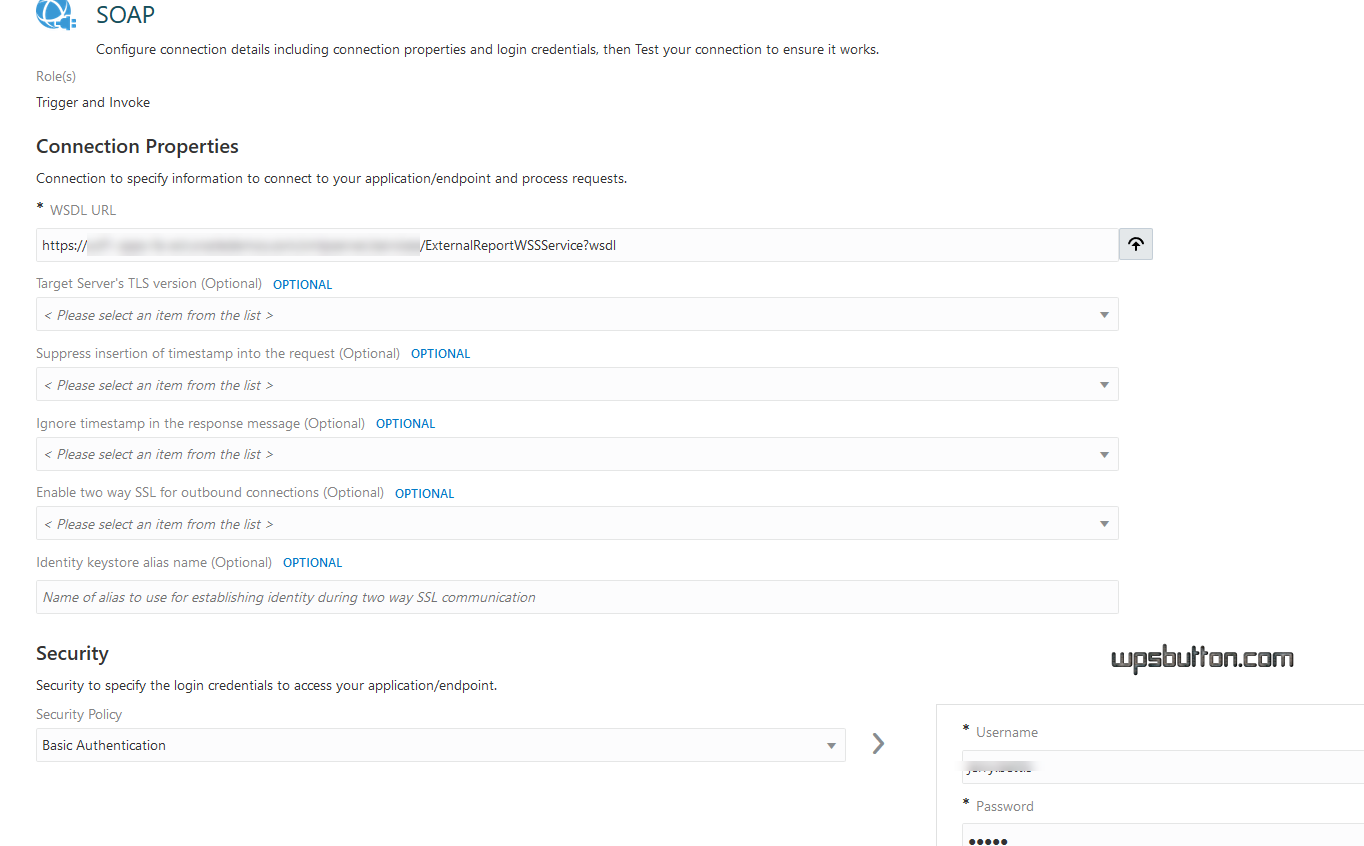
Integration Process
Integration Process is a process created in OIC which uses the connections to talk to the external application.
Adapters
Connections can be made directly using url or via the application adapter if available.
Adapter abstracts the complexities of the connection and maintains the security.
OIC has more than 65 adapters available iand more getting added.
Obviously, if an adapter is not present direct service call can be used that business object.
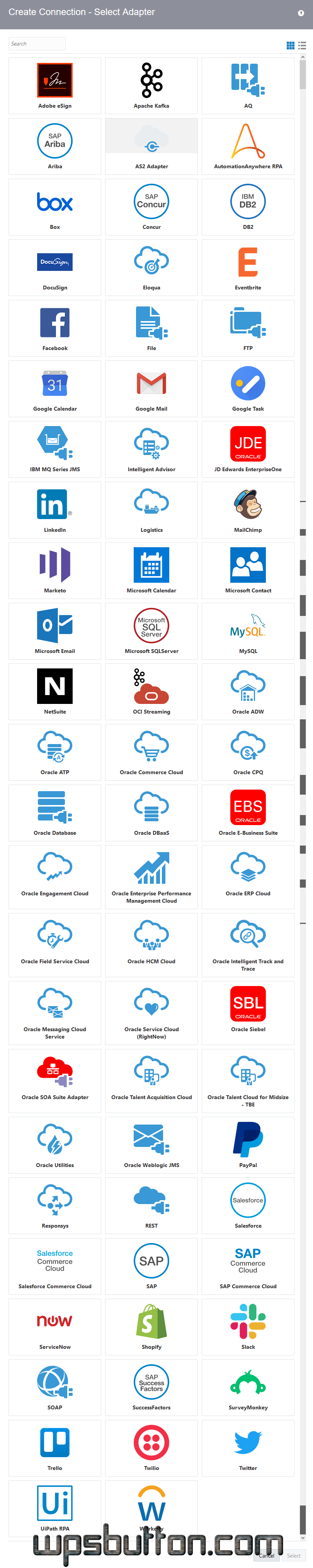
Agents
Agents are used to connect to on-premise systems from cloud. Agents provides a secure tunnel to make the OIC (Paas) talk to Onprem ( e.g EBS).
Lookups
Lookups can be used for cross referencing e.g an item id in one application can be different from another application being integrated. we can store this cross reference so that integration process uses the referencing value when calling the respective application
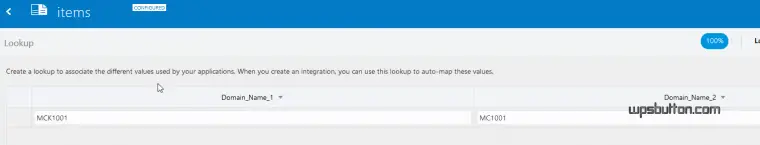
Libraries
If we need some custom repeatable logic that is not already present in OIC then we can create a custom function and add it to the library. This custom function can be used for multiple integration processes.
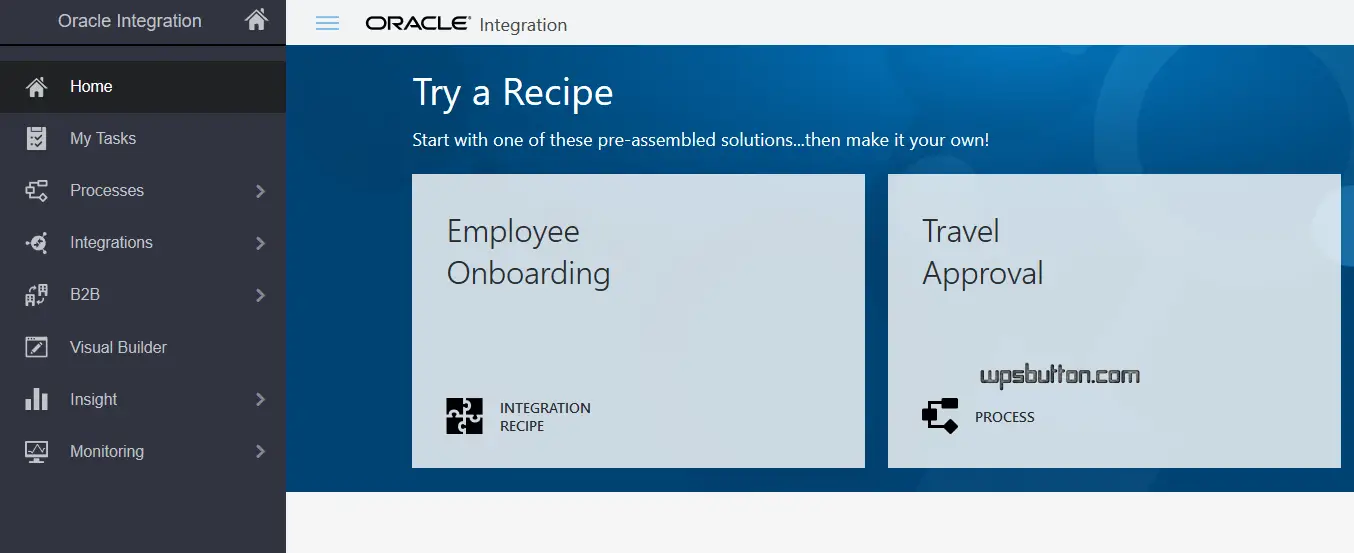
Oracle Integration Cloud Integration Patterns
- Basic
- Scheduled
- App driven
- File Transfer
- Publish to OIC
- Subscribe to OIC
Create an Integration Process
At highlevel creating an integratin will involve
- Create a connection with source and target application
- Select integration pattern
- Configure integration process
- Do mapping from a source application to the target application
- Any extra data if required you need to do data enrichment using new web service calls.
When you navigate to Integrations hit on create button on top right corner you will see these integration styles and descriptions.
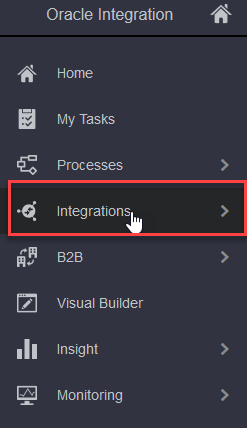
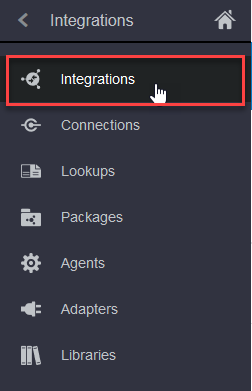
Creating an integration process depends upon the use case and you can select one of the integration Style patterns available in OIC.
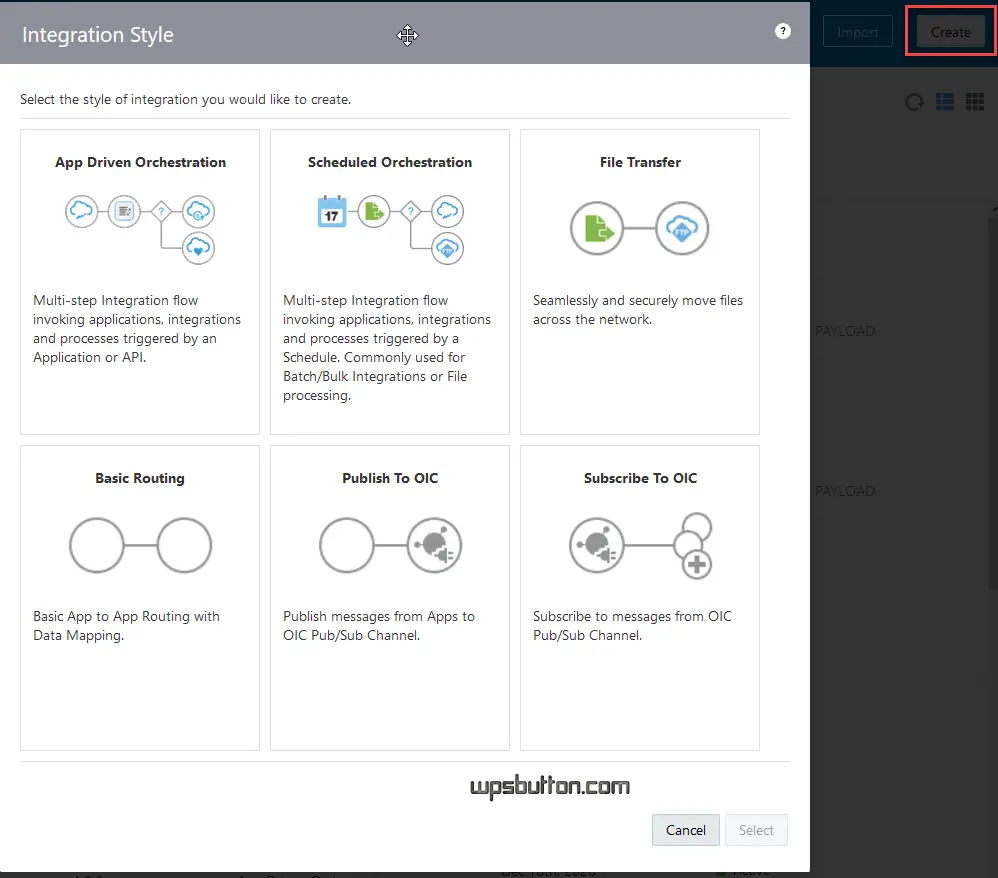
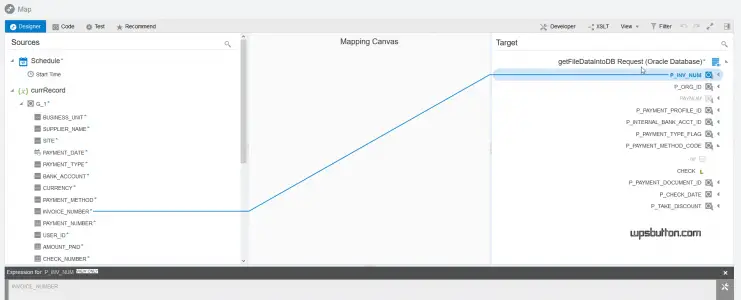
A completed process will look like below . This is a scheduled process which triggers a BIP webservice to fetch paments details from Oracle Financials clouds and applies the payment to same invoice in EBS.
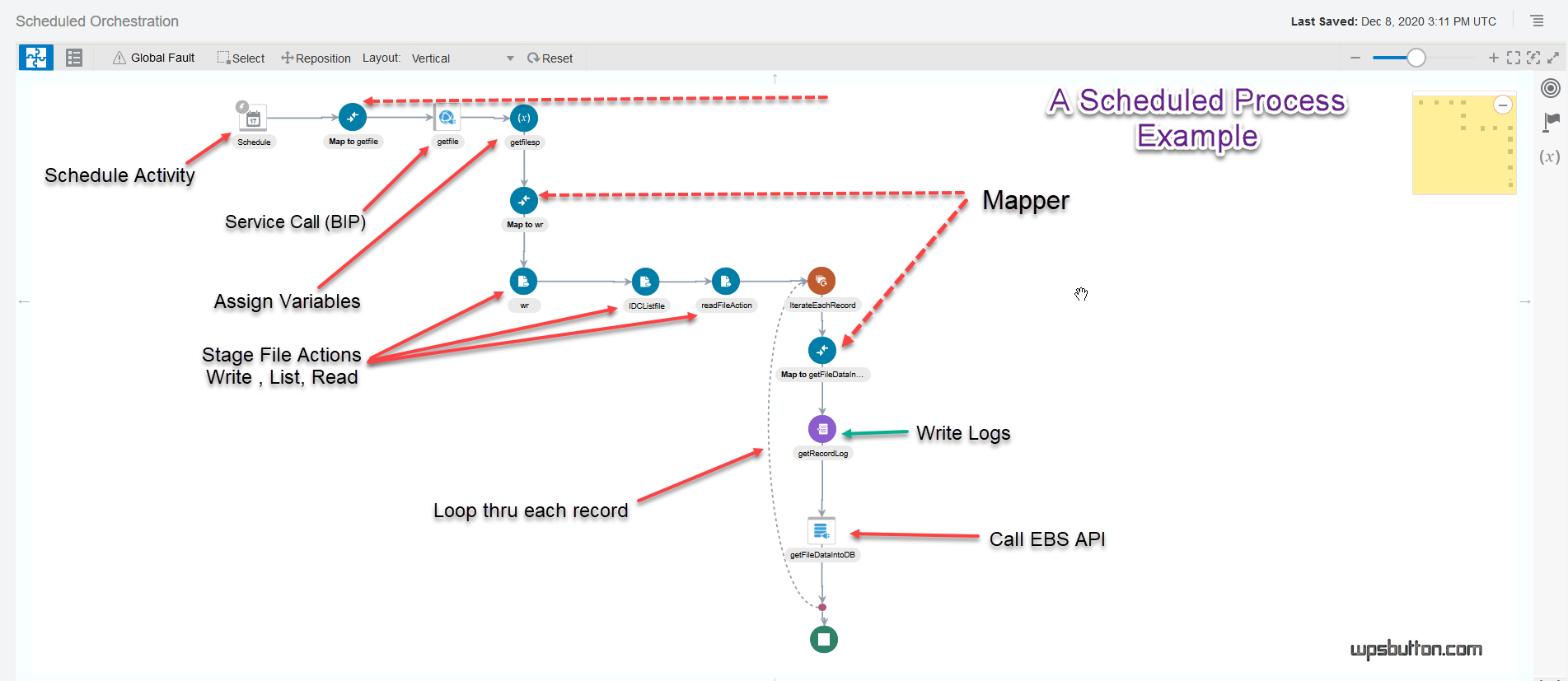
A completed process can be run from the run button
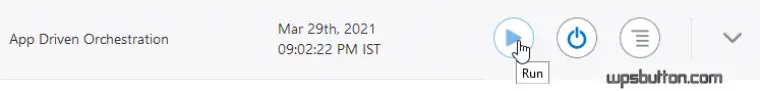
Oracle Integration Cloud Tutorials from Oracle
Please review the playlist from Oracle on OIC for more details on using the product. I will keep updating this blog with more details.
This post gives you an idea of Oracle Integration Cloud If you want to go Deep Dive in Oracle OIC and Specialize in this In-Demand Skill Why not get some real hands-on training.
TOP Suggested OIC trainings
- This is a OIC bundle course including PCS From K21 Academy.
Covers: Provisioning OIC | Connectors | Agents | FTP Adapters | File Adapter Database Adapter | SaaS Adapter (Salesforce) | Troubleshooting | Customer Case Study | Security | Monitoring Integration
With 11 Lessons on PCS and 12 Lessons on VBCS.
2. Oracle Fusion Technical Training with OIC/PCS/VBCS on Udemy
A Good Training Overall!
3. Oracle integration cloud platform course on Eduonix
The course will help you to prepare for the 1Z0 1042: oracle cloud platform application integration specialist exam.
FAQs
Once you have the basics cleared, do a skill test by reading my article on OIC interviews.
You may like