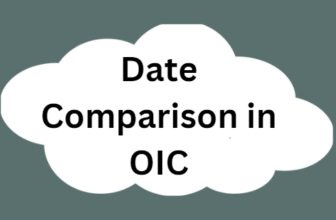While using HCM Adapter (or ERP Adapter) you may encounter error related to the Service Catalog url similar to screen shot below or with Messages like
Adapter can not access business object [Locations]. There was an error while loading resources from interface catalog. This error could be possibly due to the lack of ATOM Feeds related metadata in OIC cache. Please try refreshing the metadata by clicking on Refresh Metadata for the connection XXXX. This might be because REST APIs are not enabled on the HCM Application. Please contact your HCM Administrator. Cause:Error accessing the URL:https://**********:443/hcmRestApi/resources/latest/describe – received HTTP Response Code:500;Reason:Internal Server Error
HCM Adapter can not access business object error
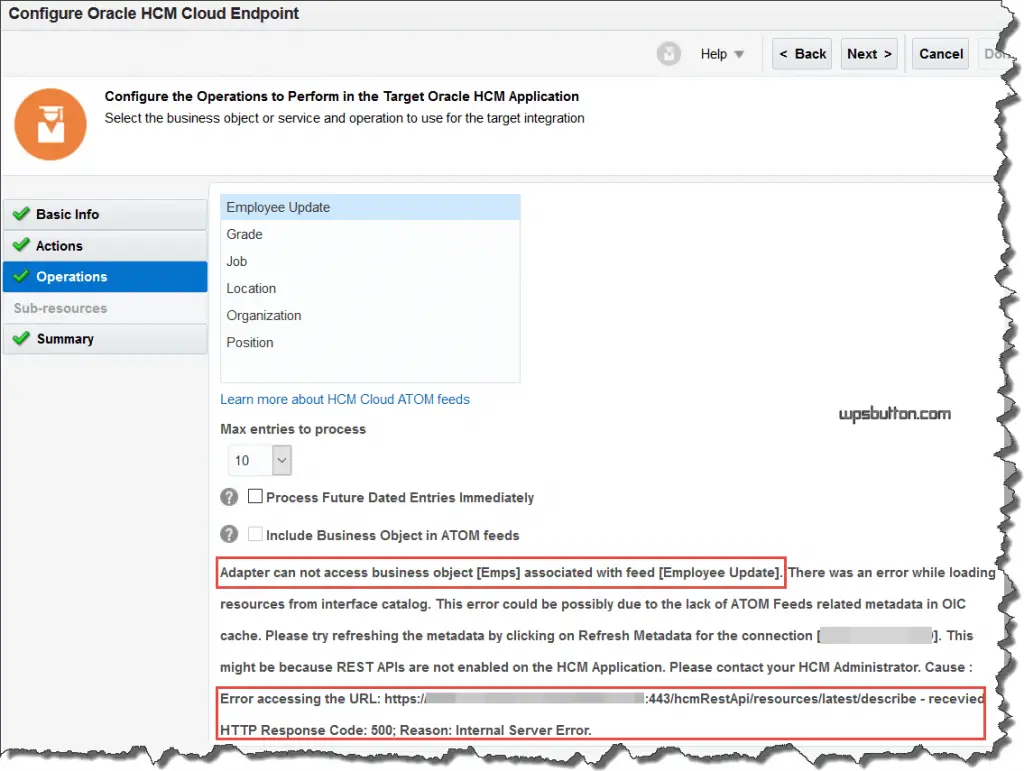
The solution is to basically ignore the error as there is some metadata mismatch in the deployed rest apis.
Steps to do :
Create a profile named ORACLE.BC.REST.IGNORECATALOGERRORS
1. In Setup and Maintenance, open Task list and click Search.
2. Enter ‘Manage Profile Option’ and click on the link.
3. Click on + to add a new profile option and define a new profile option as below:
Profile Option Code: ORACLE.BC.REST.IGNORECATALOGERRORS
Profile Display Name: Ignore REST resource catalog errors.
Application: Oracle Middleware Extensions for Applications
Module: Oracle Middleware Extensions for Applications
Description: If a catalog describe fails for a particular resource, log an error and proceed with other resources.
Save and close when done.
4. In the next screen in the Profile Option Levels section, select Enabled and Updatable check boxes, for BOTH Site AND User, and Save and Close.
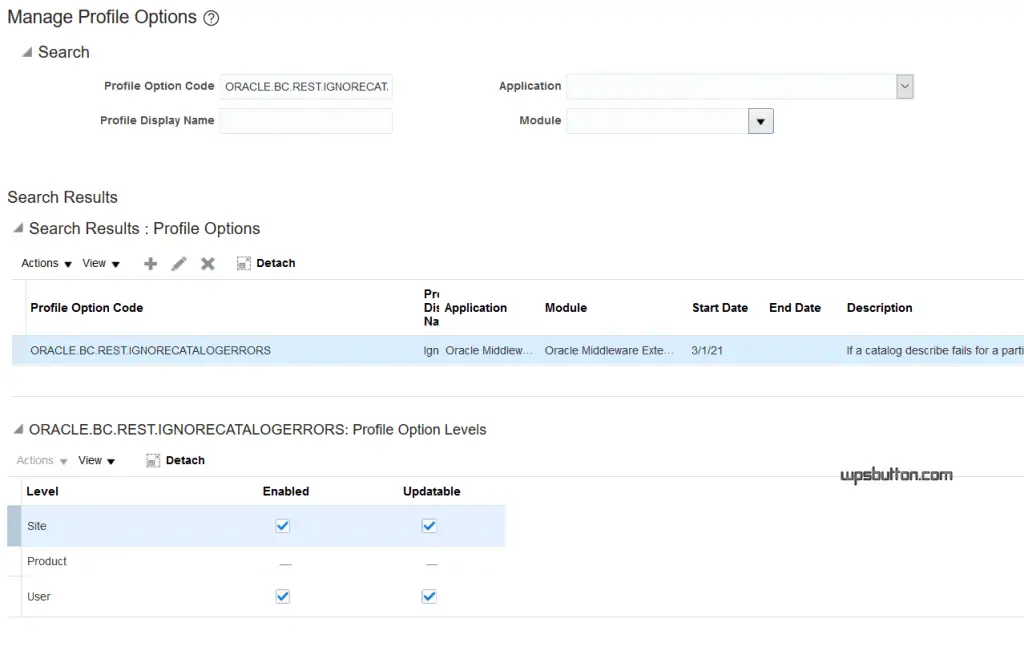
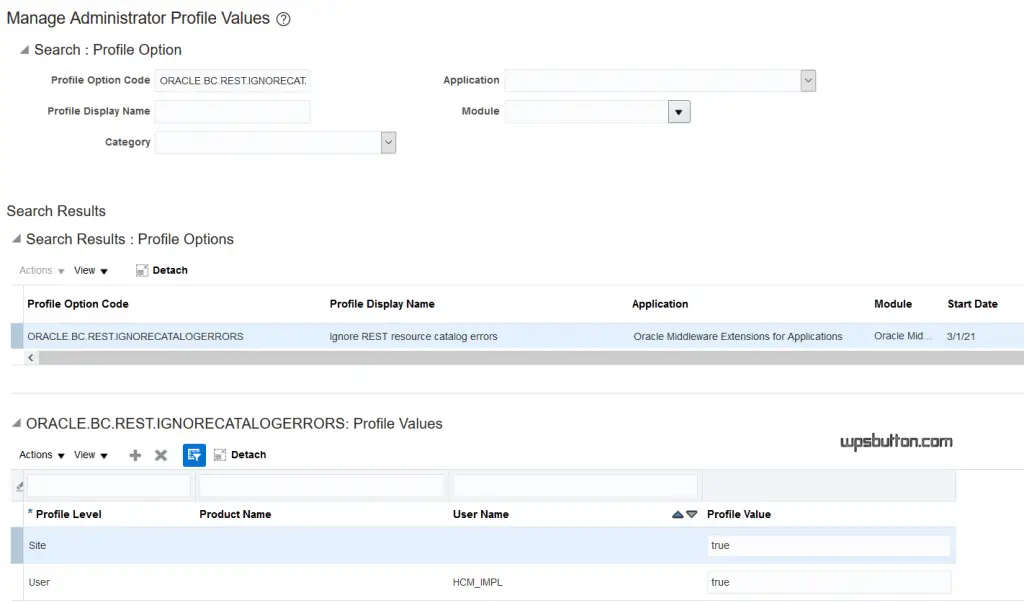
Refer MOS Doc ID 2684269.1 for more details.
Suggested readings
More of Fusion Apps tech