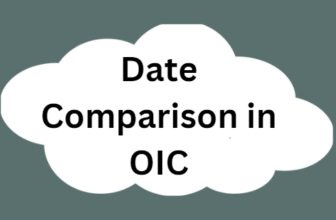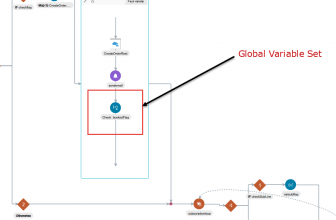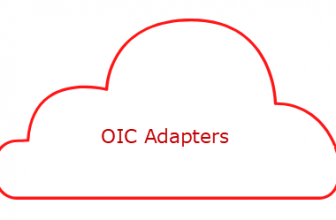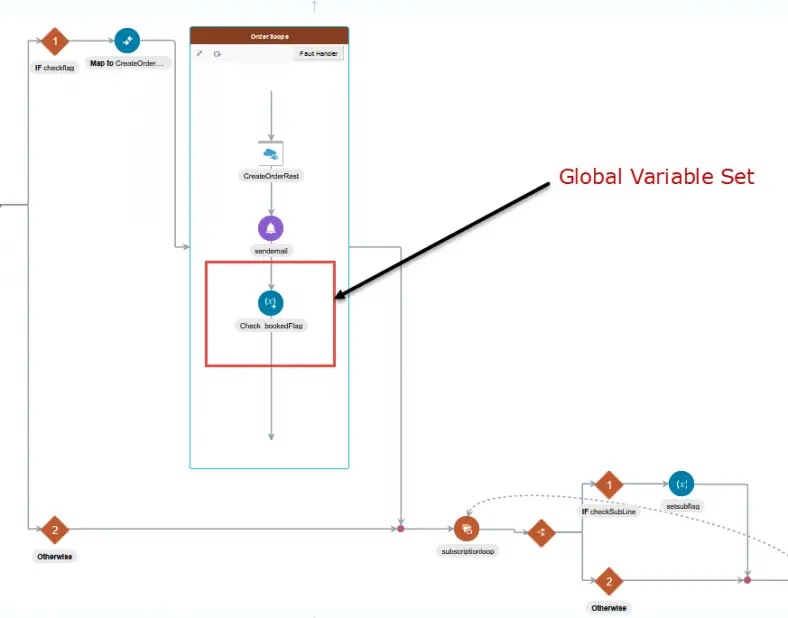
During the course of your OIC orchestration process builds many times you may need to set global variable in Oracle OIC to design the logic and implement the business case.
It is not uncommon in processes. Local and global variables are quite an important feature in any programming language Oracle integration cloud is no exception. With this, we can orchestrate complex processes.
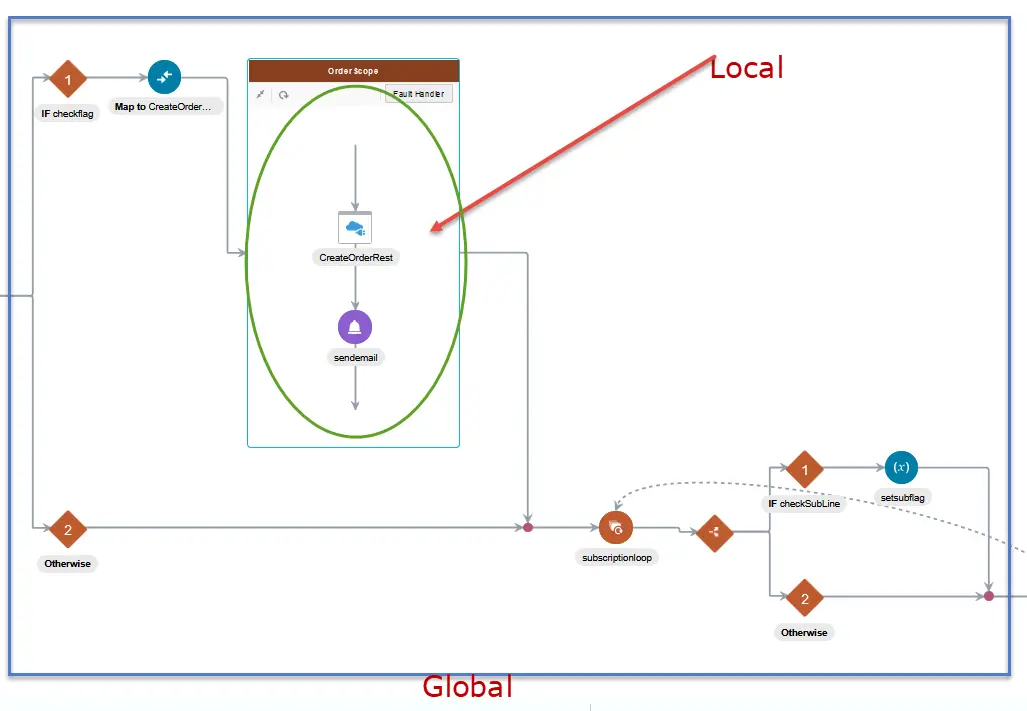
Table of Contents
When do we need Global Variables
Probably its a silly thing to discuss, but for starters Global variable are available to be used anywhere in the entire orchestration process. Like other programming languages we have variable datatypes of
- String
- Date Time
- Object
- Number
- Boolean
- Date
Why do we use local variable in OIC
Local variables helps in limiting the visibility of variable value inside a Scope. so that we can reset and have different value outside.
Creating Global variable in OIC
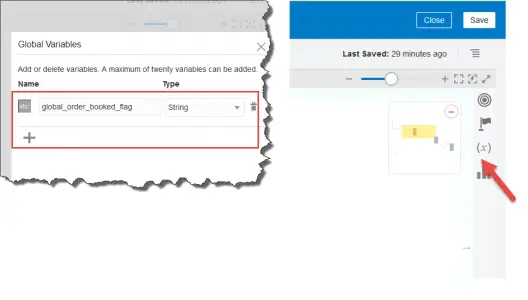
Click on the (x) icon on the right menu platlette and you can create a global variable . here for example
global_order_booked_flag
Using Data Stitch to set the global variable
Data Stitch helps us to make assignments to complex type variables when can be defined and the payload can be enriched. In case you are not seeing the options you may need to enable the feature flag in OIC . Ask your OIC admin to enable it.
- oic.ics.console.integration.stitch-action
- oic.ics.console.integration.complex-variables
To use the data stitch activity do these steps
- Drag the Data Stitch activity from the actions menu
- Name the stitch activity
- Select the global variable from drop down
- Set the value there
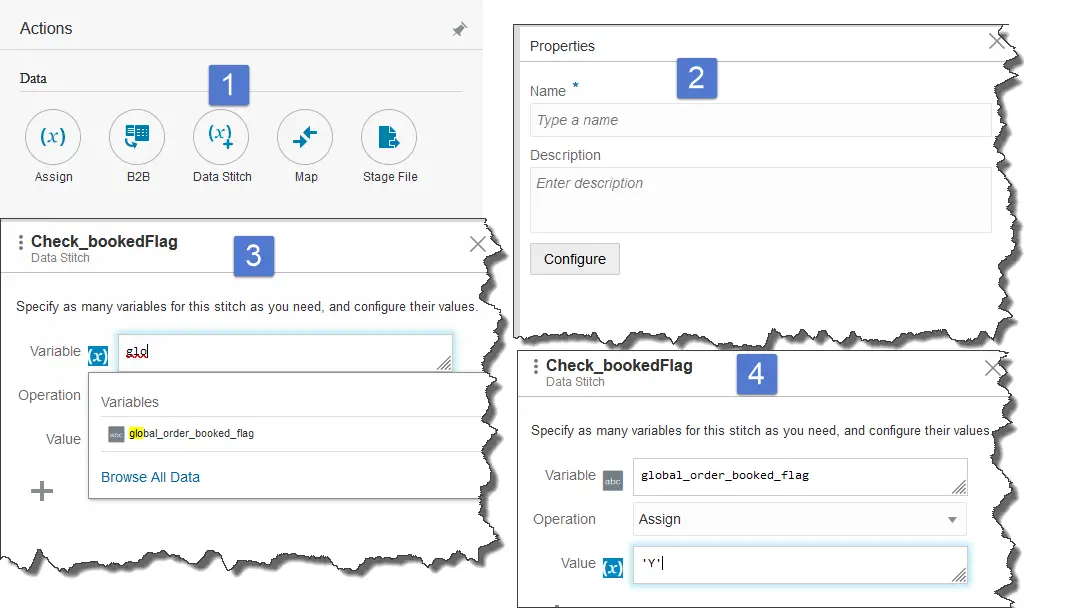
You can also launch the mapper to assign value .
With this, you can set the global variable anywhere in the OIC Orchestration process
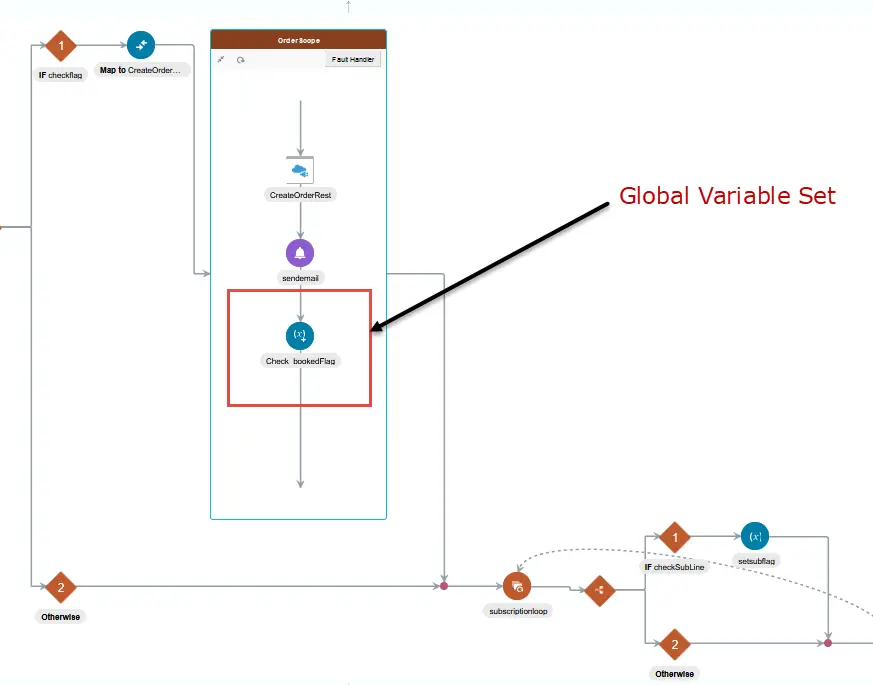
This post barely scratches the surface of Oracle Integration Cloud Which is maturing with powerful capabilities with every release. If you want to go Deep Dive and Specialize in this In-Demand Skill Why not get some real hands-on training.
Become an OIC Architect
1. Oracle Fusion Technical Training with OIC/PCS/VBCS on Udemy
A Good Training Overall!
You May Like
FAQs:
I do not see the option to create global variable and data Stitch
Please enable feature flags
oic.ics.console.integration.stitch-action and
oic.ics.console.integration.complex-variables
From which OIC version we can use data Stitch and global variables
The minimum Oracle Integration version required for the feature is 200113.1400.33493.