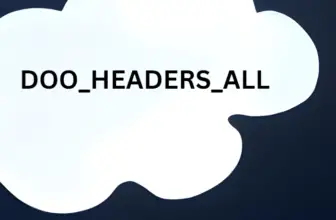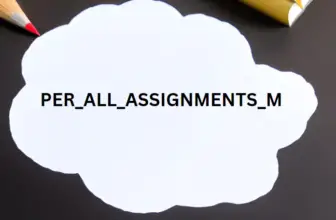Here are the steps to add menu icon to Oracle Fusion Page . This will create and menu entry with icon on Home page (Springboard) and Navigator Page as well. This can be used in combination with page composer to make UI configurations in fusion.
Table of Contents
Steps: How to add a Menu in Oracle Fusion Cloud Home Screen
Create a Sandbox
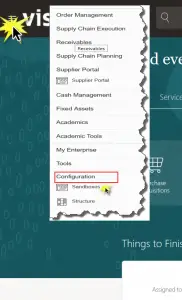
Enable Structure
Select structure and create sandbox or create sandbox first and then add tools > Structure.
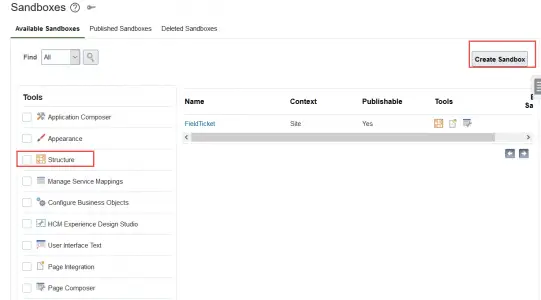
Navigate to the Page where you want to add a new menu entry
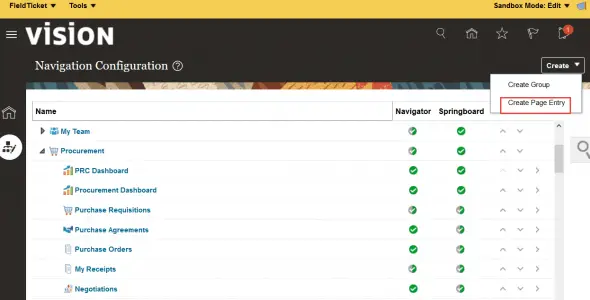
Enter details of target page URL
The destination URL and link type can be static or dynamic or an application page.
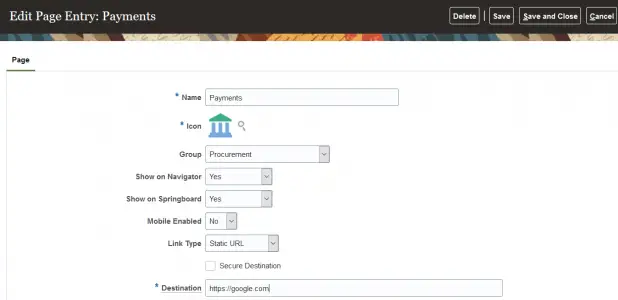
For example, See My Receipts for EL based menu.
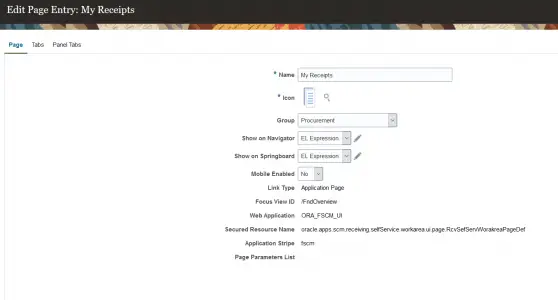
Control Who will be able to access the menu
Assign the User roles in the EL expressions to control the access to menu
E.g
#{(!securityContext.userInRole['WPS_SIMPLIFICATION_MGR_EJR']) and (!securityContext.userInRole['WPS_SIMPLIFICATION_EMP_EJR']) and (!securityContext.userInRole['WPS_PROC_RECEIPTS_UHP'])}
The menu should be visible
Now you see the menu icon on the spring board
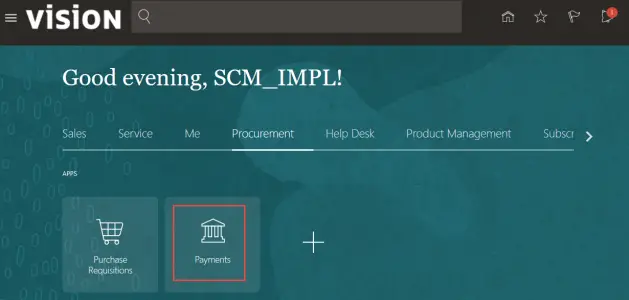
and also in the navigator menu
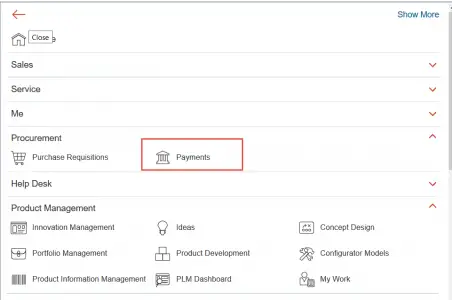
To Delete a menu entry
Click on the created existing menu and you will find delete button at top
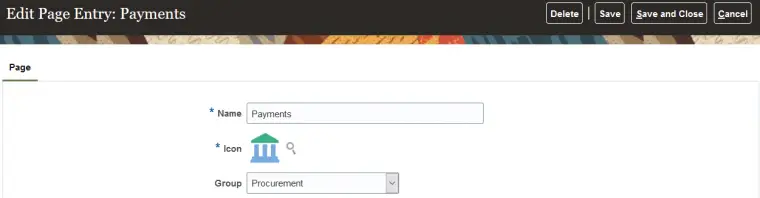
More fusion apps tech articles
Reference
Overview Of Page Integration Wizard In Fusion Application (Doc ID 2066491.1)
How to create New Pages Using The Page Integration Wizard ? (oracle.com)