You may get error on windows 10 that You are running out of disk space on Local Disk . With this issue you will face the following symptoms .
Table of Contents
Symptom
- Unable to save files
- Unable to install software
- Poor computer performance
Cause
Insufficient storage space available on system hard disk.
Resolution
- Delete personal files or move them to an external storage device.
- Delete iTunes backups.
- Delete temporary files.
- Disable Windows hibernation.
- Empty Recycle Bin.
- Run Windows Disk cleanup.
- Defragment Windows search index database.Defragment initially duplicates the Windows.edb and replaces it with the defragmented version afterwards thus it requires the computer to have enough free space in your file system.
- Open a Windows elevated command prompt.
- Copy and paste the following then press Enter:
- Sc config wsearch start=disabled
- Net stop wsearch
- EsentUtl.exe /d %AllUsersProfile%\Microsoft\Search\Data\Applications\Windows\Windows.edb
- Sc config wsearch start=delayed-auto
- Net start wsearch
- Close command prompt when Operation completed successfully in xx.xx seconds message is displayed.
- Restart your computer.
- Failed or unsuccessful? Please continue to Step 8.
- Delete Windows search index database file and rebuild Index.Open a Windows elevated command prompt.
- Copy and paste the following and hit Enter:
- Sc config wsearch start=disabled
- Net stop wsearch
- Del %AllUsersProfile%\Microsoft\Search\Data\Applications\Windows\Windows.edb
- Sc config wsearch start=delayed-auto
- REG ADD “HKLM\SOFTWARE\Microsoft\Windows Search” /v SetupCompletedSuccessfully /t REG_DWORD /d 0 /f
- Restart your computer.
FAQs:
How to delete temporary files?
short cut- Go to your browsers. Menu View > Downloads. Open folder and delete the files.
How to launch Registry editor?
Use command Regedit in command prompt
How to open a Windows 10 Elevated Command Prompt
Click the Windows Start button.
Type cmd.
Right-click Command Prompt select Run as administrator.
more on home technologies