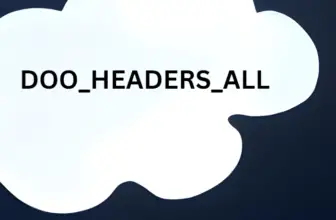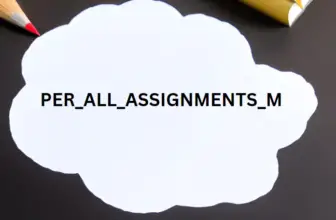If you came here looking for reverting changes of a published sandbox in oracle cloud application using page composer then you will see some of the options here, which you can try out.
Oracle Fusion Cloud
Table of Contents
How to delete a published Sandbox?
Short Answer: You Cannot delete or Unpublish a Published Sandbox
How to Reset the Page Composer Changes After Sandbox is Published?
1 Hr
-
Create a new Sandbox
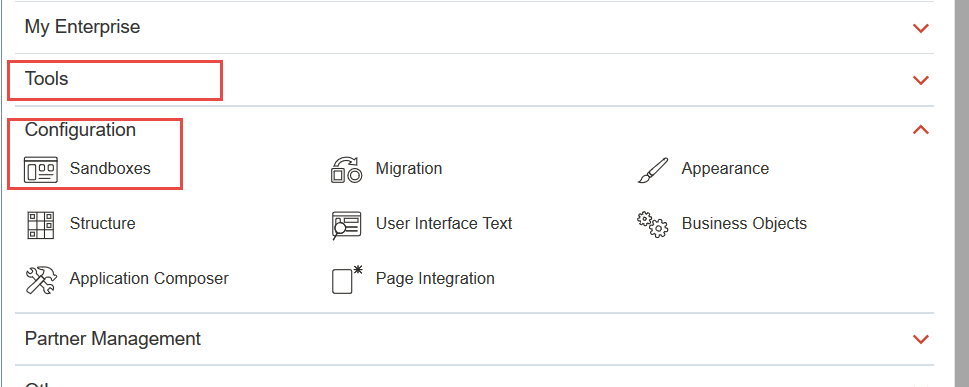
Create a new sandbox from navigator and set it as active – make sure you have the Page Composer tool activated.
-
Go to the Page where changes where done
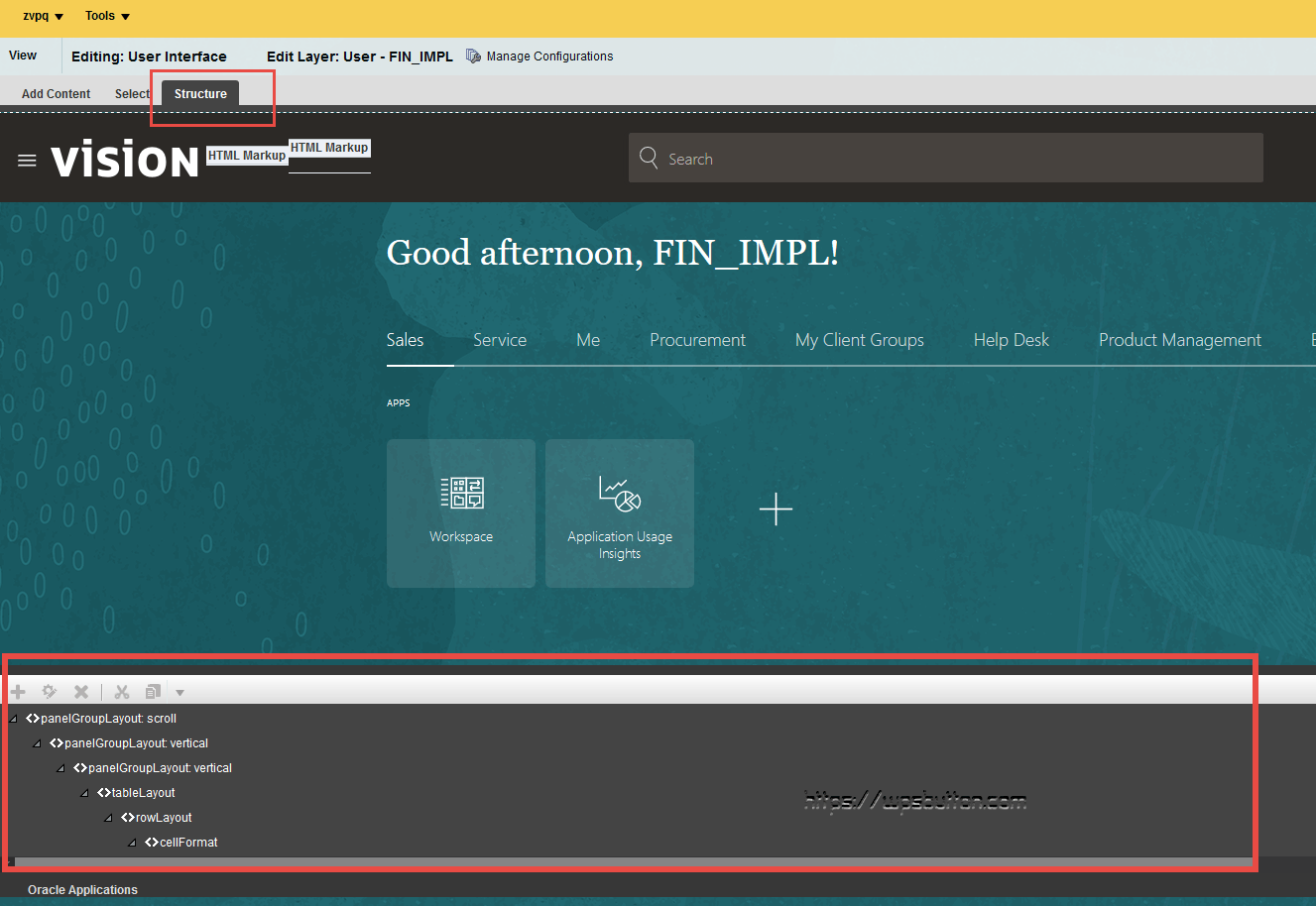
Click on username > Click on Edit Pages. Navigate to the task flow with the new custom element
Select the layer.
In the customization mode > select ‘Source’ from View option. -
Hit Reset Task Flow
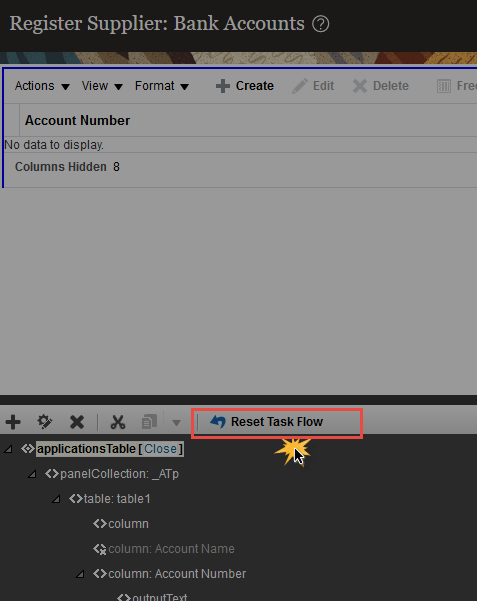
Click on the region where customization was performed.
Click Reset Task flow in the structure tab bottom pane. Or see if you can select the element and delete it.
Reset Task flow removes all edits, regardless of when they were made, and restores the task flow fragment to its original state. This change will be reflected on all pages that contain this task flow. -
Delete Page Configurations
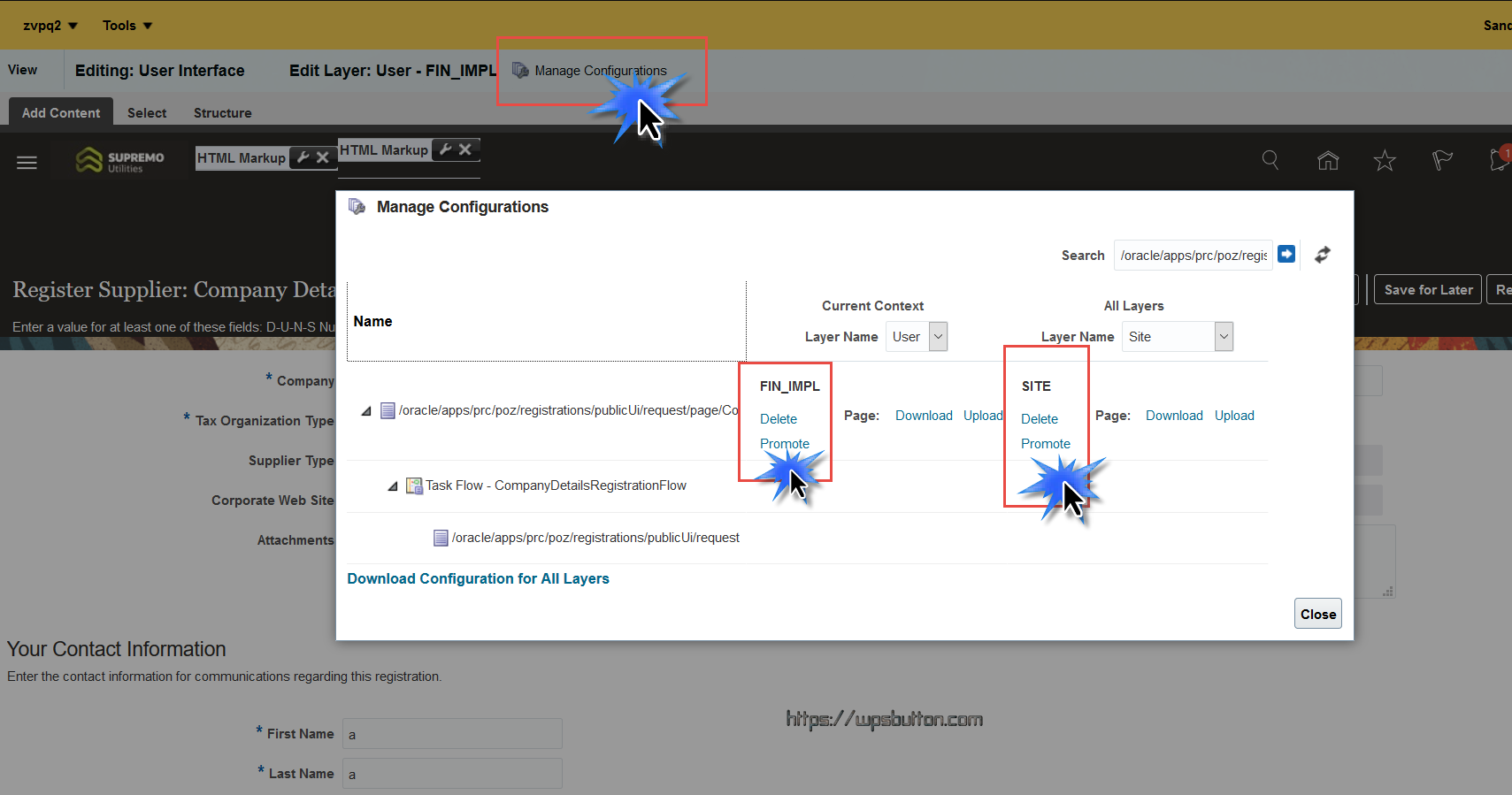
If Reset doesn’t work for some reason or it’s not enabled from this menu you can delete the page configurations done. but this will reset the page to its original state and customizations done by other sandboxes will also be removed.
-
Confirm Deletion
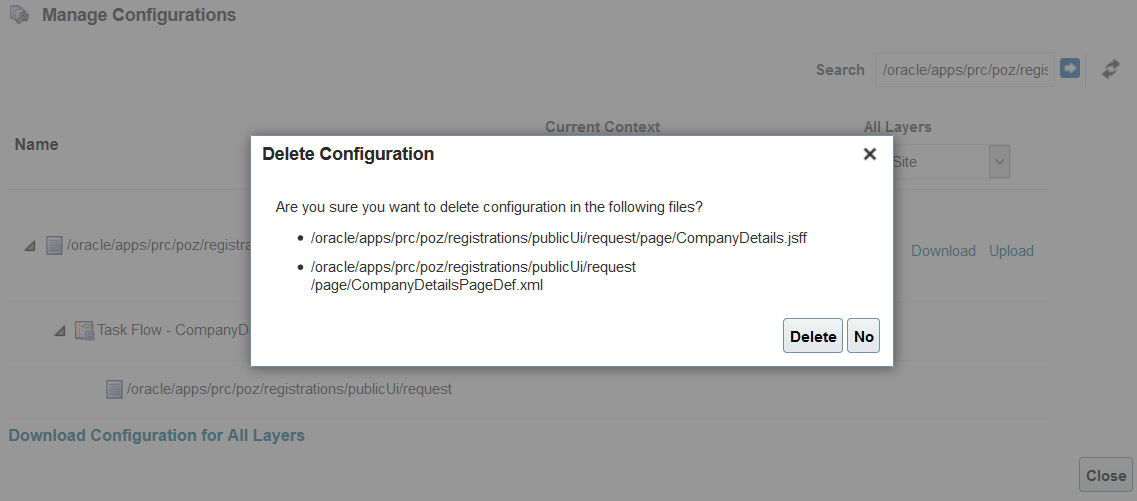
Close the sandbox
-
Publish the new Sandbox
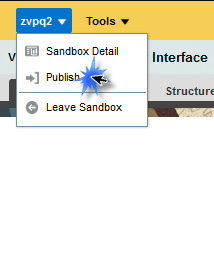
Verify the changes and publish the sandbox.
-
Re-Login and Try again
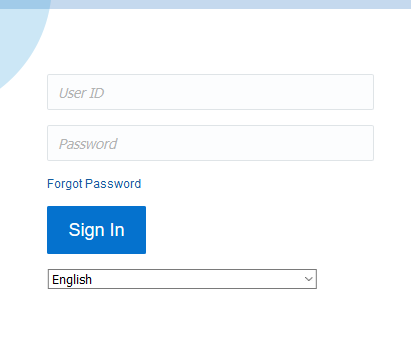
If some issues arise suggest to log out re login in a private browser and try the steps.
Common issue in Reverting Changes of a Published Sandbox
There are times when you try to do reset the region is disable and not editable. Check if your sandbox is published properly , it may require a refresh.
Check this article on using page composer to configure a page using external content
Oracle Documentation on Sandboxes is available here .