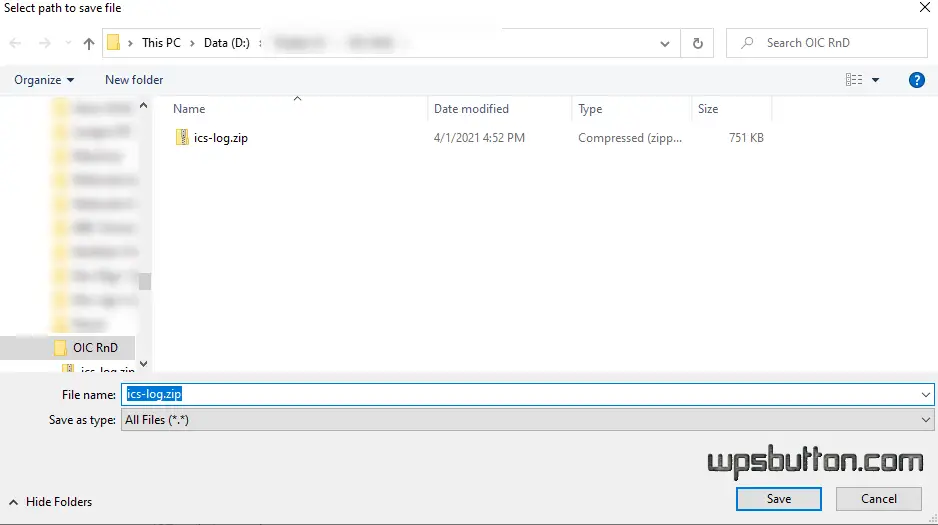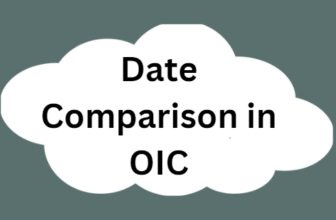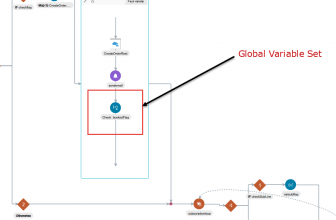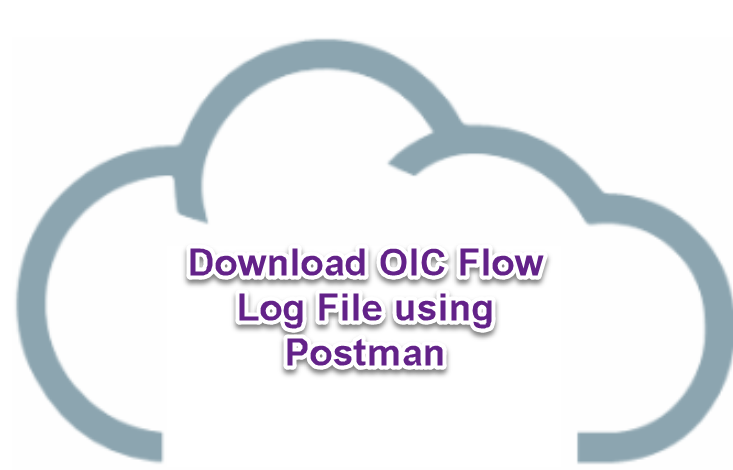
OIC Flow Logs Rest API
While working with OIC integrations we need to periodically see the activity stream and view the ICS flow logs for debugging purposes.
You will need to navigate to
Monitoring > integrations> Dashboard > view >activity stream>Filter your integration> Download
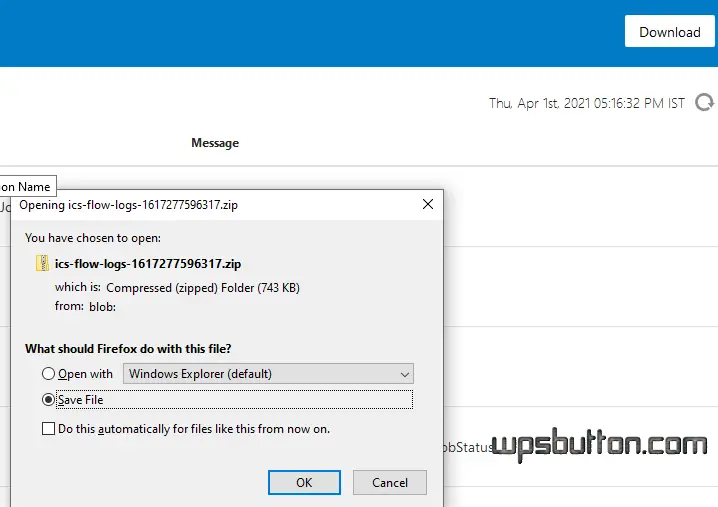
With OIC being cloud based many developers feel the need to quickly see the activity stream data or view the logs, which currently required multiple clicks and navigating out of your preferred screen.
Thankfully Oracle Integration Cloud has provided ICS Flow logs Rest API to check these data offline from a local client without navigating to multiple places.
There are many apis listed on oracle documentation but the one we are going to see is
/ic/api/integration/v1/monitoring/logs/{id}
The use of this Rest Api is to download a log file identified by log file identifier.
Valid values are icsflowlog, icsauditlog
So After your integration completes or errors you can quickly execute this api from postman and download the log file for quick viewing of the activity stream.
When you execute this you will see some junk response like this
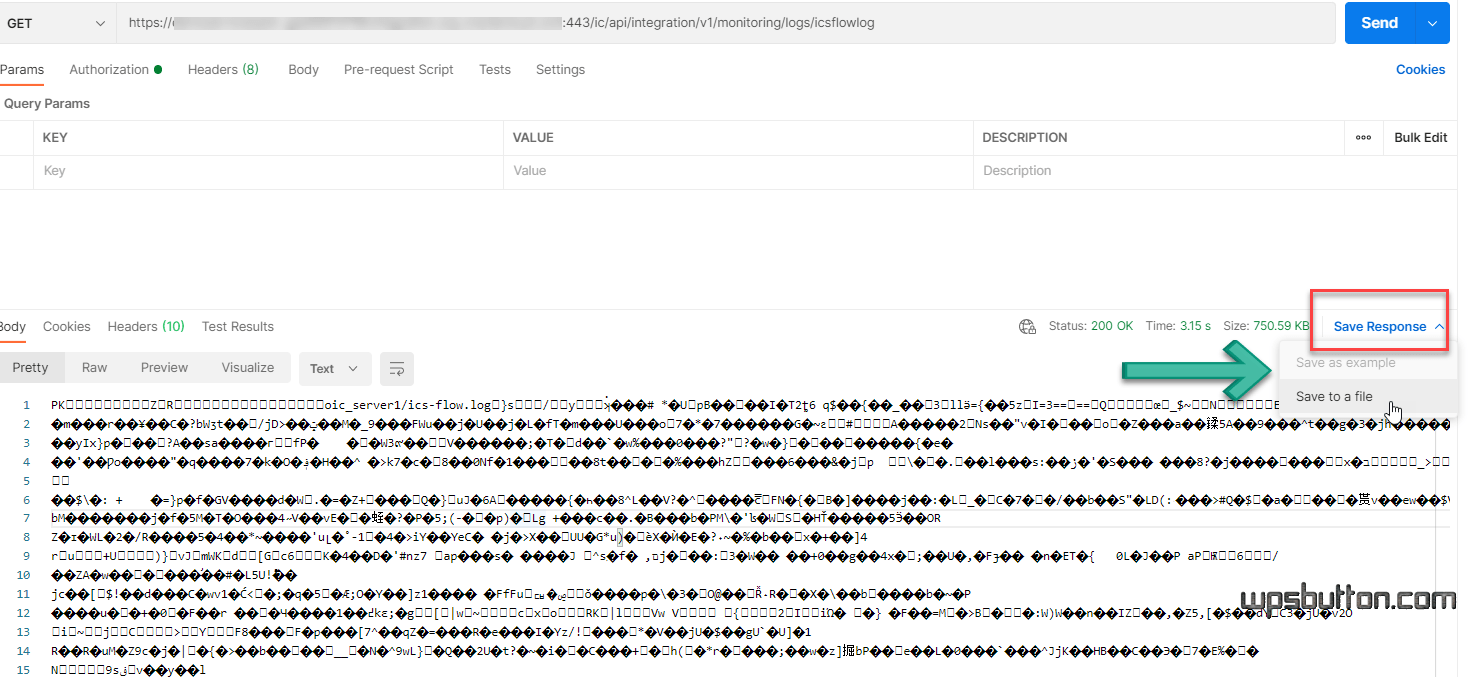
Click on Save Response > Save to File