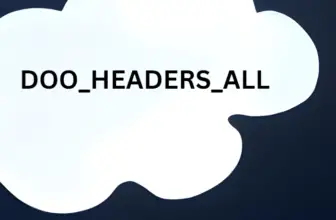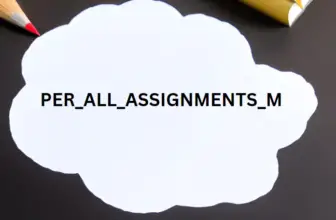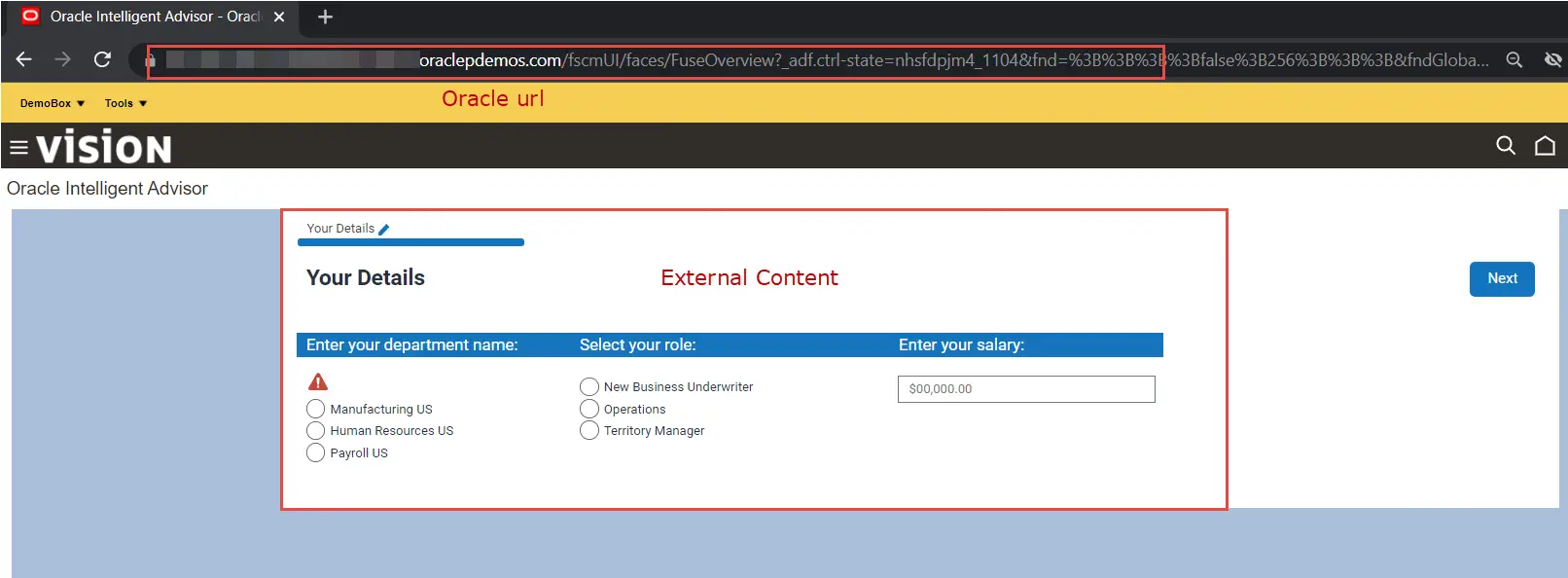
How to add OTBI Report Dashboard to Oracle Fusion Menu into Oracle Fusion. This is a common requirement when you need to embed content outside of oracle fusion cloud for e.g a PaaS Screen like VBCS application, a Rightnow screen, a PCS screen, or Embed External URL Content.
We will see an example of adding external URL and the same process can be used to add OTBI report , dashboard or VBCS application.
So lets look at the steps
You will need to have a sandbox with Structure , Page composer , Page integration enabled.
How to Embed External URL Content into Oracle Fusion
Table of Contents
Create a Sandbox and Enter
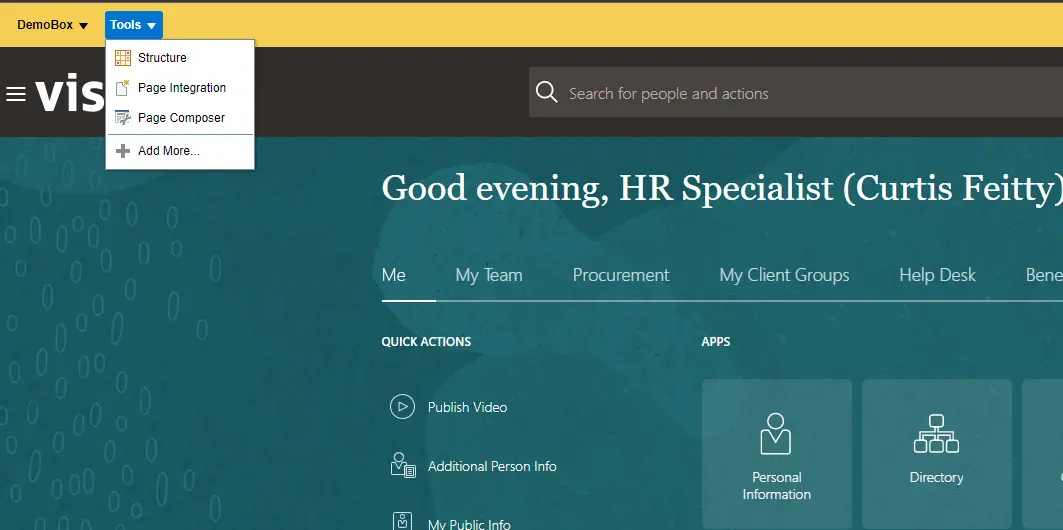
Add tools Structure, Page composer, and Page integration to the sandbox.
Launch Page integration Wizard
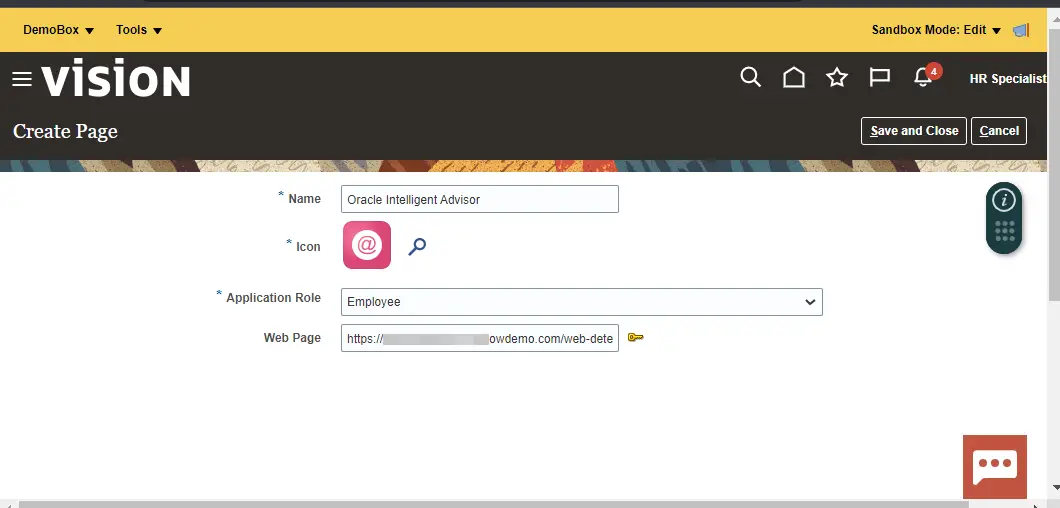
Enter a Name, Add icon, and Select Application Role as the role of the user who needs to have access to the embedded external URL content. You can grab it from to top right from the logged in screen of the user name. ( eg. HR Specialist etc)
And if you need to give access to all users you can select the Employee role.
Enter the Target URL in the webpage field ( e.g https://google.com)
Some URLs are secured and not enabled for embedding externally so make sure the target URL is not restricted. In VBCS there is a setting that controls that.
Save and close.
Launch Structure
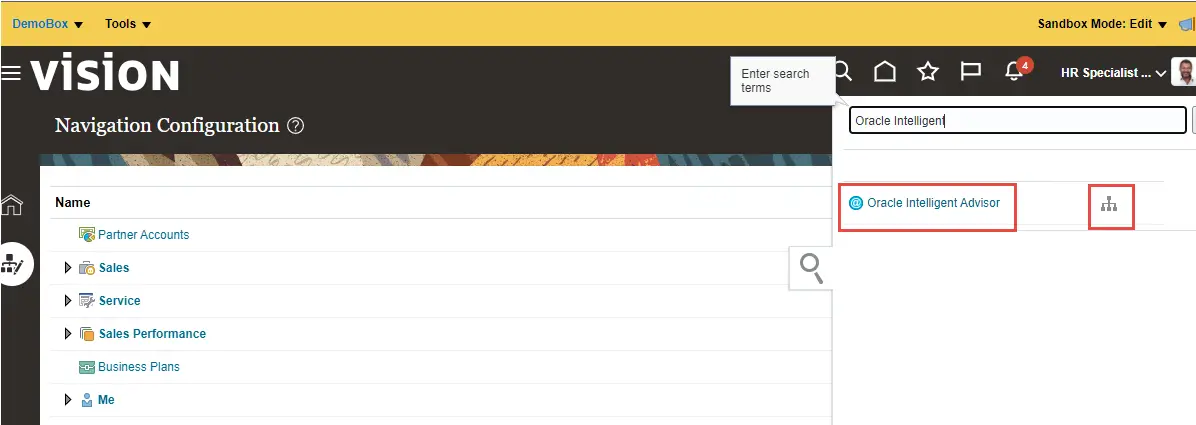
Save and close the Page integration Wizard. From the sandbox, tool launch the structure tool
Edit Group Category
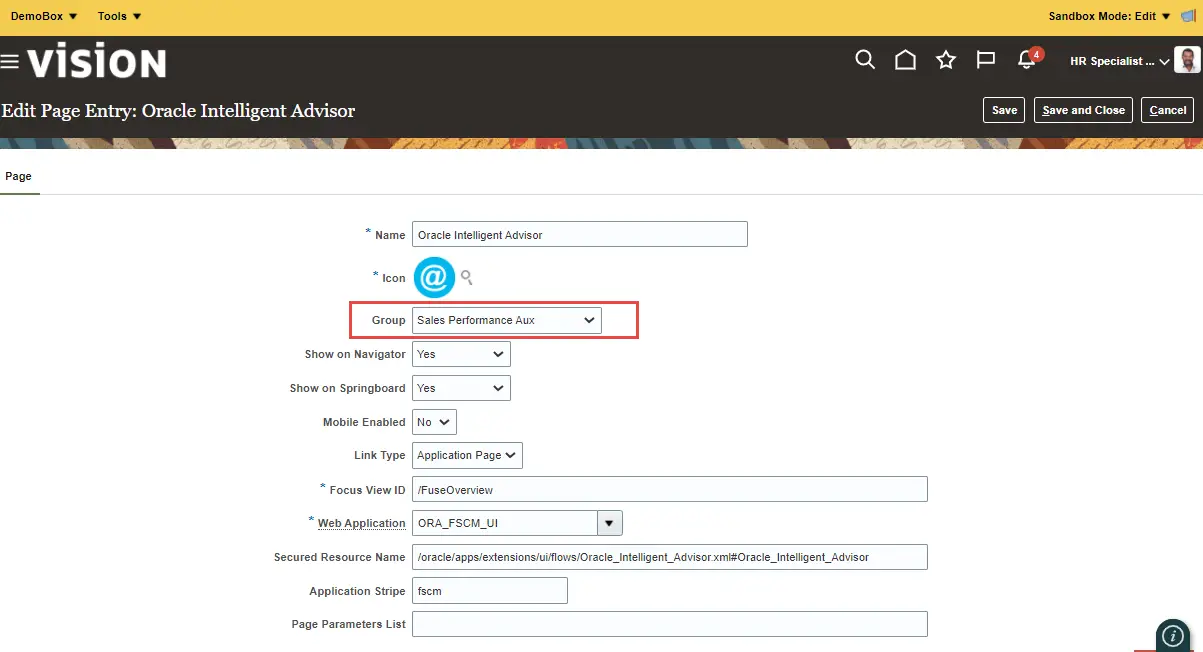
The external URL entry is stored by default in the Sales Performance Aux Category. Search for your entry and edit.
On the page find the current category and your newly created page. Click on the little right arrow and select a new category ( e.g My Team) under which you want to place the menu.
Then save and close.
Test your new menu entry

Click home, go to your category and launch the menu item.
In case you do not see the menu, Log out and Relogin
Check the embedded area
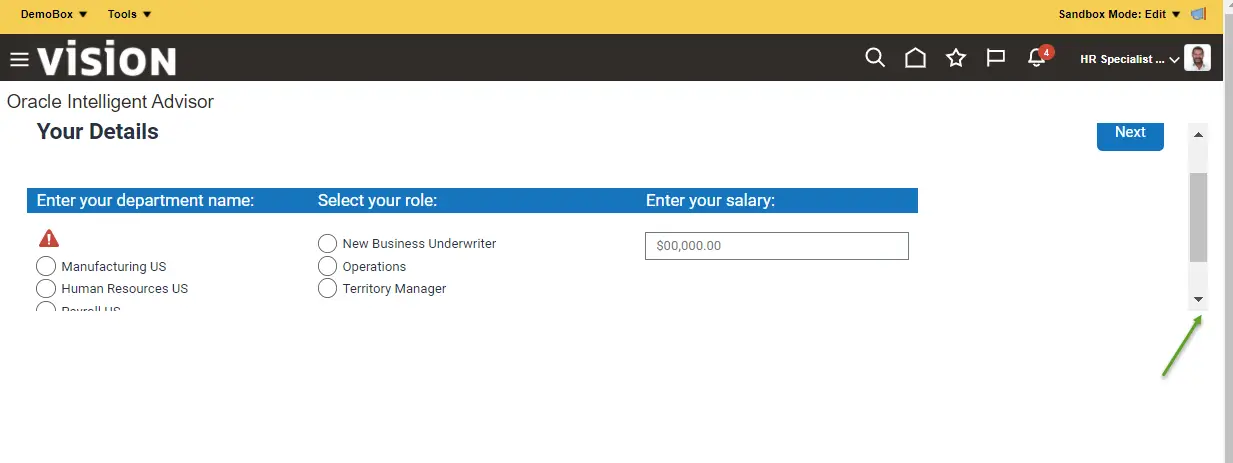
After relogin launch the menu and it will work . There would be one issue that the entire screen may not have been embedded and you may want to increase the mashed up area.
Launch Page Composer
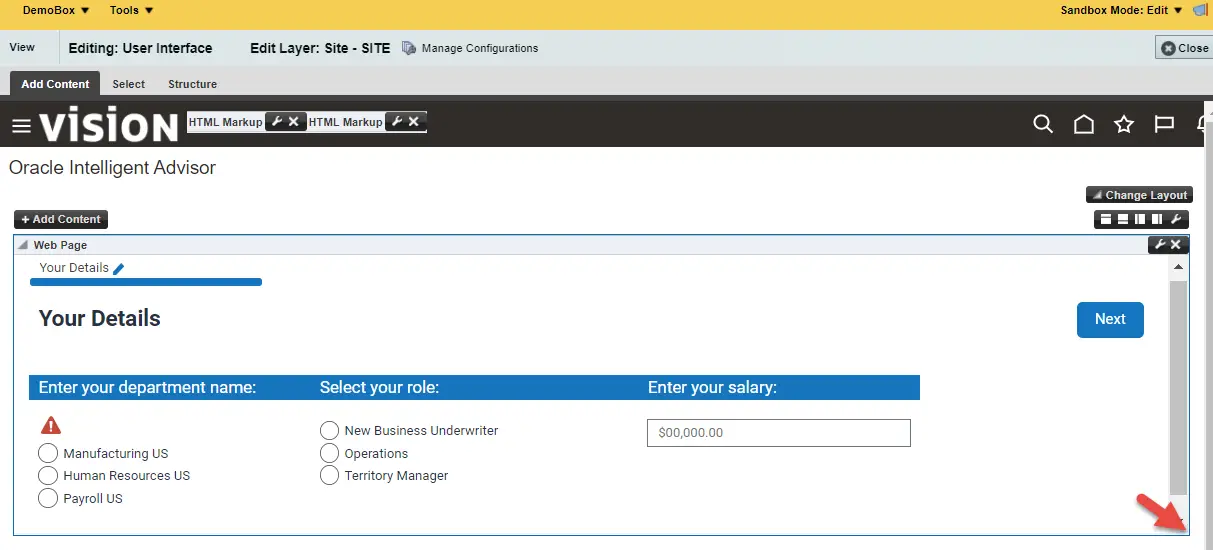
Launch page composer and select the embedded content. Mouse your cursor to the bottom right corner and the cursor icon will change allowing it to be dragged and increased. Grab the bottom corner and pull down to increase to the full size.
Save and Exit
Save and exit from page composer
Publish your sandbox
After verifying the external screen is embedded as required, you can go ahead and publish the sandbox.
You have it ready
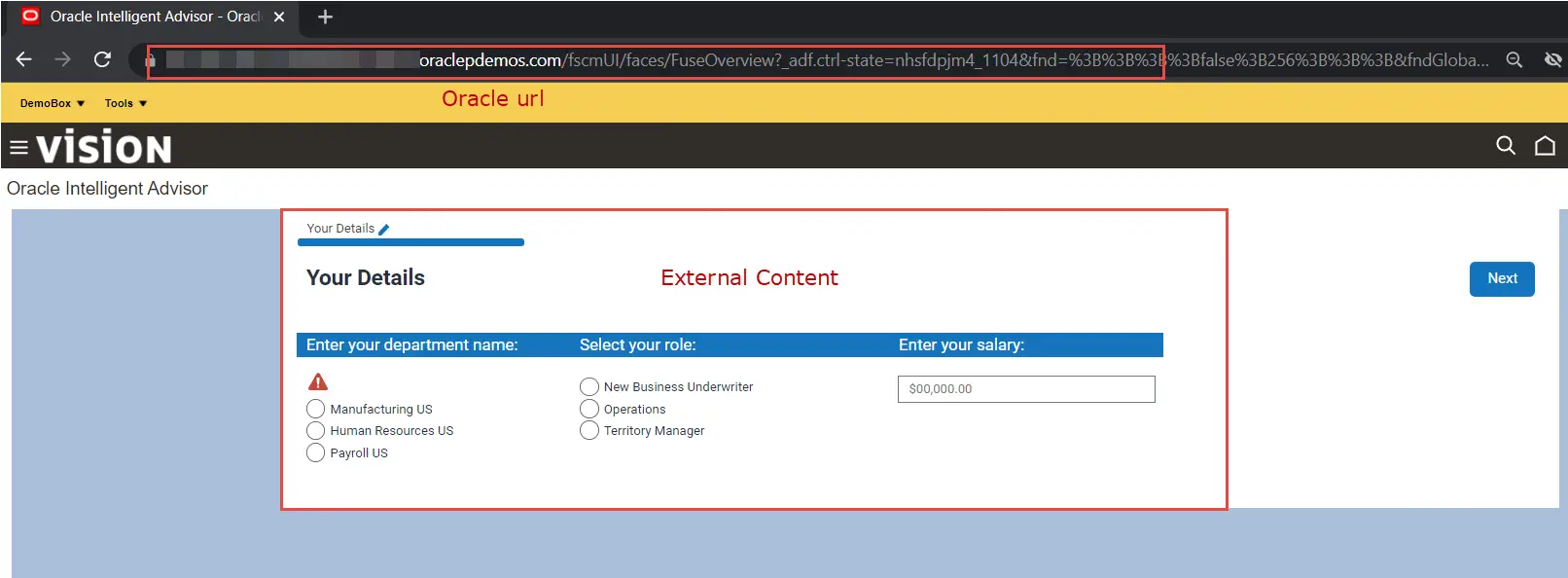
Your external content is now embedded inside the oracle fusion cloud.
Adding OTBI Dashboard to Fusion Springboard Menu
The similar steps can be followed to add the OTBI dashboard to oracle fusion menu / springboard.
Only change being the url of the otbi dasboard or the BIP report.
You will need to pick up the url of the OTBI Dasboard . It will be something like
https://fusion-domain.com/analytics/saw.dll?Dashboard&PortalPath=%2Fshared%2FCustom%2FCX%2FLoyalty%2FNew%20Loyalty%20Dashboard%2FLoyalty%20Dashboard&Page=Program%20Overview
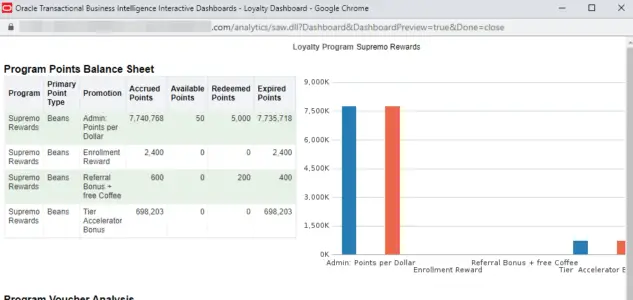
Related article
Adding reports to Breifing Books
Adding VBCS Application to Fusion Springboard Menu
Similar to adding OTBI dasboard , vbcs applications can be added. To add vbcs url
- Stage the vbcs application
- Copy the staged url
- Add the staged url to the fusion menu as per the above steps.
- You can also used published url if your vbcs application is live.
FAQs
What if an external URL requires authentication?
IF the external URL requires login authentication it will open up the login screen where you need to enter the credentials of the target URL. If there is an identity federation for a logged-in user then it can access directly via the implementation of the identity federation
Icon is not showing in fusion springboard even after all configurations?
Check the URL to be embedded. It should be embeddable. If using VBCS custom PaaS application, vbcs app has a configuration in settings tab to allow this.