In case you router doesn’t have a WPS button, you can connect your extender
using the repeater configuration on internet browser.
Step 1:
Connect the wifi extender device to power and keep it near your broadband wifi router.
Step 2:
Switch on the Wifi Extender . The device would boot up in around 20-30 seconds. Some devices have indicator for Too Close and Too Far. This would start blinking.
Step 3:
Connect your computer to the extender by selecting the wifi name of extender in the wifi connections list. The wifi name of extender would be like
Hit connect to complete the connection with the Wifi Extender/Wifi Repeater.
Note: You can also connect via the Ethernet cable to the extender and proceed with further setup.
Step 4:
Login to the wifi extender:
Launch your internet browser and type http://192.168.1.1 in the address bar
- You will have to enter the extender password (supplied with user manual), then click Login. The defalut password can be admin/admin or based on the brand you may need to check you documents.
- Once logged in there would be a button to launch the configuration of extender , follow the wizard where you will need to select and connect to wifi network of your broadband router.
Step 5:
Click Finish to complete the setup and your extender would now be connected to the broadband router.
At this point you laptop internet may disconnect and will connect to the extender’s network ssid .
Step 6:
Now place/connect wifi extender in the ending/weak range of broadband router ( around half way between router and area you need stronger wifi) .
Step 7:
Power on the extender and within a minute you would be able to access internet with strong signal from place where you were getting weak signal.
How to confirm you have connected to Extender Wifi and Not Broadband Wifi?
The Extender wifi name would have EXT as prefix or suffix to the network wifi name and the Broadband wifi name would not have EXT.