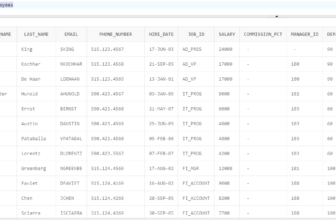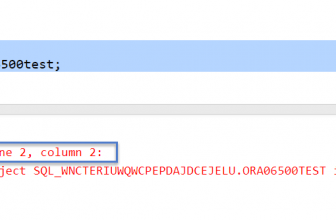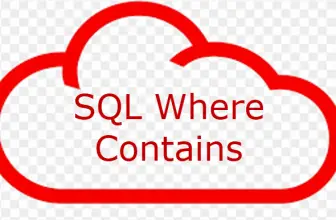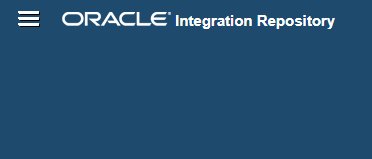
Table of Contents
What is EBS SOA Gateway Integration Repository
EBS Integrated SOA Gateway is a module in the Oracle e-business suite to integrate with other applications. As the term implies “Integrated”, it is part of the Oracle E-business suite and is the Door for external applications to talk to EBS. Thus Integrated SOA Gateway module of Oracle EBS is the interface for any web services based integration with other applications.
This module is built of Fusion middleware SOA suite (limited functionality) and is part of the Application, hence the term Integrated!
When we talk about integrating Oracle EBS with any external application via web services and using middleware like SOA or PaaS like OIC or mulesoft , ISG( Integrated SOA gateway) becomes the doorway to talk to EBS. Hence an Integration Expert/Architect/developer must have a , good understanding of this module to build any integration with EBS.
Exposing EBS API’s as REST and SOAP
Many API’s and Business functions are exposed via EBS Integrated SOA Gateway (ISG) as Rest and SOAP services to build integrations with other applications. In fact, you can build your own PL /SQL APIs and expose them via the ISG. If you want to read and know more please refer to Oracle documentation on ISG
Lets see how do we use the Integrated soa gateway to expose the EBS Integration Repository APIs.
ISG should be installed and activated. EBS release R12.1.3 and later is supported. If not ask your server administrator to do the needful.
Once ISG is installed, as an EBS integration architect, you can log in to EBS using an administrative user like SYSADMIN. If you want any other users (e.g OPERATIONS) to have access please assign the Integrated SOA gateway Responsibility to that User.
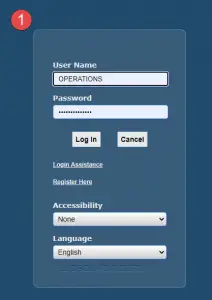
Add Responsibility Integrated SOA Gateway to the user for access.
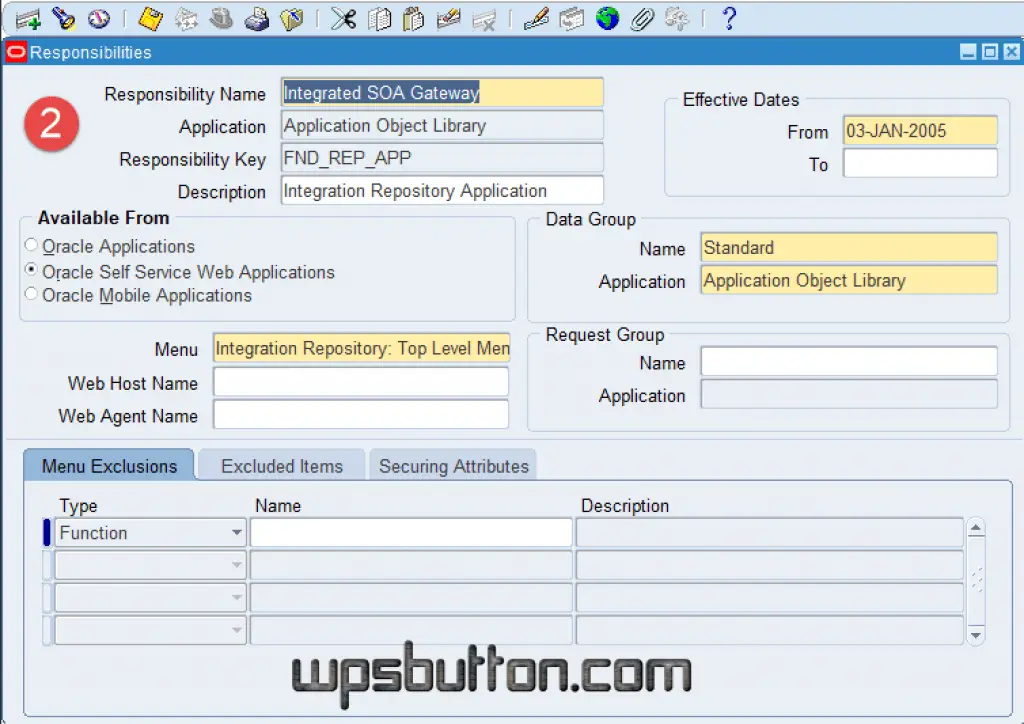
When you login you will see menu named Integration Repository SOA. Click on it.

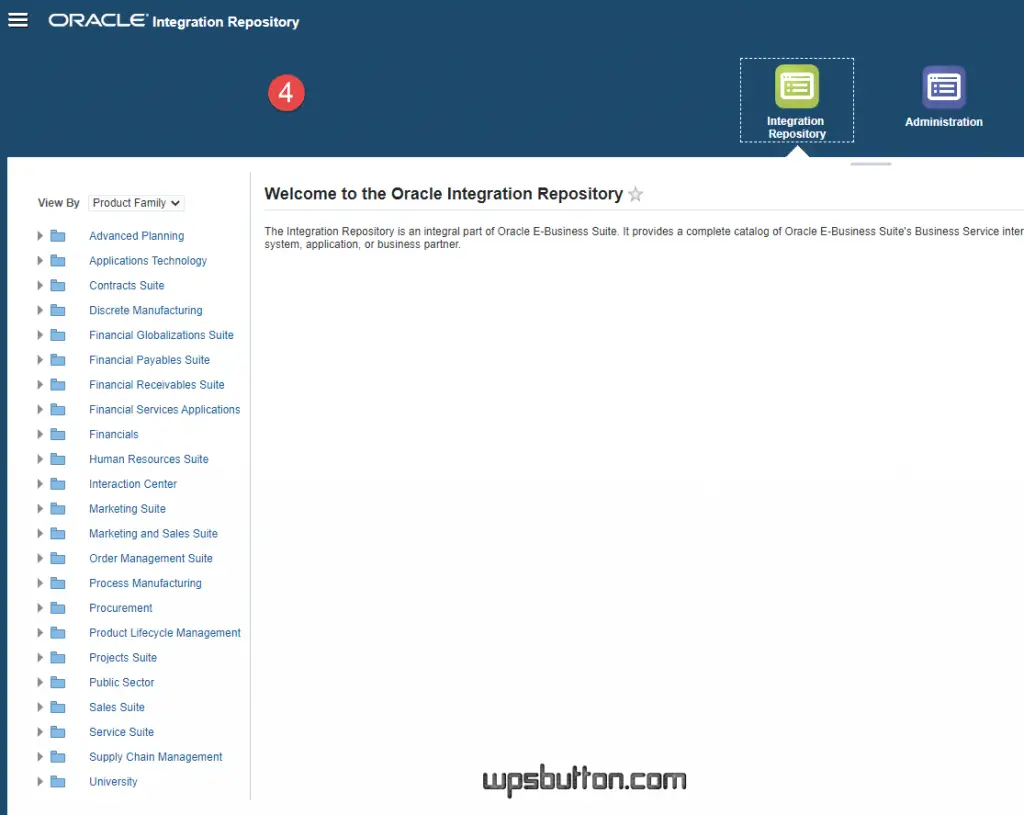
Search of any API / Interface , for example we are looking for Sales Order Services here.
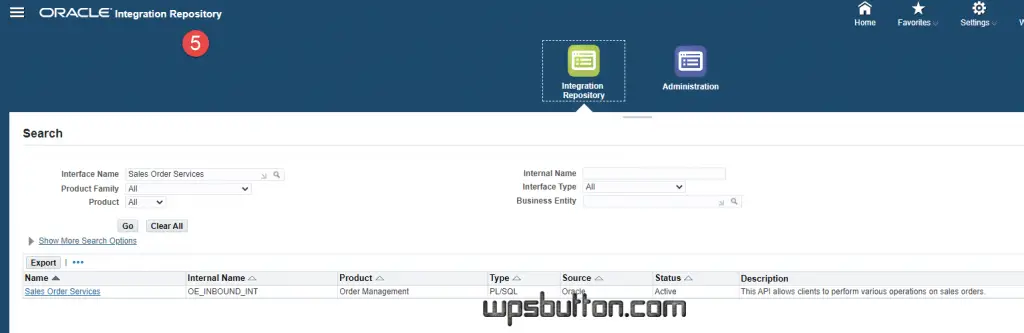
A deployed Sales Order Services will have SOAP , REST and Grants Enabled.
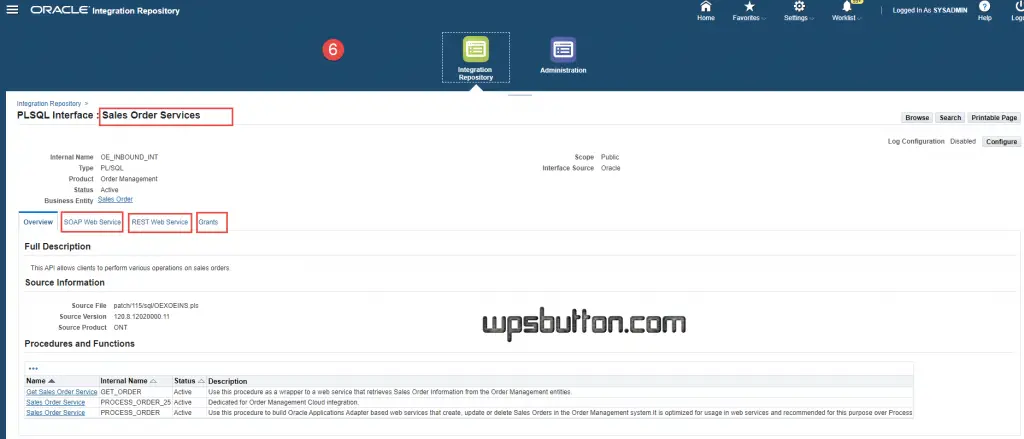
Grant permission to users whom you want to provide access to execute the service.
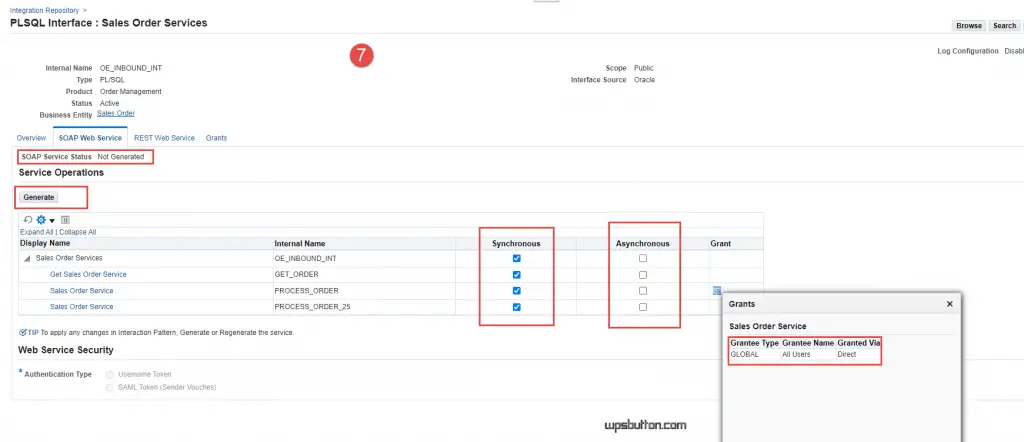
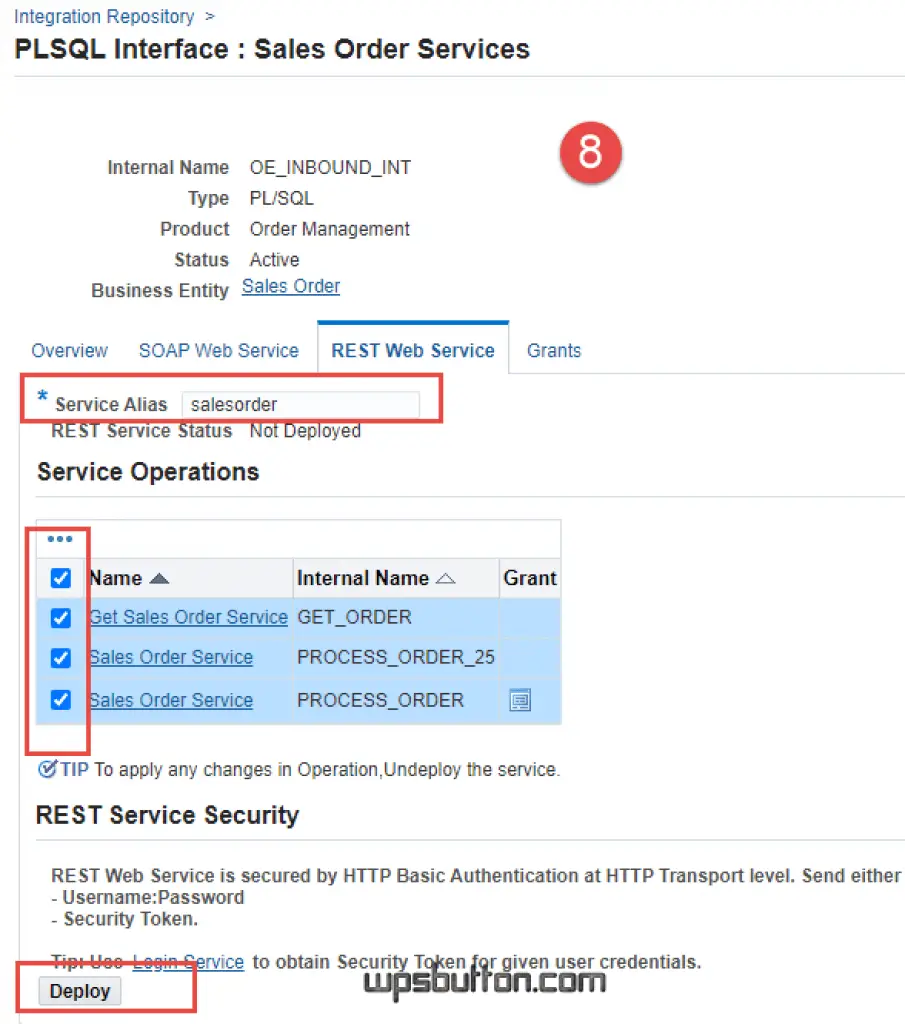
Click on Sales Order Services: Sales Order Services details will display
- Open SOAP Web Service tab
SOAP Web Service details will display and view WSDL Link is visible which will be the WSDL file for our service. This will be available when the API has been deployed.
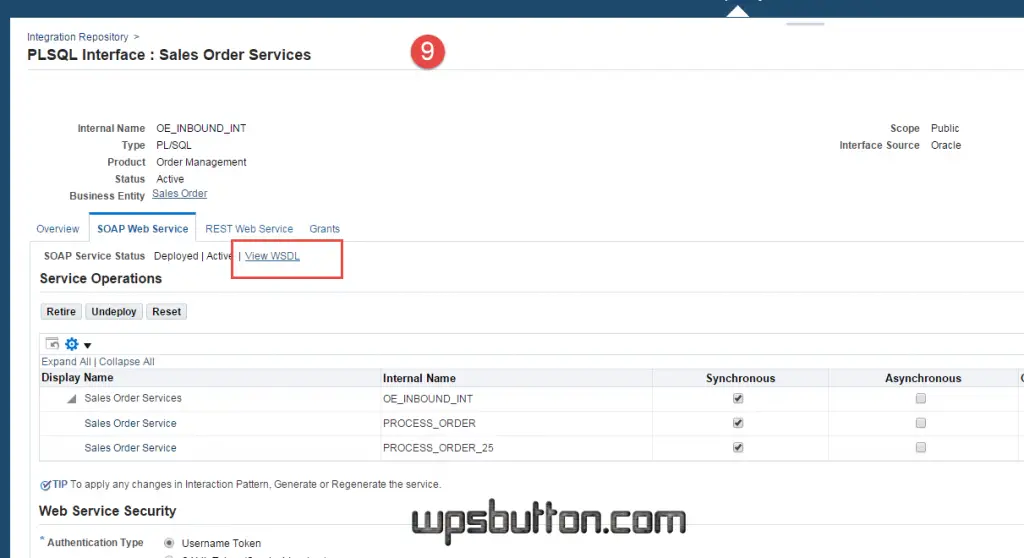
Click on view WSDL à it will open WSDL file in the new window.
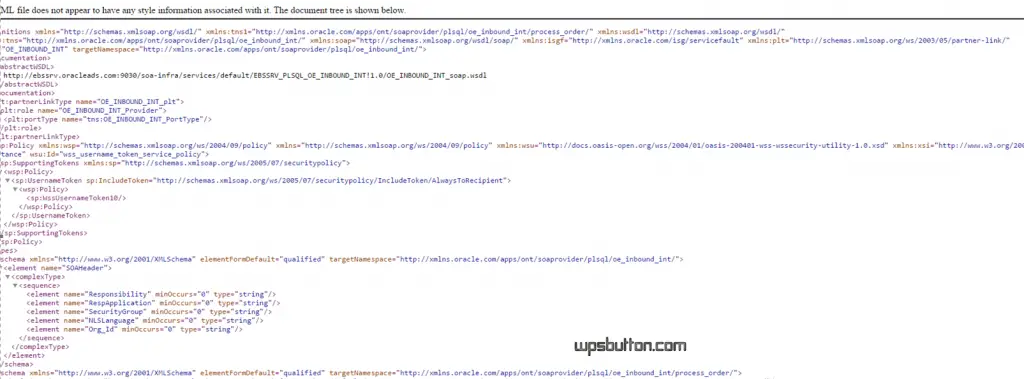
Similarly for Rest click on Rest Web service Table and select the required operation hit the deploy button to deploy the selected services.
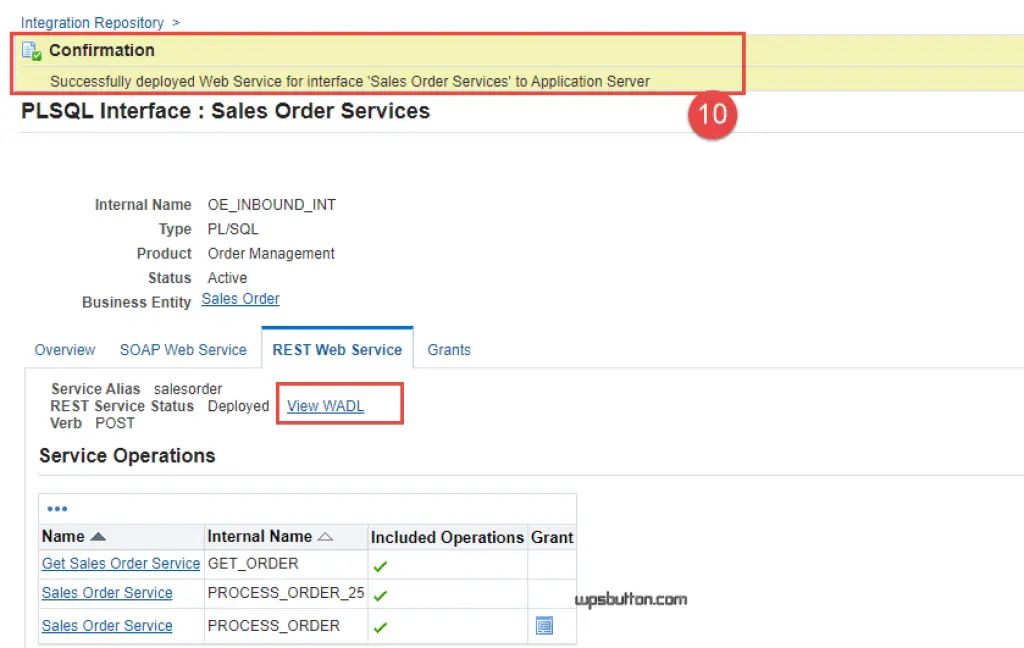
Click on View WADL link to view the WADL url which can be used to test the Rest Service.
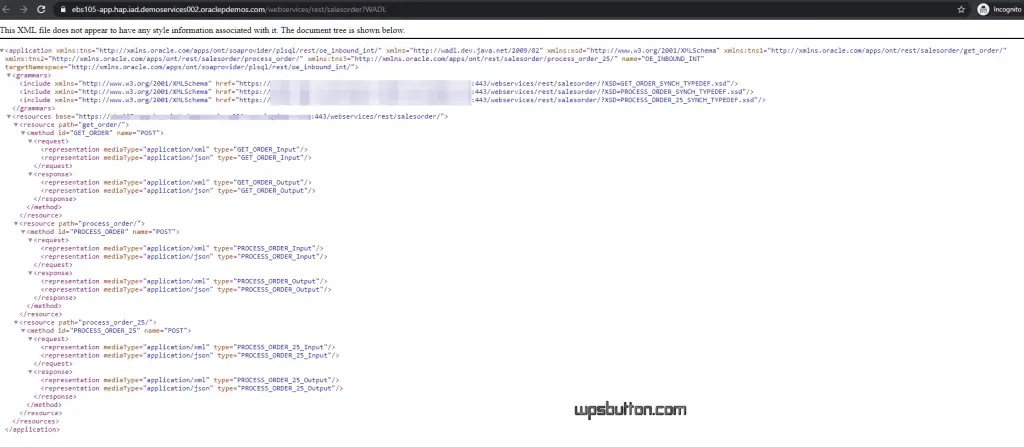
Testing WSDL generated in SOA Gateway (Soap)
Go to SOAP UI :
- Go to File > New SOAP UI Project
Enter the Project name and WSDL Link from your deployed wsdl url then click OK.
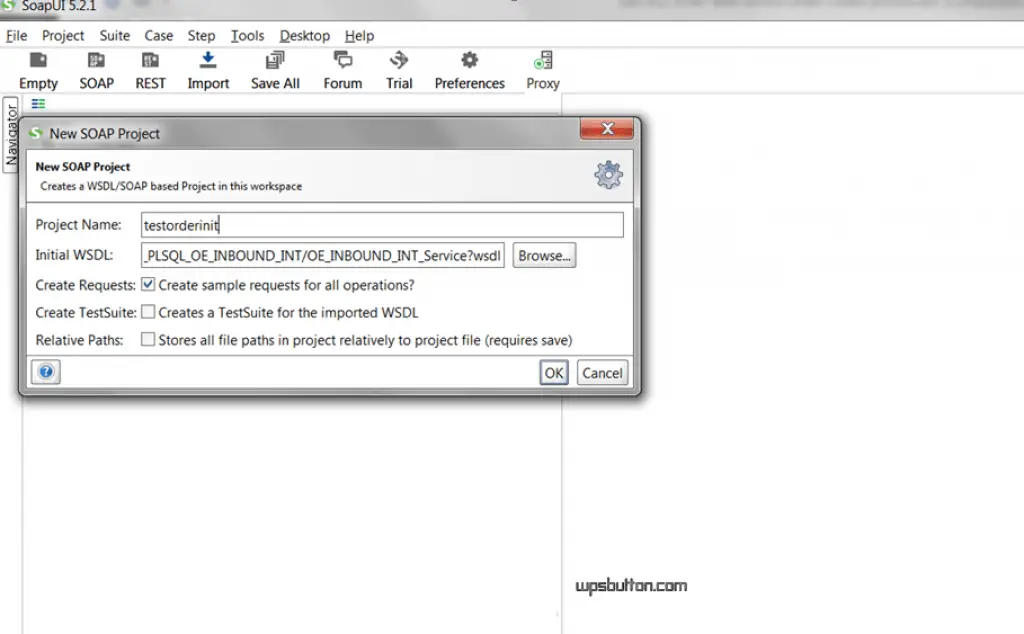
Test the soap service by passing a valid payload and it should return an order created in EBS.
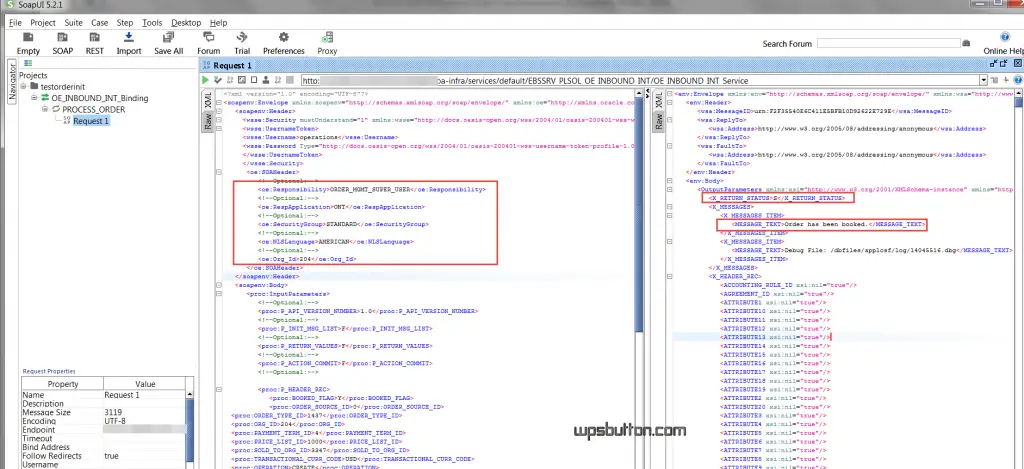
Get the order number from response and check it in the Orders screen.
Sample payload sales order SOAP
Testing WADL generated in SOA Gateway (Rest)
To test the Rest API web service you can use POSTMAN client. Use the rest url with other settings as below with valid credentials.

Sample Rest Payload sales order services
{
"PROCESS_ORDER_Input": {
"RESTHeader": {
"Responsibility": "ORDER_MGMT_SUPER_USER",
"RespApplication": "ONT",
"SecurityGroup": "STANDARD",
"NLSLanguage": "AMERICAN",
"Org_Id": "204"
},
"InputParameters": {
"P_API_VERSION_NUMBER": "1.0",
"P_INIT_MSG_LIST": "T",
"P_RETURN_VALUES": "T",
"P_ACTION_COMMIT": "T",
"P_HEADER_REC": {
"BOOKED_FLAG": "N",
"ORDER_TYPE_ID": "1430",
"ORG_ID": "204",
"PAYMENT_TERM_ID": "4",
"PRICE_LIST_ID": "1000",
"SOLD_TO_ORG_ID": "1002",
"TRANSACTIONAL_CURR_CODE": "USD",
"OPERATION": "CREATE",
"P_LINE_TBL": {
"INVENTORY_ITEM_ID": "149",
"LINE_TYPE_ID": "1427",
"ORDERED_QUANTITY": "1",
"PAYMENT_TERM_ID": "4",
"PRICE_LIST_ID": "1000",
"UNIT_LIST_PRICE": "22.80",
"UNIT_SELLING_PRICE": "22.80",
"OPERATION": "CREATE"
},
"P_RTRIM_DATA": "n"
}
}
}
}
Conclusion & Next Steps
Once you are able to successfully test the SOAP and Rest services, you can consume these services for further integrations.
Hope this helps to get started with using EBS SOA Gateway Integrated Repository services. Definitely, there are many other aspects to look at especially when you are looking at integrating EBS with other applications.
References:
EBS Integrated SOA Gateway Overview
MOS note Installing Oracle E-Business Suite Integrated SOA Gateway, Release 12.1.3 (Doc ID 556540.1)