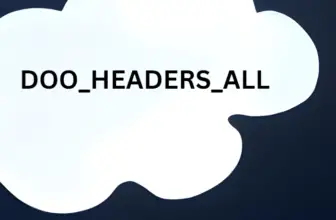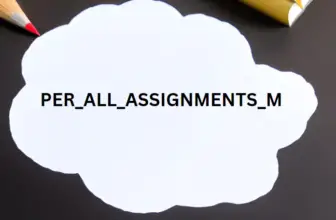Create Expense Report with Projects Flow
346
Fusion Apps Tech
SaveSavedRemoved 1
In this post we will Create Expense Report with Projects and tasks and import the costing involved.
How to Create and Process Project Related Expense Report
Personas – Amy.marlin ( Project manager). Allan james ( Project manager ), Donald Gray ( VP ), Matthew Schnieder (Payables manager)
Matthew Schnieder is Payables Manager at Vision Corporation. He will validate Amy Marlin’s expense report and post it to the ledger for reimbursement.
Steps:
- Login Amy.marlin
- Create a Expense report
- Add a Expense line(s) items
- Enter Project Number and Task number validated from List of Values
- Save and close
- Click link saved to see the approval hierarchy
- Select the checkbox I have read and accept the corporate travel and expense policies.
- Submit and notice the message ‘Expense report is submitted for Approval’
- Next Login with Allan.James
- Navigate to Expenses > Approvals
- check the Expense reprort and hit Approve button (Allan.james is the 1st approver)
- Also you can approve directly from the bell notification screen
- now the expense needs to be approved by 2nd approver (Donald.Gray)
- Login as Donald Gray
- Go to expenses and approval tab and hit approve
- Next login as Matthew Schnieder ( he needs to reinburse the amount to Amy)
- Go to Navigator > Expenses > Auditing
- Click Task Panel
- Then Click Process Expense Reimbursements and Cash Advances
- Select the business unit / select Type as Expense reimbursements and hit submit
- Click Task panel and select Review Payment Requests
- Click invoice number for Amy Marlin and copy
- Navigate to Menu> Payables > Invoices
- Task panel > Manage Invoices
- search for the copied invoice number
- Menu Actions > Validate
- Click Post to Ledger to create accounting.
- Now go Allan James Login
- Menu > Projects> Costs
- Go to Task Panel > Import Costs
- Select the paramters to import costs. Business Unit as US1 Business Unit , Process mode as ‘Importing and processing transactions’ Transaction Source as Oracle Fusion Payables
- Enter the From Project number and To Project number
- Submit the request
- after the request competes go to task panel
- manage project costs
- Enter the project number and search
- Click the Transaction Number for the most recent Expenditure Item created by Alan James
- Alan can see the expense report submitted by Amy Marlin as expenditure item.
SaveSavedRemoved 1