Table of Contents
Introduction:
Have you ever received a phone call from an unknown number and wondered who it was? Maybe you missed the call, or the person on the other end hung up before you could answer. Or perhaps you answered the call, only to hear silence or a prerecorded message. Whatever the case, getting a call from an unknown number can be unsettling and leave you feeling vulnerable.
The good news is that you don’t have to wonder who called you from an unknown number. With the right tools and techniques, you can identify unknown numbers, block unwanted calls, and avoid phone scams. In this article, we’ll show you how to do just that.
How to Identify Unknown Phone Numbers:
- Use a Reverse Phone Lookup:
One of the easiest ways to identify an unknown phone number is to use a reverse phone lookup service. These services allow you to enter a phone number and get information about the owner of the number, including their name, address, and other details.
There are several reverse phone lookup services available online, and many of them are free. Some of the most popular ones include:
- Whitepages
- Spy Dialer
- Truecaller
- ZabaSearch
- Check Social Media:
Another way to identify an unknown phone number is to check social media. Many people link their phone numbers to their social media accounts, so you may be able to find the owner of a phone number by searching for them on social media.
Some of the most popular social media platforms to check include:
- Google the Phone Number:
You can also try to identify an unknown phone number by Googling it. Simply enter the phone number into the search bar and see what comes up. You may be able to find information about the owner of the number, such as their name, address, or other contact details.
- Use a Call Identification App:
There are several call identification apps available for smartphones that can help you identify unknown phone numbers. These apps use databases of known phone numbers to identify incoming calls and display information about the caller on your screen.
Some of the most popular call identification apps include:
- Hiya
- Truecaller
- Mr. Number
- CallApp
How to Block Unwanted Calls:
- Use Your Phone’s Built-In Call Blocking Feature:
Many smartphones come with built-in call blocking features that allow you to block specific phone numbers from calling or texting you. To use this feature, simply go to your phone’s settings, select “Call Blocking,” and add the phone number you want to block.
- Use a Call Blocking App:
If your phone doesn’t have a built-in call blocking feature, you can use a call blocking app instead. These apps allow you to block unwanted calls and texts from specific phone numbers, as well as from known spam and telemarketing numbers.
Some of the most popular call blocking apps include:
- Truecaller
- Hiya
- Mr. Number
- Nomorobo
How to Avoid Phone Scams:
- Don’t Answer Calls from Unknown Numbers:
The best way to avoid phone scams is to not answer calls from unknown numbers. If you don’t recognize the number, let it go to voicemail. If it’s important, the caller will leave a message.
- Don’t Give Out Personal Information:
If you do answer a call from an unknown number, be cautious about giving out personal information. Scammers may try to trick you into giving them your name, address, social security number, or other sensitive information. Never give out this information over the phone unless you’re absolutely certain that the caller is legitimate.
- Be Skeptical of Unsolicited Calls:
If someone calls you out of the blue and offers you a deal that seems too good to be true, be skeptical. Phone scammers often use this tactic to lure people into giving them money or personal information. If you’re not sure whether a call is legitimate, ask for the caller’s name and phone number and tell them you’ll call them back. Then, do your own research to verify their identity.
- Watch Out for Common Phone Scams:
There are several common phone scams that you should be aware of, including:
- IRS Scam: Scammers impersonate IRS agents and threaten legal action if you don’t pay them immediately.
- Tech Support Scam: Scammers claim to be tech support representatives and try to convince you to give them access to your computer.
- Grandparent Scam: Scammers pretend to be a grandchild in trouble and ask for money to be wired to them.
If you receive a call that you suspect is a scam, hang up immediately and report it to the appropriate authorities.
Frequently Asked Questions:
Can I find out who called me from a private number?
Unfortunately, it’s difficult to identify the owner of a private number. Private numbers are designed to protect the caller’s identity, so there’s no publicly available information about who is calling you. However, you can try using a call identification app to see if the app can identify the caller.
Can I block a number from texting me?
Yes, most call blocking apps also allow you to block text messages from specific phone numbers. You can also check your phone’s settings to see if it has a built-in feature for blocking text messages.
What should I do if I’ve already given out personal information over the phone?
If you’ve already given out personal information over the phone and you suspect that it was a scam, you should take steps to protect yourself. Monitor your credit reports, change your passwords, and notify your bank or credit card company if necessary.
Are call blocking apps free?
Many call blocking apps are free, but some may require a subscription or offer premium features for a fee. Check the app store on your smartphone to see what options are available.