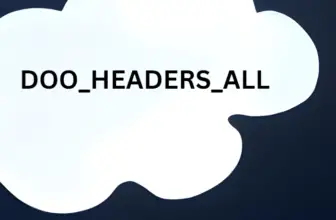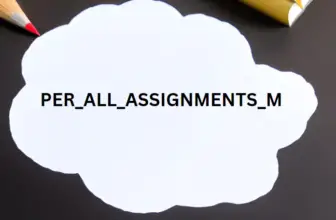Sales Order Approval in Fusion can be achieved in oracle order management cloud by setting up some configuration and rules. below are the steps
- Setup Approvals for sales order in manage order management parameters
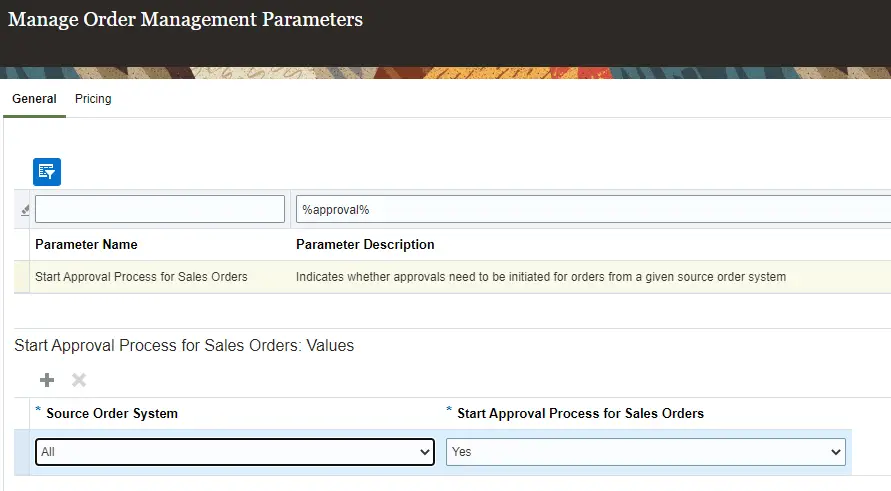
2. Go to manage order approval rules to create approval rules
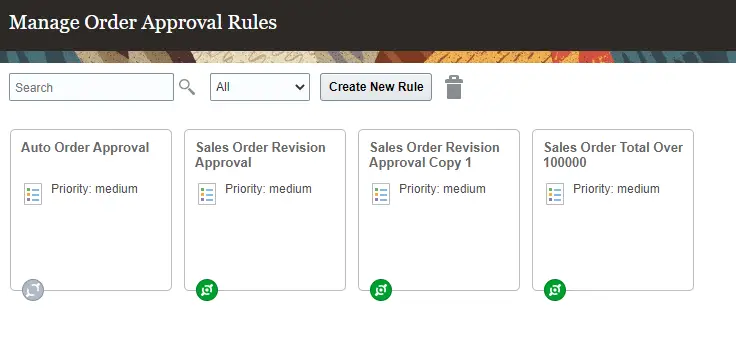
Create New Rule and add IF then else condition and action to be done. i.e to whom should the approval go
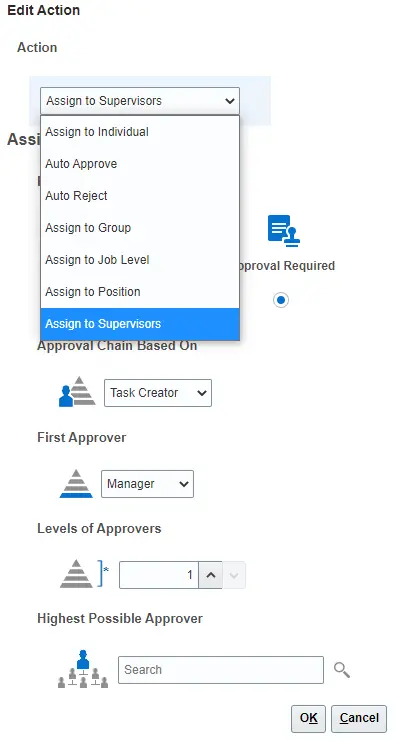
Once the rule is complete It will look like below image based on the conditions.
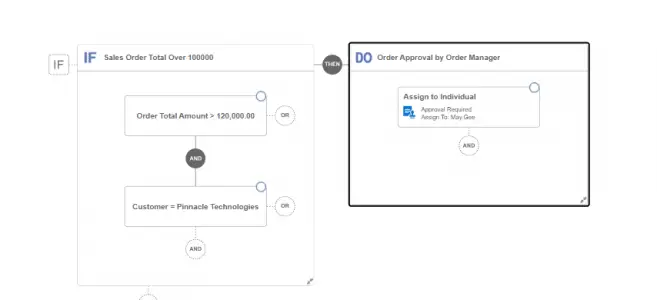
After rule is created publish the rule to start taking effect for future orders
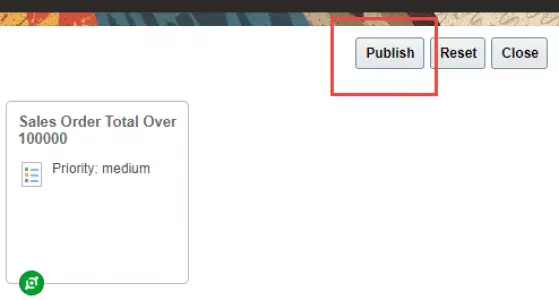
Note that the rule which is created from UI can be accessed from BPM console, and a new rule is created in the task ApprovalHumanTask . This can be edited from the BPM composer.
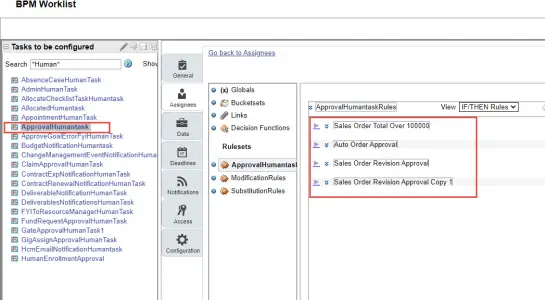
This task rules can still be modified for changes not possible from UI.
References Oracle documentation
More fusion apps tech articles