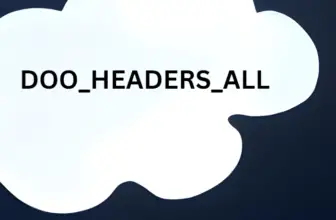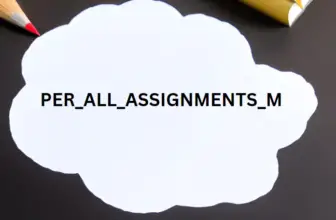In this article we see the high level steps to perform order to cash process flow in Oracle SCM Cloud. This video covers the standard flow of order to cash . i.e Placing a order for an item and Invoicing it and receiving the amount.
O2C Cycle
Steps In Oracle Order Management
Here are the steps in running the Order to Cash Flow in Oracle OM Cloud.
- Login to OM
- Hit Create Order
- Add Item
- Submit
- Check Fulfillment View
- The Orchestration Process will be scheduled then reserved
- Go To Inventory management
- Ship the Item from Manage Shipment lines task
- You can do Pick release or auto-create shipment
- Bill of lading and Shipping docs will be generated with ESS Jobs
- Shipping task on Order will show shipped
- Run ESS job ‘Import Receivables Transactions Using AutoInvoice’
- Invoicing will be done and invoice number generated after successful completion of ESS job
- Query invoice in Receivables > Billing
Invoice to Receipt
- Navigate to Receivables
- Account Receivables
- Create Receipt from Right Task pane
- Enter Receipt number and Amount
- Select the customer from which the payment came
- Click Add application
- Select Invoice
- Apply
- Actions > Create Accounting Draft
- Actions > Post to GL
Please Refer the Above video for the Flow.
Thanks