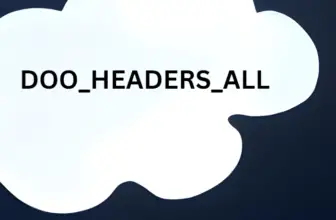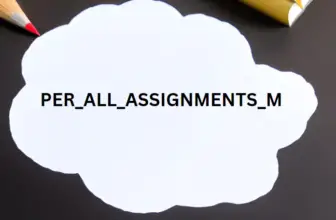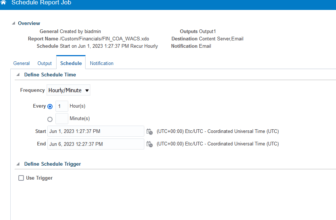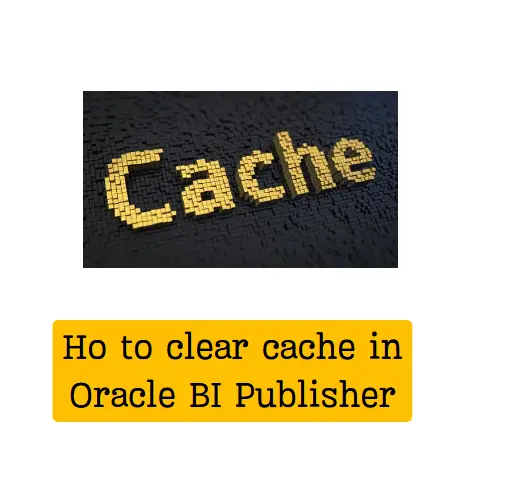
It is quite common for developers working on BIP reports that their changes sometimes do not reflect when trying to preview the reports. The issue is sometimes due to incorrect caching.
The caching issue does not pick up the lastest changes and thus you see that your changes are not showing up.
The solution is to clear the object and metadata cache.
Table of Contents
Steps to clear the Cache in oracle fusion Analytics
Here are the steps to clear the cache in oracle fusion BI Publisher and OBIEE
Login with BI administrator ( like biadmin etc)
1. Go to Administration
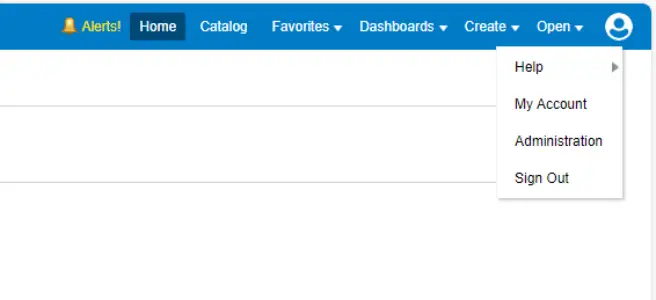
2. Then go to “Manage Bi Publisher Section”
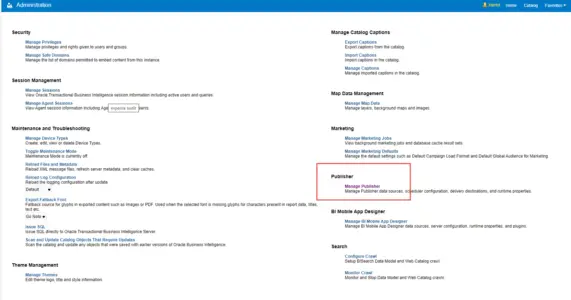
3. Navigate to Manage Cache section
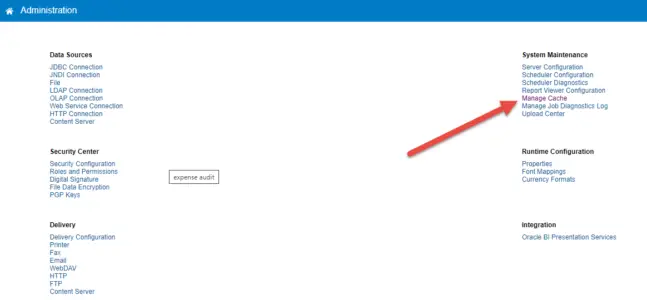
4. Click on clear object cache and meta data cache
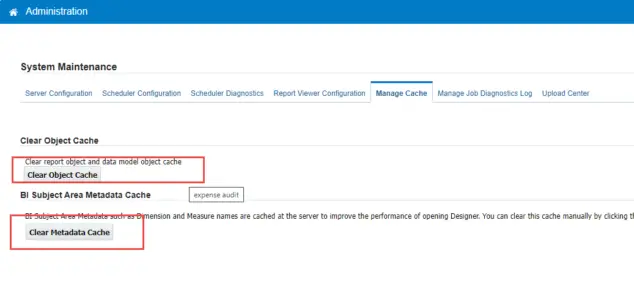
Then Return to the application. log out and re login.
You should see the caching issue resolved.
Thanks