![How To Call ESS Job from OIC [Call FBDI Process] 1 call-ess-job-from-oic](https://wpsbutton.com/wp-content/uploads/2021/05/image-24.png)
In this post, we will see how to Call ESS Job from OIC. Many of the first-time OIC developers have difficulty in understanding the Fusion ESS Job technical details and using it in Oracle integration Cloud especially when there are multiple parameters.
ESS job is a program is oracle fusion which works like a concurrent program of EBS. These programs can be run in the background and can be called from the external applications via web services with proper authentication.
Before we do anything we need to have the details of the ESS job , to get the ESS job details you need to do the following.
- Login with admin user , go to Functional Setup Manager
- Search Task Manage Enterprise Scheduler Job %
- Select the Job for FIN / SCM / HCM as needed
- Edit
- Tab Parameters
![How To Call ESS Job from OIC [Call FBDI Process] 2 manage-ESS-job-fsm](https://wpsbutton.com/wp-content/uploads/2021/05/image-14.png)
Let’s find out the details for example the ESS job Upload Customers, which is executed when a Customer is imported from the fusion FBDI process. The ESS job which gets triggered in the background is ‘Upload Customers’.
![How To Call ESS Job from OIC [Call FBDI Process] 3 FSM-manage-ESS-job](https://wpsbutton.com/wp-content/uploads/2021/05/image-15.png)
click on Edit Job Definition to find Job Name, Path, and other details. These values are required to be passed when calling ESS Job.
![How To Call ESS Job from OIC [Call FBDI Process] 4 ess-job-details](https://wpsbutton.com/wp-content/uploads/2021/05/image-16.png)
- Click on Tab UploadCustomerESS; Parameters to see the arguments of the ESS Job. In this example we see we have 4 parameters Batch Name, Data File, Batch Id, Attribute4. These need to be passed in this order to the ESS job call via ERP integration Service to make it run successfully.
![How To Call ESS Job from OIC [Call FBDI Process] 5 ess-job-parameters](https://wpsbutton.com/wp-content/uploads/2021/05/image-17.png)
Once you have the details of the ESS Job with parameters we need to Call ESS Job from OIC.
Fusion provides ERP Integration Service to do the needful.
ERP integration Service to Call ESS Job from OIC
The ERP Integration service can be called from directly from SOAP WSDL or via ERP Adapter.
https://(FADOMAIN)/finFunShared/FinancialUtilService?WSDL
For BIP Report
https://(FADomain)/xmlpserver/services/ExternalReportWSSService?wsdl
Operation submitESSJobRequest
The operation you need to use to execute the ESS job is submitESSJobRequest
![How To Call ESS Job from OIC [Call FBDI Process] 6 submit-ess-job-payload](https://wpsbutton.com/wp-content/uploads/2021/05/image-18.png)
Note that the parameter list is coming only once, you will need to add the paramList element as many times as there are the number of arguments in the ESS job parameter.
ESS job Parameters & Sample Payload
So to call ESS Job Upload customers it would be something like this
![How To Call ESS Job from OIC [Call FBDI Process] 7 submit-ess-job-parameters-payload](https://wpsbutton.com/wp-content/uploads/2021/05/image-19.png)
<soapenv:Envelope xmlns:soapenv="http://schemas.xmlsoap.org/soap/envelope/" xmlns:typ="http://xmlns.oracle.com/apps/financials/commonModules/shared/model/erpIntegrationService/types/">
<soapenv:Header/>
<soapenv:Body>
<typ:submitESSJobRequest>
<typ:jobPackageName>/oracle/apps/ess/financials/receivables/customerSetup/customerProfileClasses/</typ:jobPackageName>
<typ:jobDefinitionName>UploadCustomerEss</typ:jobDefinitionName>
<!--Zero or more repetitions:-->
<typ:paramList>WPS101</typ:paramList>
<typ:paramList>2727272</typ:paramList>
<typ:paramList>#NULL</typ:paramList>
<typ:paramList>CREATE</typ:paramList>
</typ:submitESSJobRequest>
</soapenv:Body>
</soapenv:Envelope>https://(FADomain)/xmlpserver/services/ExternalReportWSSService?wsdl
SOAP Connection
You can create a soap connection with the external report service wsdl which can be further used the the OIC process to call the ESS job.
![How To Call ESS Job from OIC [Call FBDI Process] 8 ess-job-soap-connection](https://wpsbutton.com/wp-content/uploads/2021/05/image-22-414x300.png)
Next, you would need to map the ESS job call with valid parameters.
![How To Call ESS Job from OIC [Call FBDI Process] 9 call-ess-job-from-oic](https://wpsbutton.com/wp-content/uploads/2021/05/image-21-290x300.png)
ESS Job parameters in OIC
When Calling the ESS job in OIC you will need to click on Repeat Node to add the number of parameters as in ESS Job
![How To Call ESS Job from OIC [Call FBDI Process] 10 ess-job-parameters-oic](https://wpsbutton.com/wp-content/uploads/2021/05/image-20.png)
Hope this is useful and has the required details of calling an ESS job with multiple parameters in OIC.
The other important feature is to get the request id back of a submitted request, I will cover this in a separate post.
In case you need to decide which one to choose from ERP Adapter or direct SOAP WSDL do check out the post on SOAP vs Rest APIs.
The same pattern can be used to call an FBDI process. (see an example of lockbox integration)
Thanks for reading.
References :
MOS Note Using External Data Integration Services for Oracle ERP Cloud (Doc ID 2102800.1)

![How To Call ESS Job from OIC [Call FBDI Process]](https://wpsbutton.com/wp-content/uploads/thumbs_dir/image-13-p6tu402ctu1rtrbr72azgdel83abo9q9z5zpy3cugs.png)
![How To Call ESS Job from OIC [Call FBDI Process]](https://wpsbutton.com/wp-content/uploads/thumbs_dir/image-23-p74ad2uj6e8lnqcgghxomthsy3bp17qx92okjpxoos.png)



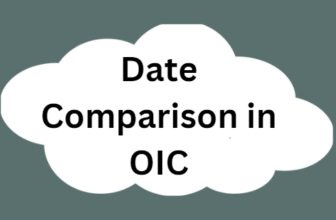



In The article above you said
The other important feature is to get the request id back of a submitted request, I will cover this in a separate post.
Where is the separate post?
Hi David,
Use the rest API to submit the ESS job and capture the request id in the response
https://docs.oracle.com/en/cloud/saas/financials/22b/farfa/op-erpintegrations-post.html