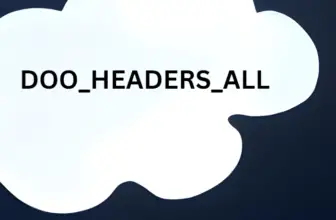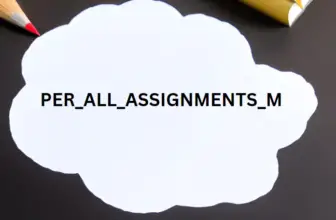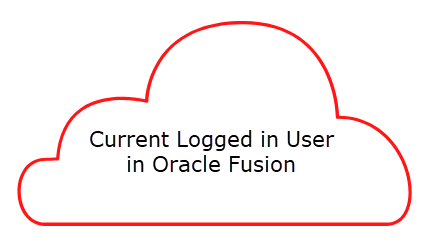
There are scenarios when we need to get the current user logged in oracle fusion hcm ERP or SCM applications and we may want to do further processing related to the current user.
So there are a few ways , lets discuss
Table of Contents
Get current logged in user for passing to external url
When you are logged in Oracle Fusion cloud and want to call external url with paramter as user name
you can write a custom java script and use the bindings parameters
#{webCenterProfile[securityContext.userName].firstName}
You can use this EL Expression To Get Current Logged In User in Fusion
#{securityContext.userName}
Write a Custom BIP query expose the report as web service
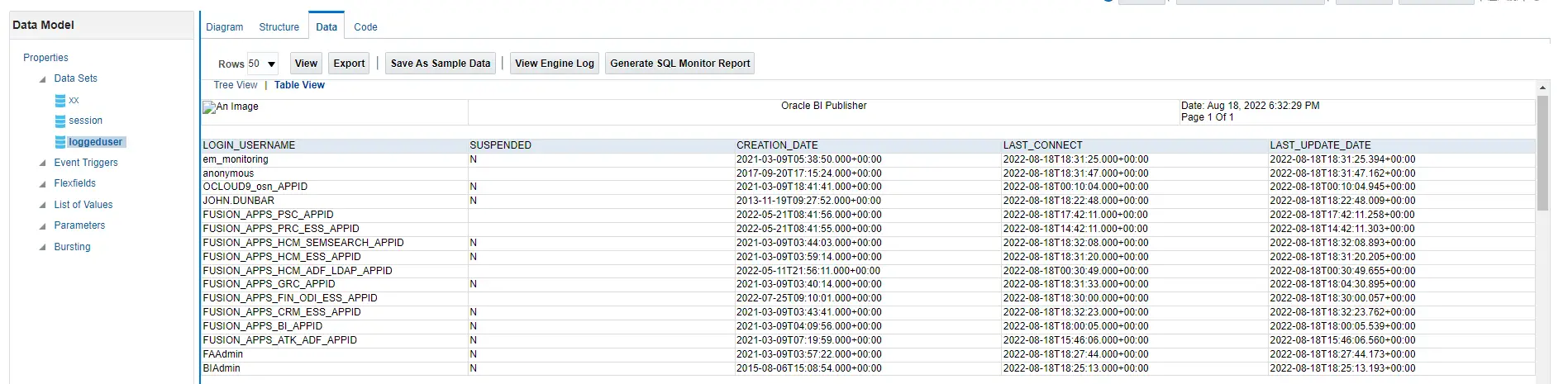
This SQL query shows all the users who are currently logged in to the instance.
SELECT
pu.username "LOGIN_USERNAME",
pu.SUSPENDED,
pu.creation_date,
max(fs.LAST_CONNECT) "LAST_CONNECT",
max(fs.LAST_UPDATE_DATE) "LAST_UPDATE_DATE"
FROM per_users pu,
FND_SESSIONS fs
WHERE
1=1
AND pu.user_guid = fs.user_guid
AND trunc(fs.LAST_CONNECT)=trunc(SYSDATE)
GROUP BY
pu.username,
pu.SUSPENDED,
pu.creation_date
ORDER BY pu.username DESC
Showing the user name in a BIP report
Use the session variable and add to the BIP RTF
VALUEOF (NQ_SESSION.”USER”)
Use the SQL query to create a data model and fetch the user running the report.
select * from PER_USERS where upper(USERNAME) = upper(:xdo_user_name)
How to get the email address of the current user in OTBI Analysis?
1) Go to OTBI / Analytics
2) Navigate to the report
3) Edit the report and go to Criteria tab
4) Add a filter on a column by using session variable filter – USER
See this example:
SELECT
“Employee”.”Employee Login Name” saw_0,
“Employee”.”Employee Email Address” saw_1,
“Employee”.”Employee Name” saw_2,
“Sales Account Resource Facts”.”# of Sales Account Resource Roles” saw_3
FROM
“Sales – CRM Sales Account Resource” WHERE “Employee”.”Employee Login Name” = VALUEOF(NQ_SESSION.”USER”)
How to pass the current logged-in username from Fusion to an external url using EL expression?
Replace the hardcoded username with #{securityContext.userName} in the URL
Steps :
- Login to fusion
- Create and Activate a new sandbox
- Go to Navigator > Structure
- Click on ‘Create’ and select ‘Create Page Entry’
- Fill the inputs as per your requirement.
- Enter external URL of your choice in ‘Destination’ as shown in below screenshot.
Ex : https://www.google.co.in/search?q=#{securityContext.userName}
7. Test the changes by clicking on the newly created page.
8. You will be navigated to External site with the current logged in user name in the URL.
more fusion apps tech