Here are some most common React interview questions you should be prepared for during interviews.
- Can you explain the virtual DOM in React?
- The virtual DOM is a representation of the actual DOM that React uses to track changes and minimize the amount of DOM manipulation required to update the user interface.
- What are the advantages of using React over other JavaScript libraries or frameworks?
- React is efficient and fast due to its use of the virtual DOM, and it can also be easily integrated with other libraries and frameworks. It also has a large developer community and strong support from Facebook.
- How does the component lifecycle method
componentDidMountdiffer fromcomponentWillMount?
componentDidMountis called after the component has been rendered to the DOM, whilecomponentWillMountis called before the component has been rendered to the DOM.
- Can you explain the concept of “lifting state up” in React?
- “Lifting state up” refers to the process of moving shared state from a child component to a common parent component, so that it can be managed and passed down as props to other child components that need it.
- How do you handle events in React?
- In React, events are handled using event handlers, which are functions that are passed as props to a component and called when a specific event occurs.
- How do you use the
setStatemethod in React?
- The
setStatemethod is used to update the state of a React component, and it takes an object that contains the new state values as an argument. It is important to note thatsetStateis asynchronous, so it should be used with caution.
- What are the differences between state and props in React?
- State refers to the data or variables that determine a component’s behavior and render data to the user, while props are inputs to a component, passed down from a parent component.
- How do you use the
mapfunction in React?
- The
mapfunction is used to iterate over an array of data and create elements for each item in the array, which can then be rendered to the DOM.
- How do you use the
bindmethod in React?
- The
bindmethod is used to bind thethiskeyword to a specific value, so that it can be used within a function or method.
- Can you explain the difference between server-side rendering and client-side rendering in React?
- Server-side rendering refers to the process of rendering a React application on the server before it is sent to the client, while client-side rendering refers to the process of rendering a React application directly in the browser.
- How do you use the
setTimeoutfunction in React?
- The
setTimeoutfunction can be used to delay the execution of a function or code block by a specified amount of time.
- How do you use the
constructormethod in React?
- The
constructormethod is used to initialize a component’s state and props, and it is called before the component is rendered.
- How do you use the
splicemethod in React?
- The
splicemethod is used to add or remove items from an array, and it takes two arguments: the index at which to start modifying the array, and the number of items to remove.
- How do you use the
slicemethod in React?
- akes two arguments: the starting index of the slice, and the ending index (which is not included in the slice). It returns a new array that contains the elements from the original array that fall within the specified range.
- Here is an example of how to use the
slicemethod in React:
class MyComponent extends React.Component {
state = {
myArray: [1, 2, 3, 4, 5]
};
handleClick = () => {
const newArray = this.state.myArray.slice(1, 3);
// newArray = [2, 3]
};
render() {
return <button onClick={this.handleClick}>Slice Array</button>;
}
}
In this example, when the button is clicked, the handleClick function is called which creates a new array by slicing the original array myArray from index 1 to 3, and it will not include the last index which is 3. It would create a new array with [2,3]
It's important to note that the slice method does not modify the original array, it returns a new array with the selected elements.
Some Complex React Interview Questions
- How do you optimize the performance of a large React application?
- One way to optimize the performance of a large React application is by using the
shouldComponentUpdatelifecycle method to prevent unnecessary re-renders of components. Additionally, using thekeyprop when rendering a list of items can also improve performance by allowing React to track items more efficiently. Another way is to use thememoanduseCallbackhooks, which will prevent unnecessary re-renders.
- How do you handle asynchronous data loading in a React component?
- One way to handle asynchronous data loading in a React component is to use the
componentDidMountlifecycle method to load data after the component has been rendered to the DOM. Another way is to use theuseEffecthook to load data and update the state with the new data.
- Can you explain how React’s context API works and when to use it?
- React’s context API allows components to access data that is stored at a higher level in the component tree without passing props down manually at every level. It is useful for sharing data that needs to be accessed by many components throughout the application, such as user authentication information or theme settings.
- How do you handle forms in React and what are the best practices for doing so?
- Handling forms in React can be done by creating a controlled component where the state of the form is managed by the component. Best practices include using the
onChangeevent to update the state with the current input values, and using theonSubmitevent to handle the form submission.
- Can you explain how React’s reconciliation algorithm works?
- React’s reconciliation algorithm compares the virtual DOM with the actual DOM and makes the minimum number of updates necessary to bring them in sync. This is done by comparing the element type, props, and children of the virtual and actual DOM nodes, and making updates only when they differ.
- How do you test a React component using Jest and Enzyme?
- To test a React component using Jest and Enzyme, you can use the
shallowmethod from Enzyme to create a shallow rendering of the component. This allows you to test the component’s behavior and props without rendering its children. Additionally, you can use thefindmethod to locate specific elements within the component and thesimulatemethod to trigger events.
- How do you manage the global state of a React application using Redux?
- To manage the global state of a React application using Redux, you can use the
createStorefunction to create a store that holds the application’s state. The store can be updated using actions and reducers. Components can access the state using theconnectfunction from thereact-reduxlibrary and update the state by dispatching actions.
- How do you use React Router to handle client-side routing in a React application?
- React Router is a library that allows you to handle client-side routing in a React application. It allows you to declaratively map routes to components, and it uses the
browserhistory API to change the URL and render the appropriate component based on the current URL.
- How to handle server-side rendering in React application?
- To handle server-side rendering in a React application, you can use a library such as React-Router-Dom on the server to match the request URL to the appropriate component, and then use the
renderToStringmethod to render the component to a string that can be sent to the client
Some react coding related questions
- How would you create a simple React component that displays a message passed in as a prop?
import React from 'react';
const MyComponent = (props) => {
return <p>{props.message}</p>;
}
export default MyComponent;
- How would you create a stateful component that keeps track of a count and has buttons to increment and decrement the count?
import React, { useState } from 'react';
const Counter = () => {
const [count, setCount] = useState(0);
return (
<div>
<p>Count: {count}</p>
<button onClick={() => setCount(count + 1)}>Increment</button>
<button onClick={() => setCount(count - 1)}>Decrement</button>
</div>
);
}
export default Counter;
- How would you create a component that renders a list of items passed in as an array prop?
import React from 'react';
const MyList = (props) => {
return (
<ul>
{props.items.map((item, index) => <li key={index}>{item}</li>)}
</ul>
);
}
export default MyList;
- How would you create a component that fetches data from an API and displays it in a table?
import React, { useState, useEffect } from 'react';
const MyTable = () => {
const [data, setData] = useState([]);
useEffect(() => {
fetch('https://api.example.com/data')
.then(response => response.json())
.then(data => setData(data))
}, []);
return (
<table>
<thead>
<tr>
<th>Column 1</th>
<th>Column 2</th>
<th>Column 3</th>
</tr>
</thead>
<tbody>
{data.map((row, index) => (
<tr key={index}>
<td>{row.column1}</td>
<td>{row.column2}</td>
<td>{row.column3}</td>
</tr>
))}
</tbody>
</table>
);
}
export default MyTable;
- How would you create a component that uses the
useStateanduseEffecthooks to fetch data from an API and update the component’s state?
Example to create a component that uses the useState and useEffect hooks to fetch data from an API and update the component’s state:
import React, { useState, useEffect } from 'react';
const MyComponent = () => {
const [data, setData] = useState([]);
useEffect(() => {
fetch('https://api.example.com/data')
.then(response => response.json())
.then(data => setData(data))
}, []);
return (
<div>
{data.map((item, index) => (
<div key={index}>
<h2>{item.title}</h2>
<p>{item.description}</p>
</div>
))}
</div>
);
}
export default MyComponent;