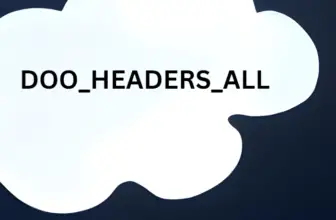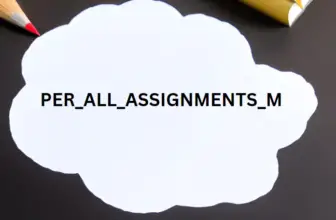Oracle HCM Journeys are set of tasks grouped and assigned to employees by managers or HR administrators . These Journeys can be then monitored to check employee’s progress.
Employees will be automatically presented with their tasks, sequentially, as per the order set by the manager or HR while creation of the journey.
Table of Contents
How to enable HCM Journey?
Login with admin user
Navigate to Task >> Setup and Maintenance >> search >> Manage Administrator Profile Values >> search >> ORA_PER_JOURNEYS_ENABLED
HCM Journeys rest api Sample Payload
Make sure you the the content-type in header set as application/vnd.oracle.adf.action+json
Create Journey and assign to a person
https://yourdomain.oraclepdemos.com/hcmRestApi/resources/11.13.18.05/workerJourneys/
ACTION POST
{
“AllocationDate”:”2022-10-10″,
“AssignedDate”:”2022-10-10″,
“Category”:”ORA_LEARN”,
“Comments”:”My Comments”,
“Description”:”REST API Journey Creation”,
“Instance”:”1″,
“JourneyDisplayName”:”REST API Journey Creation”,
“Name”:”REST API Journey Creation”,
“PersonId”:300000087892184,
“Status”:”INI”
}
Reassign a Journey task to a person
/hcmRestApi/resources/11.13.18.05/workerJourneyTasks/{WorkerJourneyTaskId}/action/reassign
WorkerJourneyTaskId has to be fetched before calling this api
Action POST
{“PerformerPersonId”:300000047626100
}
Fetch the worker journey task Id
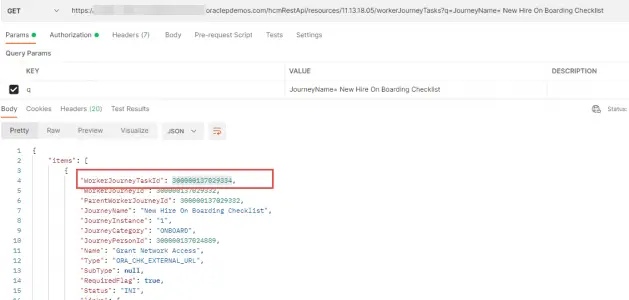
To add library task
Code to add library task
/hcmRestApi/resources/11.13.18.05/workerJourneys/{WorkerJourneyId}/action/addTaskFromLibrary (POST)
{
“name”:”addTaskFromLibrary”,
“parameters”:
[{“LibraryTaskName”:”REST_Background_API”},
{ “PerformerPersonId”:300000018999909},
{“AllocationDate”:”2022-10-10″}
]
}
In 22 D
{
“AllocationDate”:”2022-10-10″,
“LibraryTaskId”:300000252835897,
“PerformerPersonId”:300000087892184
}
Reference : Allocate a Journey Oracle Doc
Recommended post
Variables in BI Publisher RTF template
more on Fusion apps tech