Table of Contents
Introduction:
In today’s digital age, YouTube is one of the most popular video-sharing platforms globally. With millions of videos uploaded daily, YouTube has become a go-to place for people to watch their favorite music videos, documentaries, tutorials, and more. Sometimes, you may come across a video with a fantastic soundtrack that you want to download and listen to offline, but you can’t. YouTube doesn’t allow you to download videos in audio formats. However, with the right tool, you can convert any YouTube video to MP3 and listen to it on your smartphone, tablet, or PC. In this guide, we’ll show you the 20 best free YouTube to MP3 converters available online that you can use to convert YouTube videos to MP3 in seconds.
Top 20 Best Free YouTube to MP3 Converters
- Free YouTube to MP3 Converter
- Any Video Converter
- 4K Video Downloader
- Freemake Video Converter
- YTD Video Downloader
- aTube Catcher
- ClipGrab
- Converto.io
- FLVto
- Online Video Converter
- Y2Mate
- YouTubetoMP3
- Convert2MP3
- MP3FY
- Ontiva
- SaveFrom.net
- VidToMP3
- YouTubeMP3
- MP3 Juices
- YouTube MP3
1. Free YouTube to MP3 Converter
Free YouTube to MP3 Converter is one of the best free YouTube to MP3 converters available. The software is available for Windows and Mac and is easy to use. You only need to copy the YouTube video URL, paste it into the software, and click the “Download” button. Free YouTube to MP3 Converter will extract the audio from the video and save it in MP3 format.
2. Any Video Converter
Any Video Converter is another excellent free YouTube to MP3 converter. The software is available for Windows and Mac and supports a wide range of audio and video formats. Any Video Converter allows you to convert YouTube videos to MP3, as well as other audio formats, such as FLAC, WAV, and WMA.
3. 4K Video Downloader
4K Video Downloader is a popular video downloading and converting tool that supports YouTube, Vimeo, Facebook, and other video-sharing sites. The software is available for Windows, Mac, and Linux and allows you to download YouTube videos in MP3 format. 4K Video Downloader is easy to use and can extract audio from videos in high quality.
4. Freemake Video Converter
Freemake Video Converter is a powerful free YouTube to MP3 converter that supports over 500 audio and video formats. The software is available for Windows and is easy to use. Freemake Video Converter allows you to convert YouTube videos to MP3, as well as other audio formats, such as AAC, FLAC, M4A, and OGG.
5. YTD Video Downloader
YTD Video Downloader is a free video downloading and converting tool that supports YouTube, Facebook, Dailymotion, and other video-sharing sites. The software is available for Windows and Mac and allows you to download YouTube videos in MP3 format. YTD Video Downloader is easy to use and can extract audio from videos in high quality.
6. aTube Catcher
aTube Catcher is a versatile free YouTube to MP3 converter that allows you to convert YouTube videos to a range of audio and video formats, including MP3, MP4, FLV, and more. The software is available for Windows and is easy to use. aTube Catcher also allows you to download videos from various video-sharing sites.
7. ClipGrab
ClipGrab is a free YouTube to MP3 converter that allows you to download and convert YouTube videos to MP3 format. The software is available for Windows, Mac, and Linux and is easy to use. ClipGrab also allows you to download videos from various video-sharing sites and supports a range of audio and video formats.
8. Converto.io
Converto.io is a free online YouTube to MP3 converter that allows you to convert YouTube videos to MP3 format. The software is easy to use and requires no installation. All you need to do is copy the YouTube video URL, paste it into Converto.io, and click the “Convert” button. Converto.io also allows you to download videos in MP4 format.
9. FLVto
FLVto is a free YouTube to MP3 converter that allows you to convert YouTube videos to MP3 format. The software is available for Windows and Mac and is easy to use. FLVto also allows you to download videos in MP4 format and supports various video-sharing sites.
10. Online Video Converter
Online Video Converter is a free online YouTube to MP3 converter that allows you to convert YouTube videos to MP3 format. The software is easy to use and requires no installation. All you need to do is copy the YouTube video URL, paste it into Online Video Converter, and click the “Convert” button. Online Video Converter also allows you to download videos in various formats.
11. Y2Mate
Y2Mate is a free online YouTube to MP3 converter that allows you to convert YouTube videos to MP3 format. The software is easy to use and requires no installation. All you need to do is copy the YouTube video URL, paste it into Y2Mate, and click the “Start” button. Y2Mate also allows you to download videos in various formats.
12. YouTubetoMP3
YouTubetoMP3 is a free online YouTube to MP3 converter that allows you to convert YouTube videos to MP3 format. The software is easy to use and requires no installation. All you need to do is copy the YouTube video URL, paste it into YouTubetoMP3, and click the “Convert” button.
13. Convert2MP3
Convert2MP3 is a free online YouTube to MP3 converter that allows you to convert YouTube videos to MP3 format. The software is easy to use and requires no installation. All you need to do is copy the YouTube video URL, paste it into Convert2MP3, and click the “Convert” button.
14. MP3FY
MP3FY is a free online YouTube to MP3 converter that allows you to convert YouTube videos to MP3 format. The software is easy to use and requires no installation. All you need to do is copy the YouTube video URL, paste it into MP3FY, and click the “Convert” button. MP3FY also allows you to download videos in various formats.
15. Ontiva
Ontiva is a free online YouTube to MP3 converter that allows you to convert YouTube videos to MP3 format. The software is easy to use and requires no installation. All you need to do is copy the YouTube video URL, paste it into Ontiva, and click the “Convert” button. Ontiva also allows you to download videos in various formats.
What to Consider When Choosing a YouTube to MP3 Converter?
When choosing a YouTube to MP3 converter, there are several factors to consider to ensure that you select the best converter for your needs. Some of these factors include:
1. Compatibility
Before selecting a YouTube to MP3 converter, it’s essential to ensure that the software is compatible with your device’s operating system. For instance, some converters are only compatible with Windows, while others work on Mac and Linux systems. Therefore, ensure that you select a converter that is compatible with your device.
2. Ease of Use
A good YouTube to MP3 converter should be easy to use, even for beginners. The software should have a user-friendly interface that allows you to convert videos with just a few clicks. Additionally, it should have clear instructions on how to use the software.
3. Speed
The speed of conversion is another essential factor to consider when selecting a YouTube to MP3 converter. A good converter should convert videos quickly, especially if you have multiple videos to convert.
4. Quality
The quality of the MP3 files produced by the converter is another essential factor to consider. A good converter should produce high-quality MP3 files that are clear and of good sound quality.
5. Additional Features
Some YouTube to MP3 converters come with additional features, such as the ability to download videos from other video-sharing sites, batch conversion, and the ability to edit ID3 tags. Therefore, consider selecting a converter that offers additional features that will meet your needs.
Conclusion
In conclusion, converting YouTube videos to MP3 format is a simple process that can be achieved using various free YouTube to MP3 converters. However, when selecting a converter, ensure that you consider factors such as compatibility, ease of use, speed, quality, and additional features. By doing so, you can select the best converter that meets your needs and preferences.