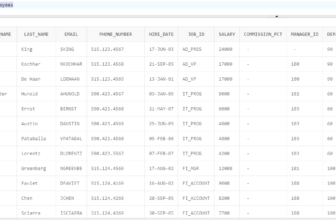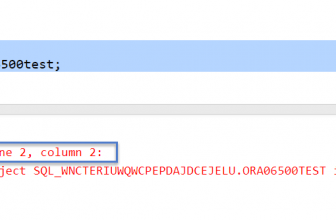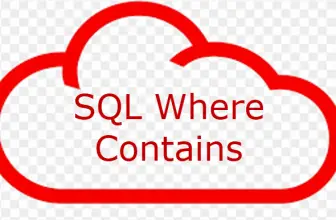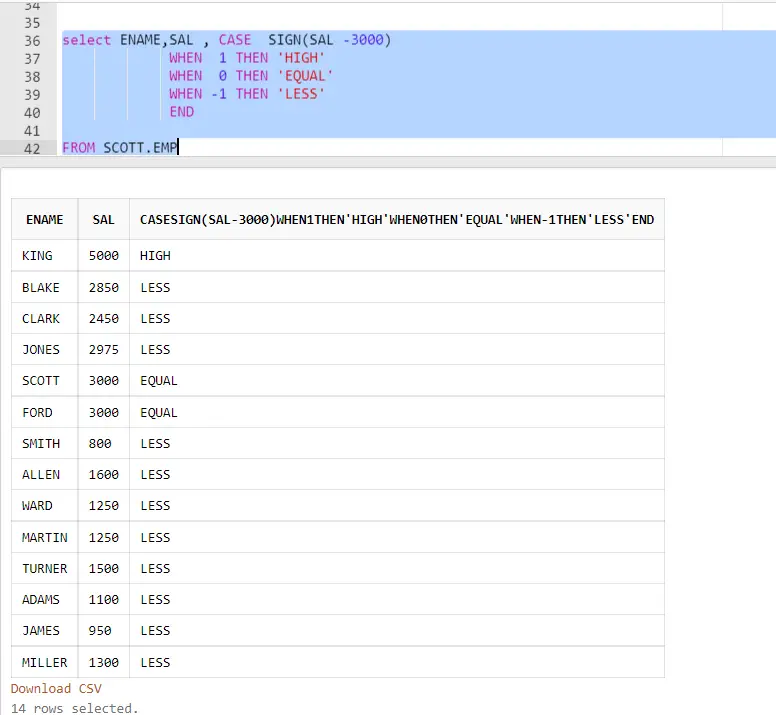
In this post, we see how to use CASE in Oracle with examples expressions.
Table of Contents
USE
CASE statement is an example of IF then ELSE condition in SQL programming
Syntax
CASE [ expression ]
WHEN condition_1 THEN result_1
WHEN condition_2 THEN result_2
...
WHEN condition_n THEN result_n
ELSE result
ENDCharacteristics of CASE in Oracle
- CASE is a Statement in SQL / PL SQL
- CASE can use comparison operators like ( IF > )
- CASE can be used as constructs in PL SQL blocks
- CASE can handle predicates (like IN) and searchable subqueries
- You can use Parameter as CASE statements to procedure calls
- CASE treats NULL statement differently
- CASE expects datatype consistency
- CASE is ANSI SQL-compliant
- CASE helps in building conditional logic
Returns value of using CASE in Oracle
- The CASE statement can return value of any datatype like string, numeric, date but all the conditions should the same data type else it will error out.
- If all conditions are not the same datatype, an ORA-00932 error will come.
- If all results are not the same datatype, an ORA-00932 error will come.
- If no condition is satisfied to be true, then the CASE statement will return the value in the ELSE clause.
- If the ELSE clause is omitted and no condition is found to be true, then the CASE statement will return NULL.
EXAMPLES of using CASE Statement in SQL PL SQL
Example 1
DECLARE
GRADE CHAR(1) :='A';
MARKS NUMBER(2) := 85;
BEGIN
CASE
WHEN GRADE='A' THEN
DBMS_OUTPUT.PUT_LINE('YOUR GRADE IS Excellent');
END CASE;
CASE
WHEN MARKS>80 THEN
DBMS_OUTPUT.PUT_LINE('YOUR MARKS IS ALSO Excellent');
END CASE;
END;
/
Output:
YOUR GRADE IS Excellent
YOUR MARKS IS ALSO Excellent
Example 2
DECLARE
GRADE CHAR(1) :='A';
MARKS NUMBER(2) := 85;
BEGIN
CASE
WHEN GRADE='A' THEN
DBMS_OUTPUT.PUT_LINE('YOUR GRADE IS Excellent');
WHEN GRADE='B' THEN
DBMS_OUTPUT.PUT_LINE('YOUR GRADE IS GOOD');
END CASE;
CASE
WHEN MARKS>80 THEN
DBMS_OUTPUT.PUT_LINE('YOUR MARKS IS ALSO Excellent');
END CASE;
END;
/
Output:
YOUR GRADE IS Excellent
YOUR MARKS IS ALSO Excellent
Example 3: Using CASE in UPDATE Statement SQL
UPDATE scott.emp set sal =
(
CASE deptno
when 10 then sal*1.10
when 20 then sal *1.20
when 30 then sal*1.30
End
)Example 4: Using CASE Statement in Select SQL
Example where we need to find employees with salary greater , less or equal to 3000. and mark as high , equal or less
select ENAME,SAL , CASE SIGN(SAL -3000)
WHEN 1 THEN 'HIGH'
WHEN 0 THEN 'EQUAL'
WHEN -1 THEN 'LESS'
END
FROM SCOTT.EMPFAQs on CASE statement
Which is Easier CASE statement or IF then ELSE?
Both are easy, depends how comfortable you are.
Can we evaluate multiple conditions with CASE?
Yes , Absolutely , Refer example 3 and 4
Related post CASE vs Decode